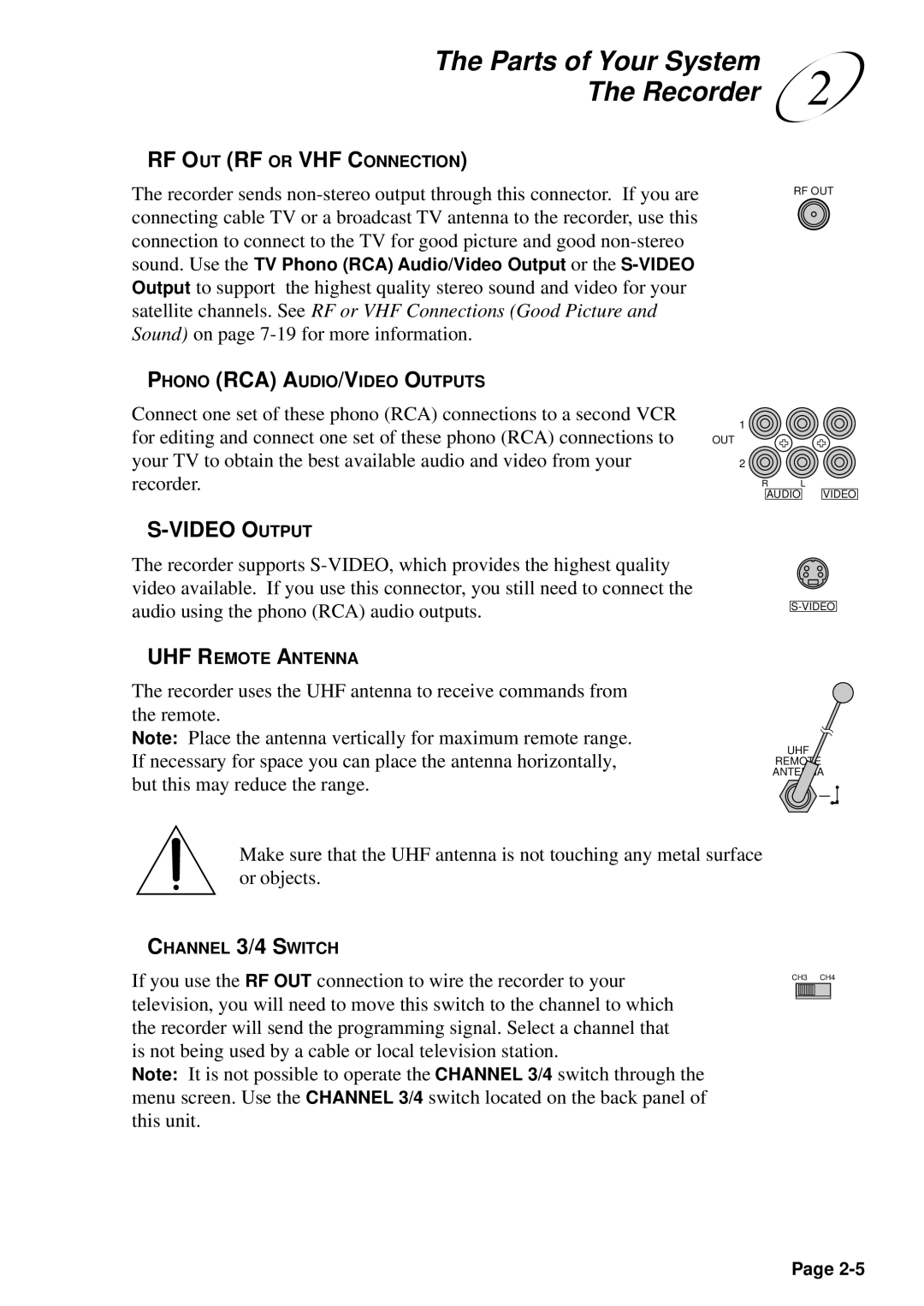The Parts of Your System | 2 |
The Recorder |
RF OUT (RF OR VHF CONNECTION)
The recorder sends
RF OUT
PHONO (RCA) AUDIO/VIDEO OUTPUTS
Connect one set of these phono (RCA) connections to a second VCR for editing and connect one set of these phono (RCA) connections to your TV to obtain the best available audio and video from your recorder.
1
OUT
2
R L
AUDIO
VIDEO
S-VIDEO OUTPUT
The recorder supports
UHF REMOTE ANTENNA
The recorder uses the UHF antenna to receive commands from the remote.
Note: Place the antenna vertically for maximum remote range. If necessary for space you can place the antenna horizontally, but this may reduce the range.
Make sure that the UHF antenna is not touching any metal surface or objects.
UHF
REMOTE
ANTENNA
CHANNEL 3/4 SWITCH
If you use the RF OUT connection to wire the recorder to your | CH3 CH4 | ||||
television, you will need to move this switch to the channel to which |
|
|
|
|
|
|
|
|
|
| |
|
|
|
|
| |
the recorder will send the programming signal. Select a channel that |
|
|
|
|
|
is not being used by a cable or local television station. |
|
|
|
|
|
Note: It is not possible to operate the CHANNEL 3/4 switch through the |
|
|
|
|
|
menu screen. Use the CHANNEL 3/4 switch located on the back panel of |
|
|
|
|
|
this unit. |
|
|
|
|
|
Page