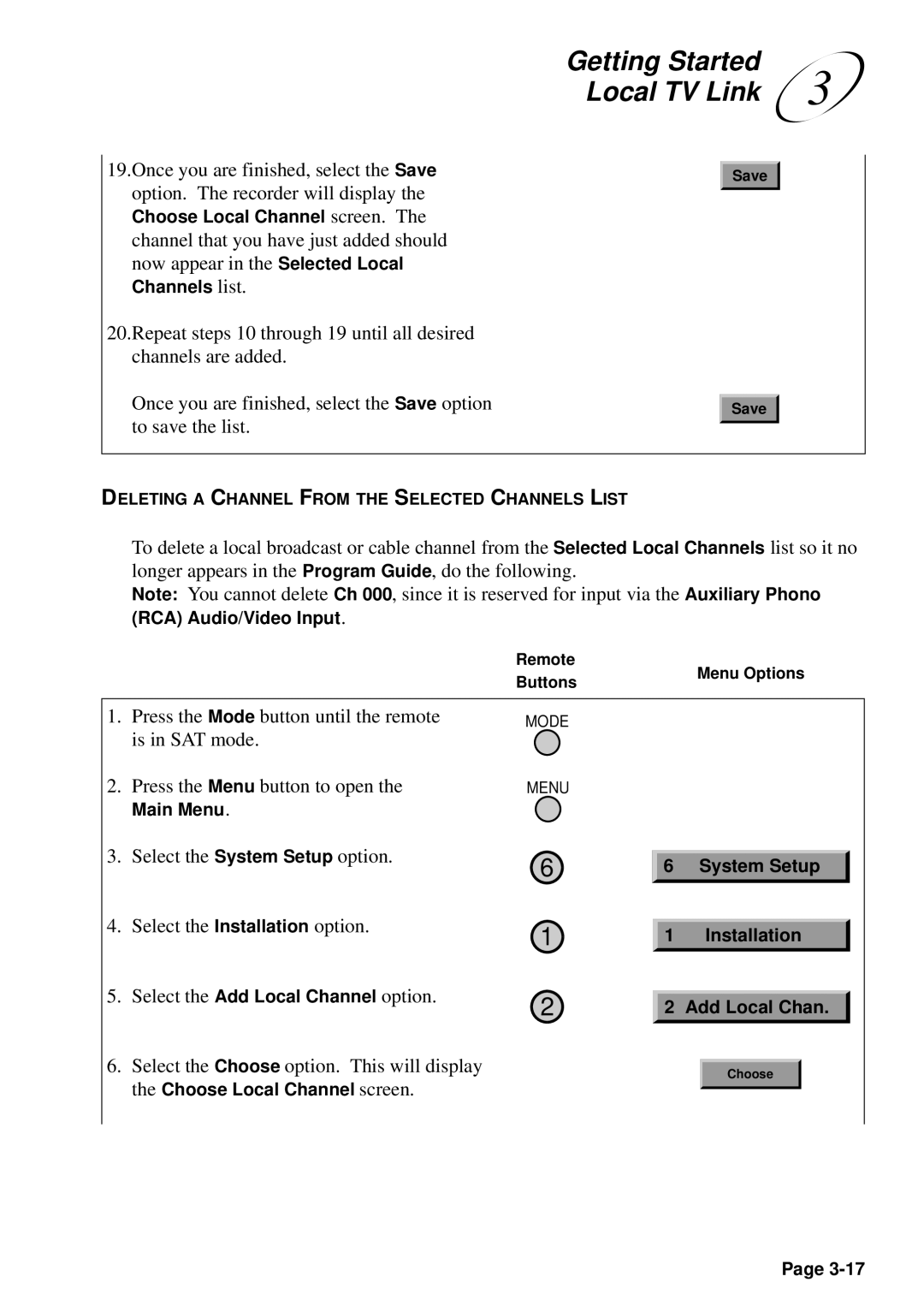Getting Started | 3 |
Local TV Link |
19.Once you are finished, select the Save option. The recorder will display the Choose Local Channel screen. The channel that you have just added should now appear in the Selected Local Channels list.
20.Repeat steps 10 through 19 until all desired channels are added.
Once you are finished, select the Save option to save the list.
Save
Save
DELETING A CHANNEL FROM THE SELECTED CHANNELS LIST
To delete a local broadcast or cable channel from the Selected Local Channels list so it no longer appears in the Program Guide, do the following.
Note: You cannot delete Ch 000, since it is reserved for input via the Auxiliary Phono (RCA) Audio/Video Input.
|
| Remote |
|
| Menu Options | |
|
| Buttons |
|
| ||
|
|
|
|
|
| |
|
|
|
|
|
|
|
1. | Press the Mode button until the remote | MODE |
|
|
|
|
| is in SAT mode. |
|
|
|
|
|
2. | Press the Menu button to open the | MENU |
|
|
|
|
| Main Menu. |
|
|
|
|
|
3. | Select the System Setup option. | 6 |
|
|
|
|
6 | System Setup |
| ||||
|
|
| ||||
4. | Select the Installation option. | 1 |
|
|
|
|
| 1 | Installation |
| |||
|
|
|
| |||
5. | Select the Add Local Channel option. | 2 |
|
|
|
|
| 2 Add Local Chan. |
| ||||
|
|
|
| |||
6. | Select the Choose option. This will display |
|
|
| Choose | |
|
|
|
|
| ||
the Choose Local Channel screen.
Page