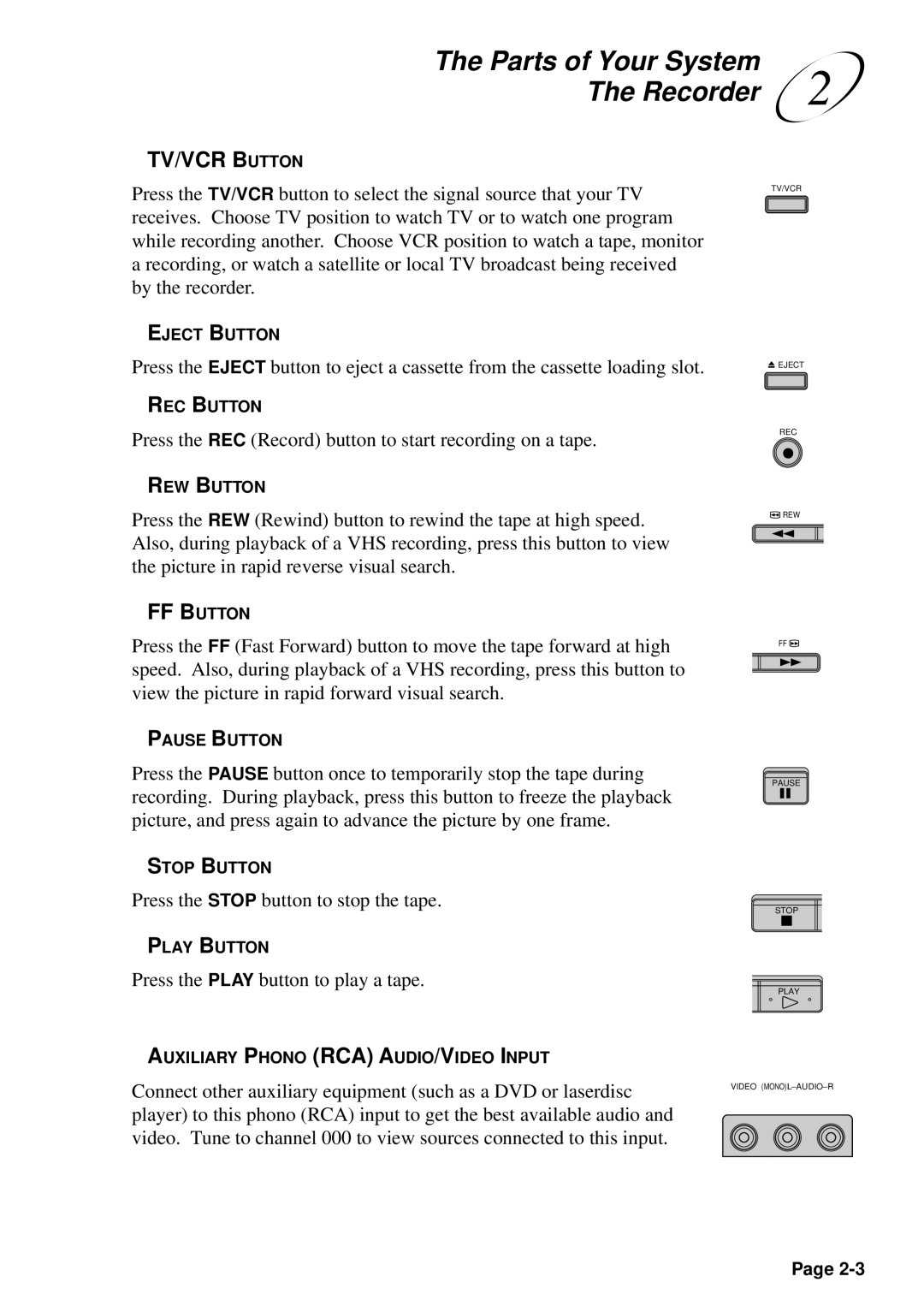The Parts of Your System | 2 |
The Recorder |
TV/VCR BUTTON
Press the TV/VCR button to select the signal source that your TV receives. Choose TV position to watch TV or to watch one program while recording another. Choose VCR position to watch a tape, monitor a recording, or watch a satellite or local TV broadcast being received by the recorder.
EJECT BUTTON
Press the EJECT button to eject a cassette from the cassette loading slot.
REC BUTTON
Press the REC (Record) button to start recording on a tape.
REW BUTTON
Press the REW (Rewind) button to rewind the tape at high speed. Also, during playback of a VHS recording, press this button to view the picture in rapid reverse visual search.
FFBUTTON
Press the FF (Fast Forward) button to move the tape forward at high speed. Also, during playback of a VHS recording, press this button to view the picture in rapid forward visual search.
PAUSE BUTTON
Press the PAUSE button once to temporarily stop the tape during recording. During playback, press this button to freeze the playback picture, and press again to advance the picture by one frame.
STOP BUTTON
TV/VCR
8EJECT
REC
q
![]() REW
REW
2
FF ![]()
3
PAUSE
6
Press the STOP button to stop the tape.
STOP
PLAY BUTTON
Press the PLAY button to play a tape.
AUXILIARY PHONO (RCA) AUDIO/VIDEO INPUT
Connect other auxiliary equipment (such as a DVD or laserdisc player) to this phono (RCA) input to get the best available audio and video. Tune to channel 000 to view sources connected to this input.
5
PLAY
VIDEO
Page