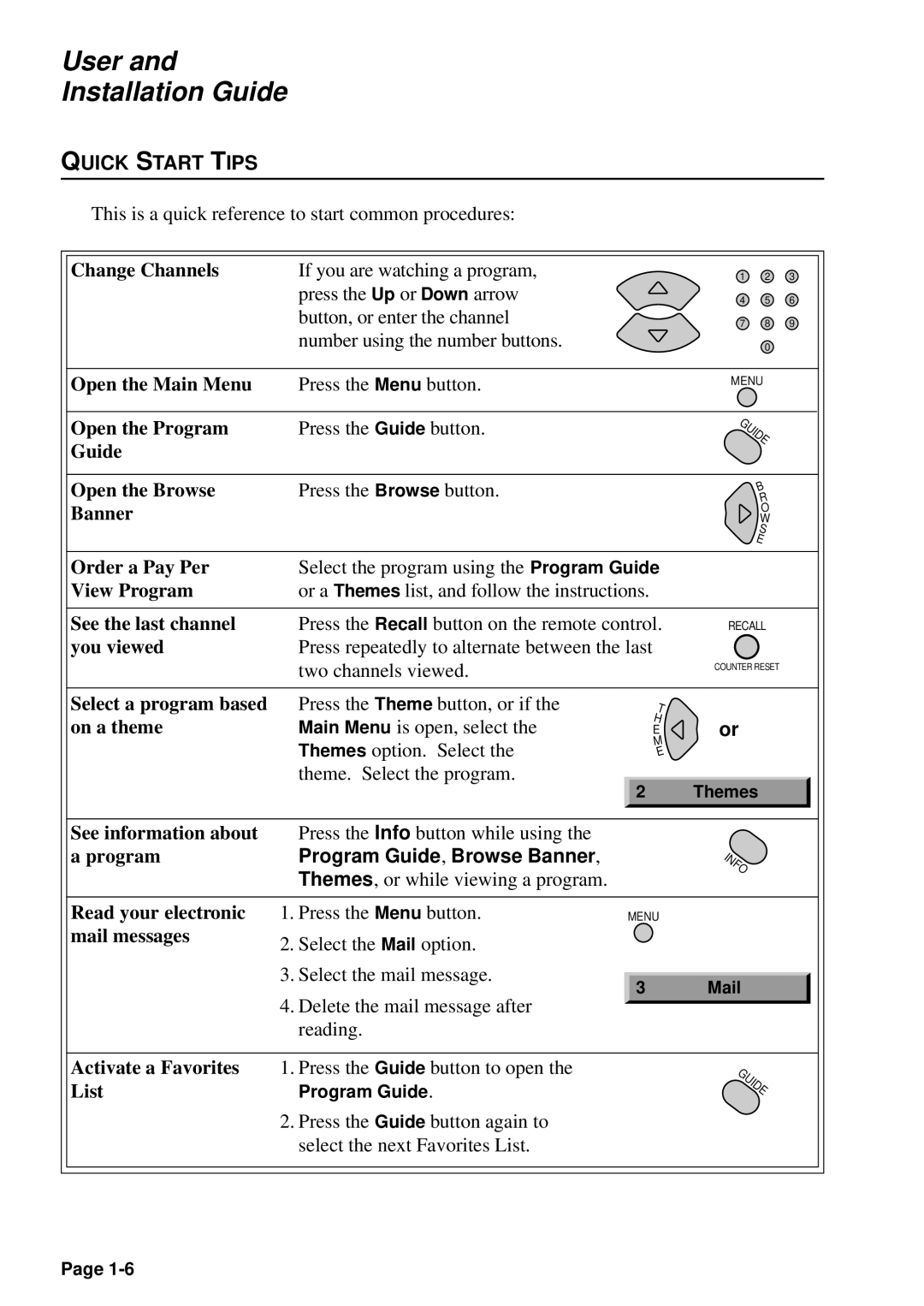User and
Installation Guide
QUICK START TIPS
This is a quick reference to start common procedures:
Change Channels | If you are watching a program, |
|
| press the Up or Down arrow |
|
| button, or enter the channel |
|
| number using the number buttons. |
|
Open the Main Menu | Press the Menu button. |
|
Open the Program | Press the Guide button. |
|
Guide |
|
|
Open the Browse | Press the Browse button. |
|
Banner |
|
|
Order a Pay Per | Select the program using the Program Guide | |
View Program | or a Themes list, and follow the instructions. | |
See the last channel | Press the Recall button on the remote control. | |
you viewed | Press repeatedly to alternate between the last | |
| two channels viewed. |
|
Select a program based | Press the Theme button, or if the | T |
on a theme | Main Menu is open, select the | H |
E | ||
| Themes option. Select the | M |
| E | |
|
| |
| theme. Select the program. | 2 |
|
| |
See information about | Press the Info button while using the |
|
a program | Program Guide, Browse Banner, |
|
| Themes, or while viewing a program. |
|
Read your electronic | 1. Press the Menu button. | MENU |
mail messages | 2. Select the Mail option. |
|
|
| |
| 3. Select the mail message. | 3 |
| 4. Delete the mail message after | |
|
| |
| reading. |
|
Activate a Favorites | 1. Press the Guide button to open the |
|
List | Program Guide. |
|
| 2. Press the Guide button again to |
|
| select the next Favorites List. |
|
1 2 3
4 5 6
7 8 9
0
MENU
GUIDE
B
R
O
W
S
E
RECALL
COUNTER RESET
or
Themes
INFO
GUIDE
Page