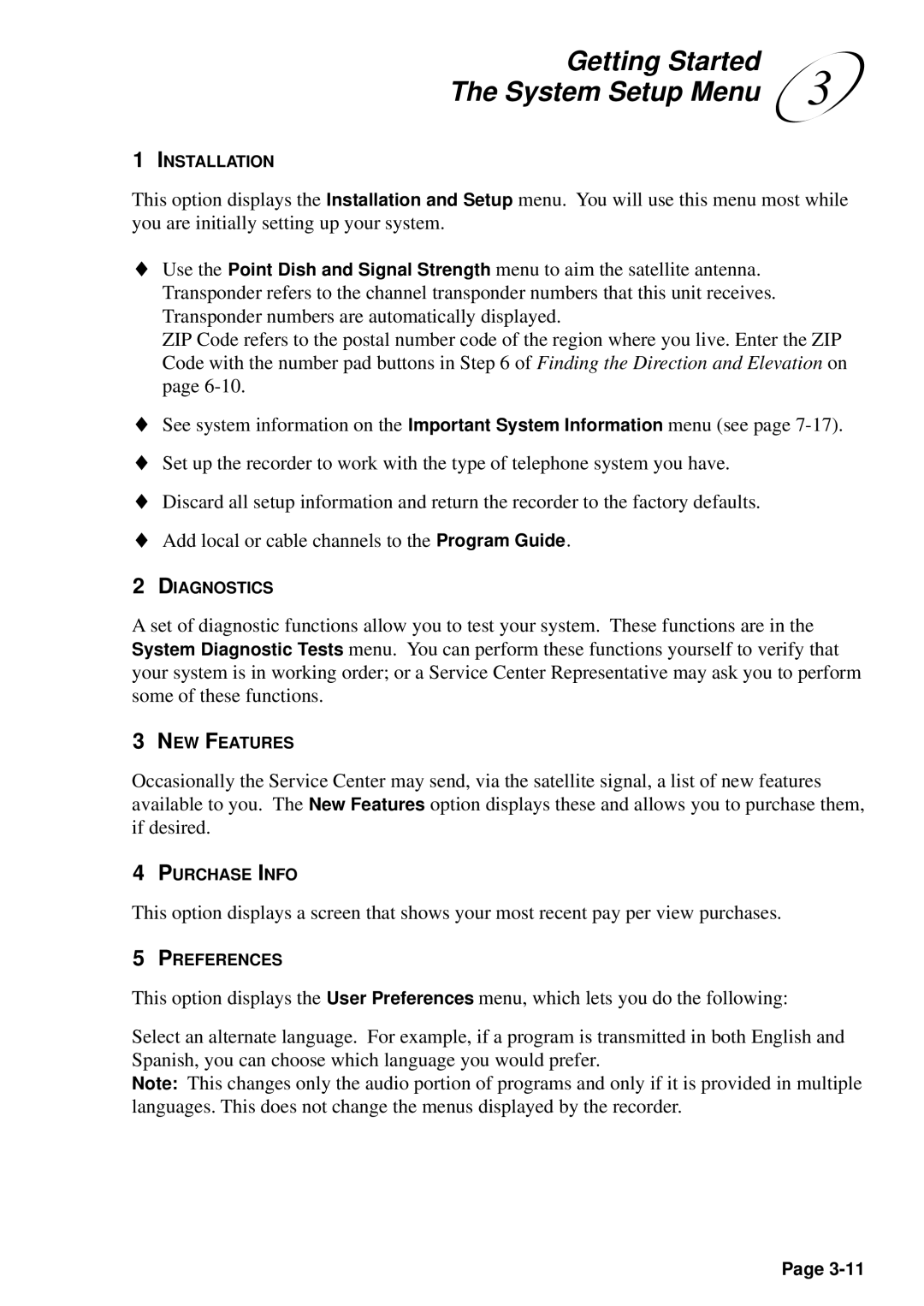Getting Started | 3 |
The System Setup Menu |
1INSTALLATION
This option displays the Installation and Setup menu. You will use this menu most while you are initially setting up your system.
♦Use the Point Dish and Signal Strength menu to aim the satellite antenna. Transponder refers to the channel transponder numbers that this unit receives. Transponder numbers are automatically displayed.
ZIP Code refers to the postal number code of the region where you live. Enter the ZIP Code with the number pad buttons in Step 6 of Finding the Direction and Elevation on page
♦See system information on the Important System Information menu (see page
♦Set up the recorder to work with the type of telephone system you have.
♦Discard all setup information and return the recorder to the factory defaults.
♦Add local or cable channels to the Program Guide.
2DIAGNOSTICS
A set of diagnostic functions allow you to test your system. These functions are in the System Diagnostic Tests menu. You can perform these functions yourself to verify that your system is in working order; or a Service Center Representative may ask you to perform some of these functions.
3NEW FEATURES
Occasionally the Service Center may send, via the satellite signal, a list of new features available to you. The New Features option displays these and allows you to purchase them, if desired.
4PURCHASE INFO
This option displays a screen that shows your most recent pay per view purchases.
5PREFERENCES
This option displays the User Preferences menu, which lets you do the following:
Select an alternate language. For example, if a program is transmitted in both English and Spanish, you can choose which language you would prefer.
Note: This changes only the audio portion of programs and only if it is provided in multiple languages. This does not change the menus displayed by the recorder.
Page