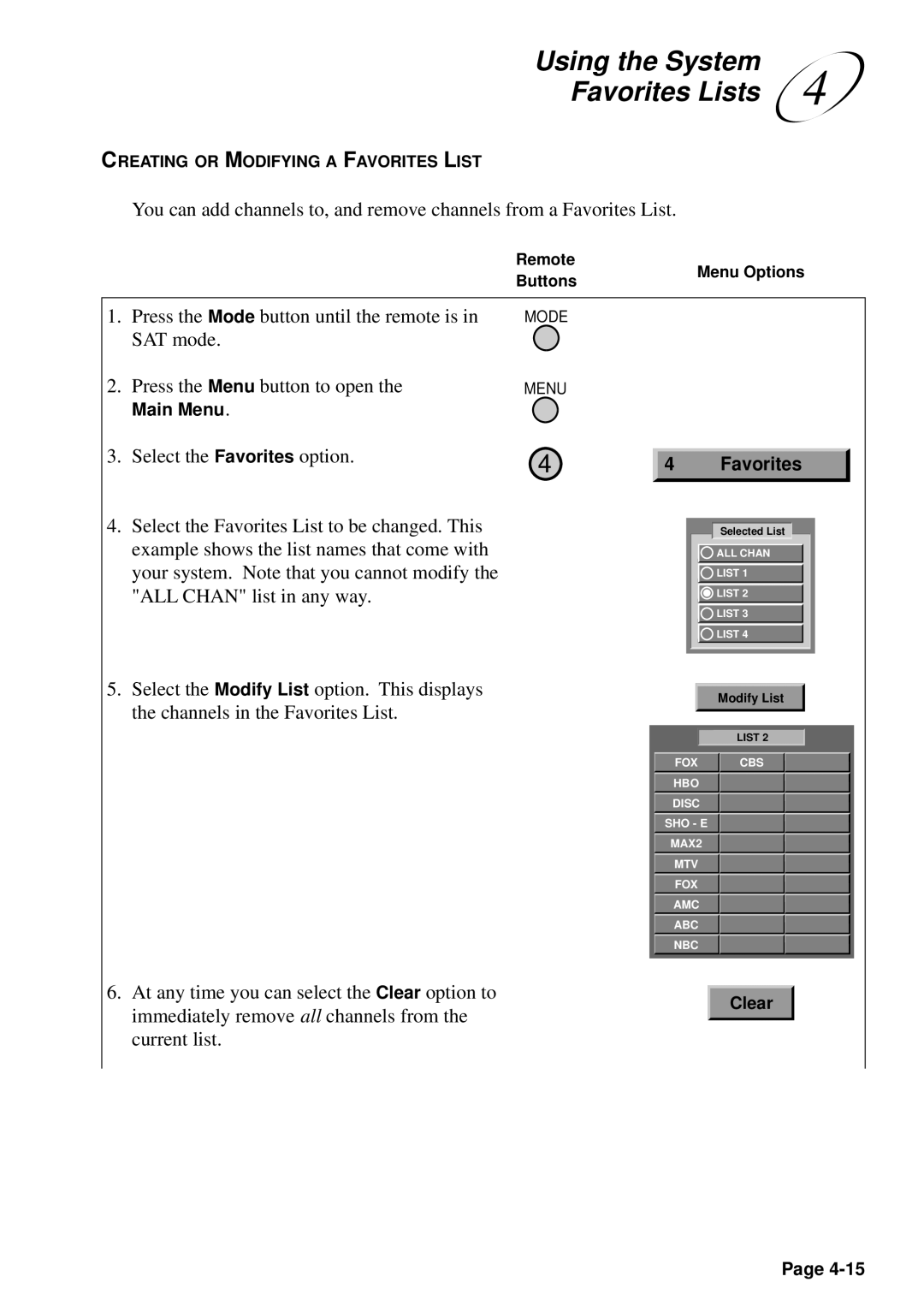Using the System | 4 |
Favorites Lists |
CREATING OR MODIFYING A FAVORITES LIST
You can add channels to, and remove channels from a Favorites List.
|
| Remote |
| Menu Options | ||||
|
| Buttons |
| |||||
|
|
|
|
|
|
|
| |
|
|
|
|
|
|
|
|
|
1. | Press the Mode button until the remote is in | MODE |
|
|
|
|
|
|
| SAT mode. |
|
|
|
|
|
|
|
2. | Press the Menu button to open the | MENU |
|
|
|
|
|
|
| Main Menu. |
|
|
|
|
|
|
|
3. | Select the Favorites option. | 4 |
|
|
|
|
|
|
4 |
| Favorites |
| |||||
|
|
|
| |||||
4. | Select the Favorites List to be changed. This |
|
|
|
|
|
| |
|
|
|
|
|
|
| ||
|
|
| Selected List |
|
|
| ||
| example shows the list names that come with |
|
|
| ALL CHAN |
|
|
|
| your system. Note that you cannot modify the |
|
|
| LIST 1 |
| ||
| "ALL CHAN" list in any way. |
|
|
| LIST 2 |
|
| |
|
|
|
|
|
| |||
|
|
|
|
| LIST 3 |
| ||
|
|
|
|
| LIST 4 |
| ||
5. | Select the Modify List option. This displays |
|
|
|
|
|
|
|
|
|
|
|
|
|
| ||
|
|
| Modify List | |||||
| the channels in the Favorites List. |
|
|
| ||||
|
|
|
|
|
|
|
| |
|
|
|
|
| LIST 2 | |||
|
|
| FOX | CBS | ||||
|
|
| HBO |
|
|
|
| |
DISC
SHO - E
MAX2
MTV
FOX
AMC
ABC
NBC
6. At any time you can select the Clear option to
immediately remove all channels from the current list.
Clear
Page