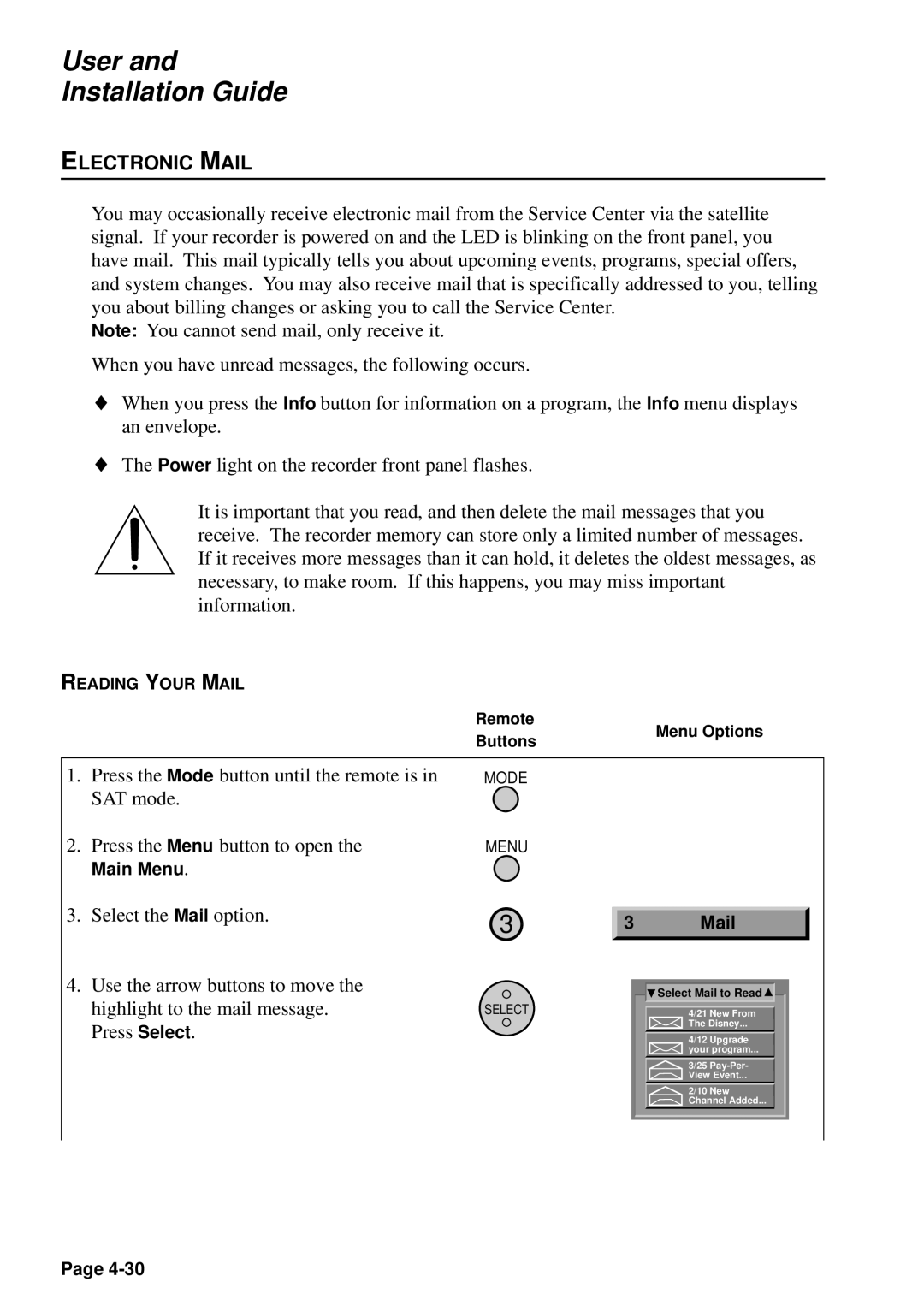User and
Installation Guide
ELECTRONIC MAIL
You may occasionally receive electronic mail from the Service Center via the satellite signal. If your recorder is powered on and the LED is blinking on the front panel, you have mail. This mail typically tells you about upcoming events, programs, special offers, and system changes. You may also receive mail that is specifically addressed to you, telling you about billing changes or asking you to call the Service Center.
Note: You cannot send mail, only receive it.
When you have unread messages, the following occurs.
♦When you press the Info button for information on a program, the Info menu displays an envelope.
♦The Power light on the recorder front panel flashes.
It is important that you read, and then delete the mail messages that you receive. The recorder memory can store only a limited number of messages. If it receives more messages than it can hold, it deletes the oldest messages, as necessary, to make room. If this happens, you may miss important information.
READING YOUR MAIL
|
| Remote |
| Menu Options | ||
|
| Buttons |
| |||
|
|
|
|
|
| |
|
|
|
|
|
|
|
1. | Press the Mode button until the remote is in | MODE |
|
|
|
|
| SAT mode. |
|
|
|
|
|
2. | Press the Menu button to open the | MENU |
|
|
|
|
| Main Menu. |
|
|
|
|
|
3. | Select the Mail option. | 3 |
|
|
|
|
3 |
| |||||
|
|
| ||||
4. | Use the arrow buttons to move the |
|
|
|
|
|
|
| Select Mail to Read |
|
| ||
| highlight to the mail message. | SELECT |
| 4/21 New From |
| |
| Press Select. |
|
| The Disney... |
| |
|
|
| 4/12 Upgrade |
| ||
|
|
|
| your program... |
| |
|
|
|
| 3/25 |
| |
|
|
|
| View Event... |
| |
|
|
|
| 2/10 New |
| |
|
|
|
| Channel Added... |
| |
|
|
|
|
|
|
|
|
|
|
|
|
|
|
Page