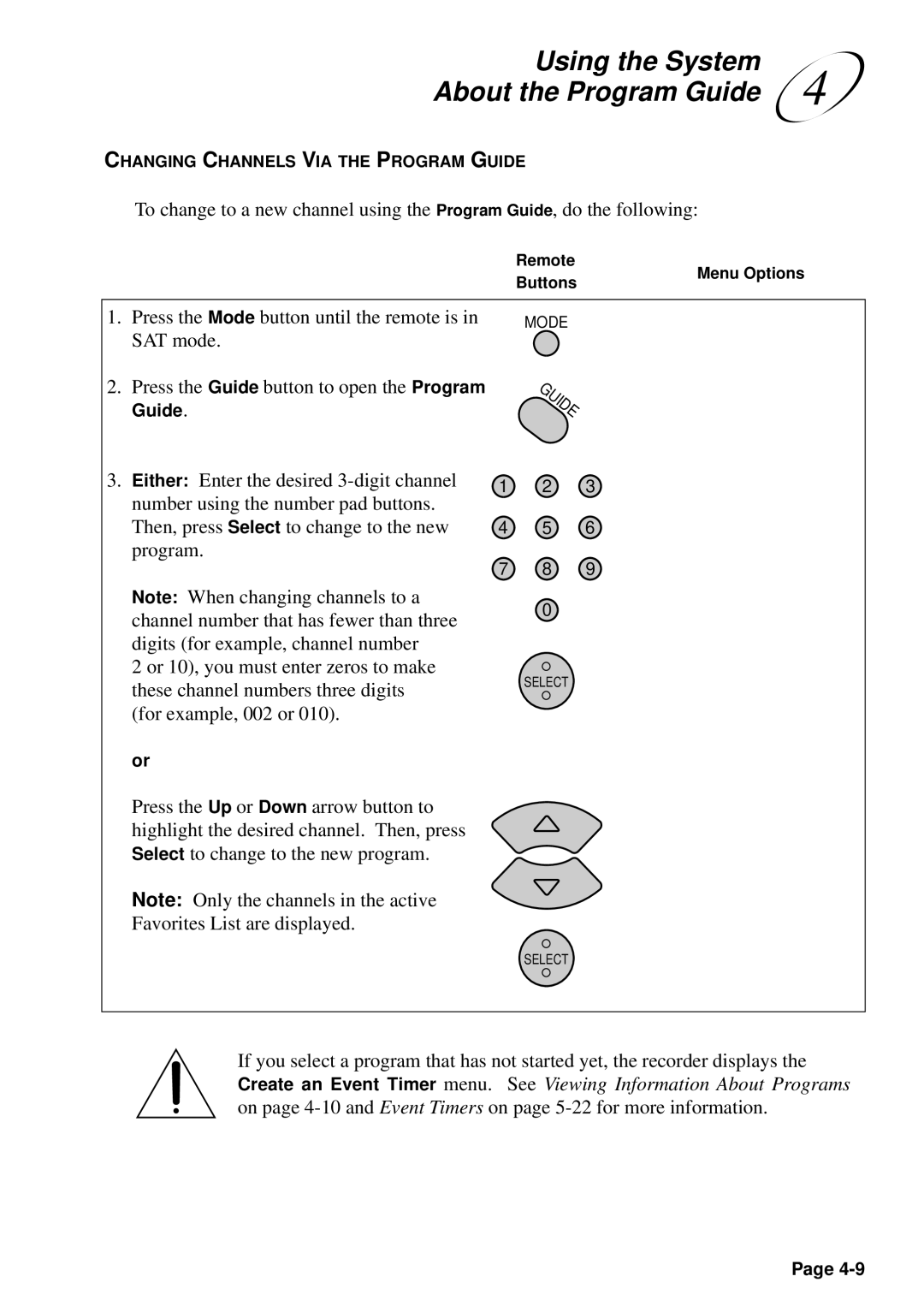Using the System | 4 |
About the Program Guide |
CHANGING CHANNELS VIA THE PROGRAM GUIDE
To change to a new channel using the Program Guide, do the following:
| Remote | Menu Options |
| Buttons | |
|
| |
|
|
|
1. Press the Mode button until the remote is in | MODE |
|
SAT mode. |
|
|
2.Press the Guide button to open the Program Guide.
3. Either: Enter the desired | 1 | 2 | 3 | |
number using the number pad buttons. | ||||
|
|
| ||
Then, press Select to change to the new | 4 | 5 | 6 | |
program. |
|
|
|
Note: When changing channels to a channel number that has fewer than three digits (for example, channel number
2 or 10), you must enter zeros to make these channel numbers three digits (for example, 002 or 010).
or
Press the Up or Down arrow button to highlight the desired channel. Then, press Select to change to the new program.
Note: Only the channels in the active Favorites List are displayed.
7 8 9
0
SELECT
SELECT
If you select a program that has not started yet, the recorder displays the Create an Event Timer menu. See Viewing Information About Programs on page
Page