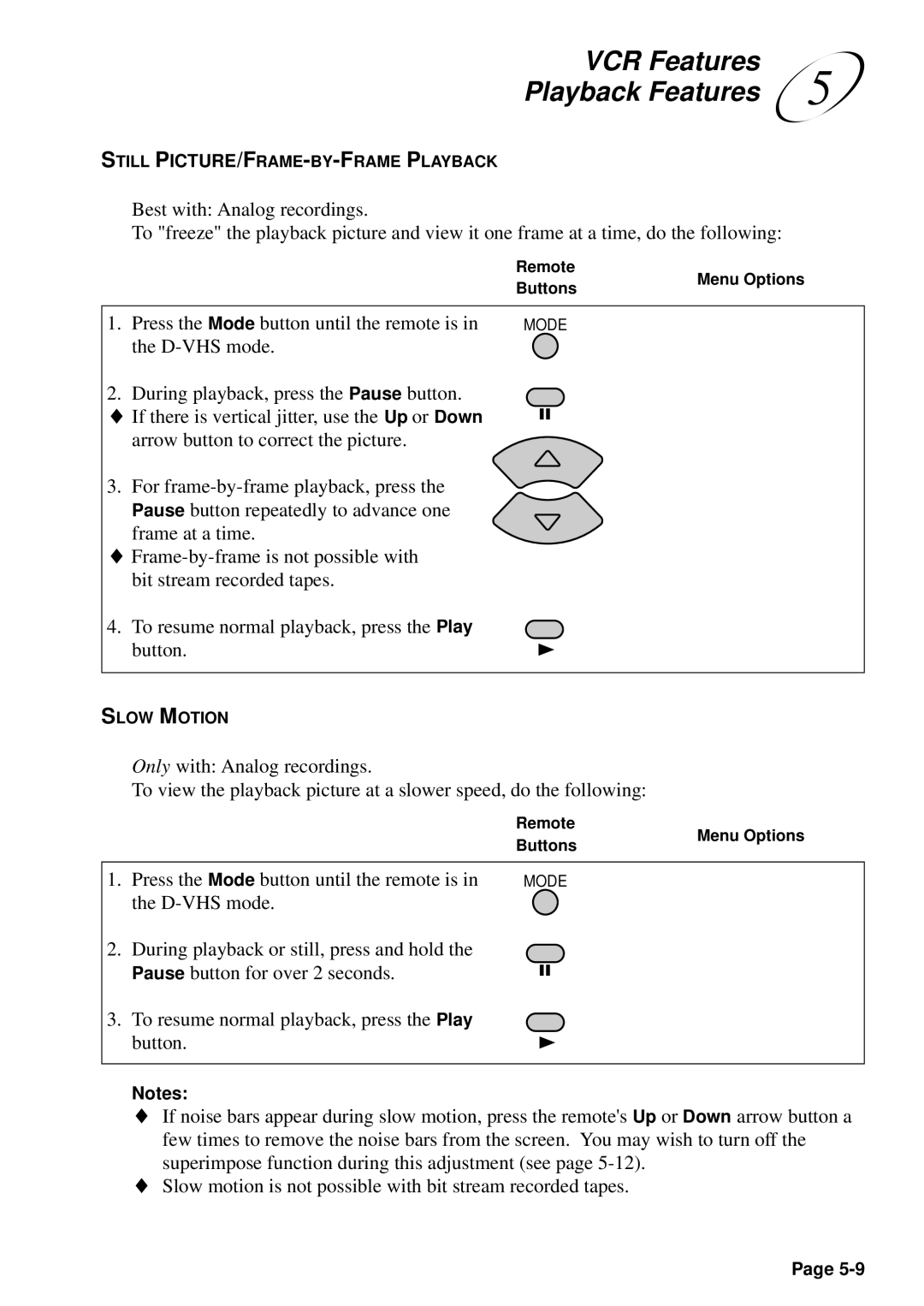VCR Features | 5 |
Playback Features |
STILL PICTURE/FRAME-BY-FRAME PLAYBACK
Best with: Analog recordings.
To "freeze" the playback picture and view it one frame at a time, do the following:
| Remote | Menu Options |
| Buttons | |
|
| |
|
|
|
1. Press the Mode button until the remote is in | MODE |
|
the |
|
|
2. During playback, press the Pause button. ♦ If there is vertical jitter, use the Up or Down
arrow button to correct the picture.
3.For
frame at a time.
♦
4. To resume normal playback, press the Play button.
SLOW MOTION
Only with: Analog recordings.
To view the playback picture at a slower speed, do the following:
| Remote | Menu Options |
| Buttons | |
|
| |
|
|
|
1. Press the Mode button until the remote is in | MODE |
|
the |
|
|
2. During playback or still, press and hold the Pause button for over 2 seconds.
3. To resume normal playback, press the Play button.
Notes:
♦If noise bars appear during slow motion, press the remote's Up or Down arrow button a few times to remove the noise bars from the screen. You may wish to turn off the superimpose function during this adjustment (see page
♦Slow motion is not possible with bit stream recorded tapes.
Page