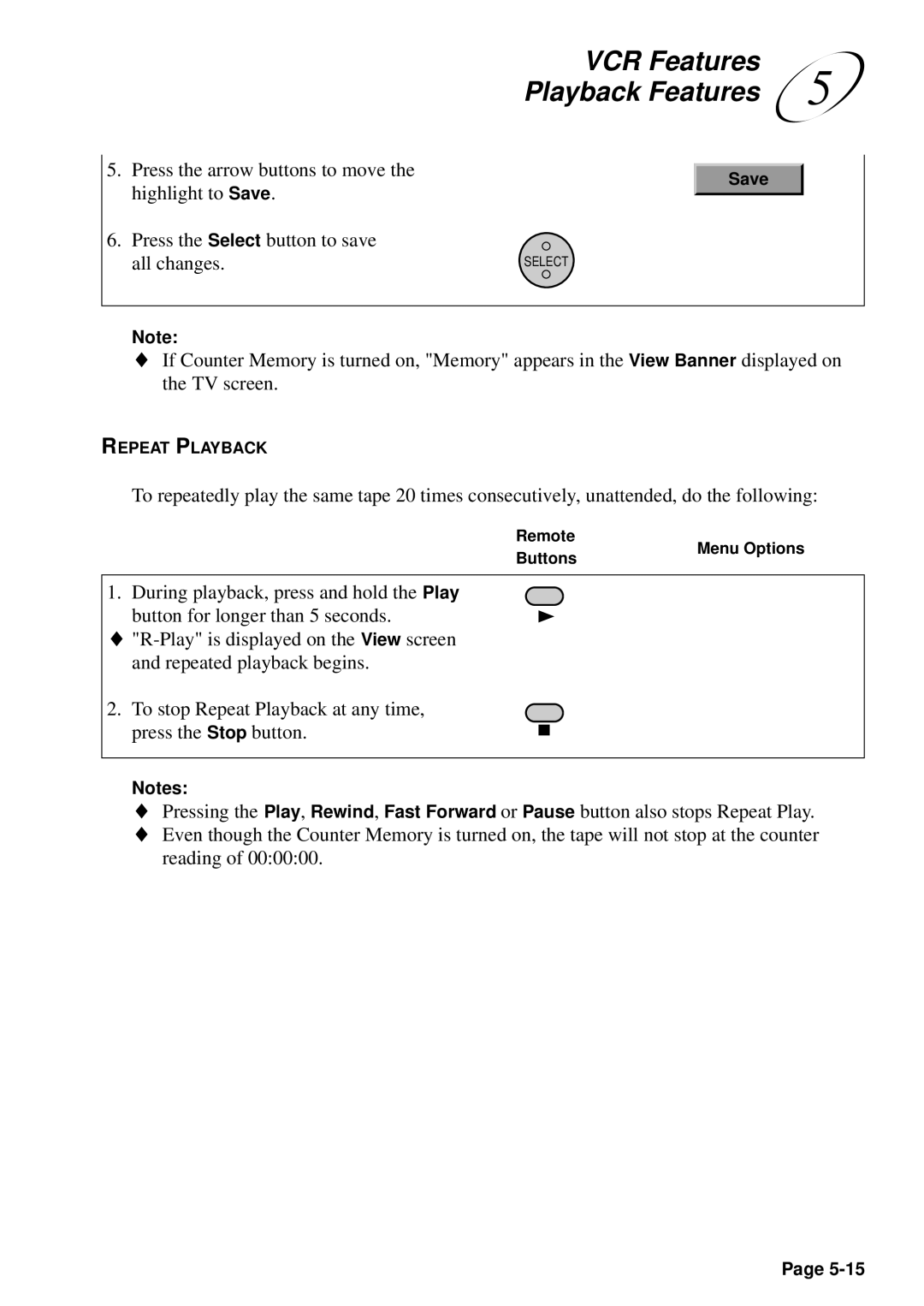|
|
| VCR Features | 5 |
| |
|
|
| Playback Features |
| ||
|
|
|
|
|
|
|
|
|
|
|
|
|
|
| 5. | Press the arrow buttons to move the |
|
|
|
|
| Save |
|
| |||
|
| highlight to Save. |
|
|
| |
|
|
|
|
|
| |
| 6. | Press the Select button to save |
|
|
|
|
|
| all changes. | SELECT |
|
| |
|
|
|
|
|
|
|
Note:
♦If Counter Memory is turned on, "Memory" appears in the View Banner displayed on the TV screen.
REPEAT PLAYBACK
To repeatedly play the same tape 20 times consecutively, unattended, do the following:
Remote
Buttons
1. During playback, press and hold the Play button for longer than 5 seconds.
♦
2. To stop Repeat Playback at any time, press the Stop button.
Notes:
Menu Options
♦Pressing the Play, Rewind, Fast Forward or Pause button also stops Repeat Play.
♦Even though the Counter Memory is turned on, the tape will not stop at the counter reading of 00:00:00.
Page