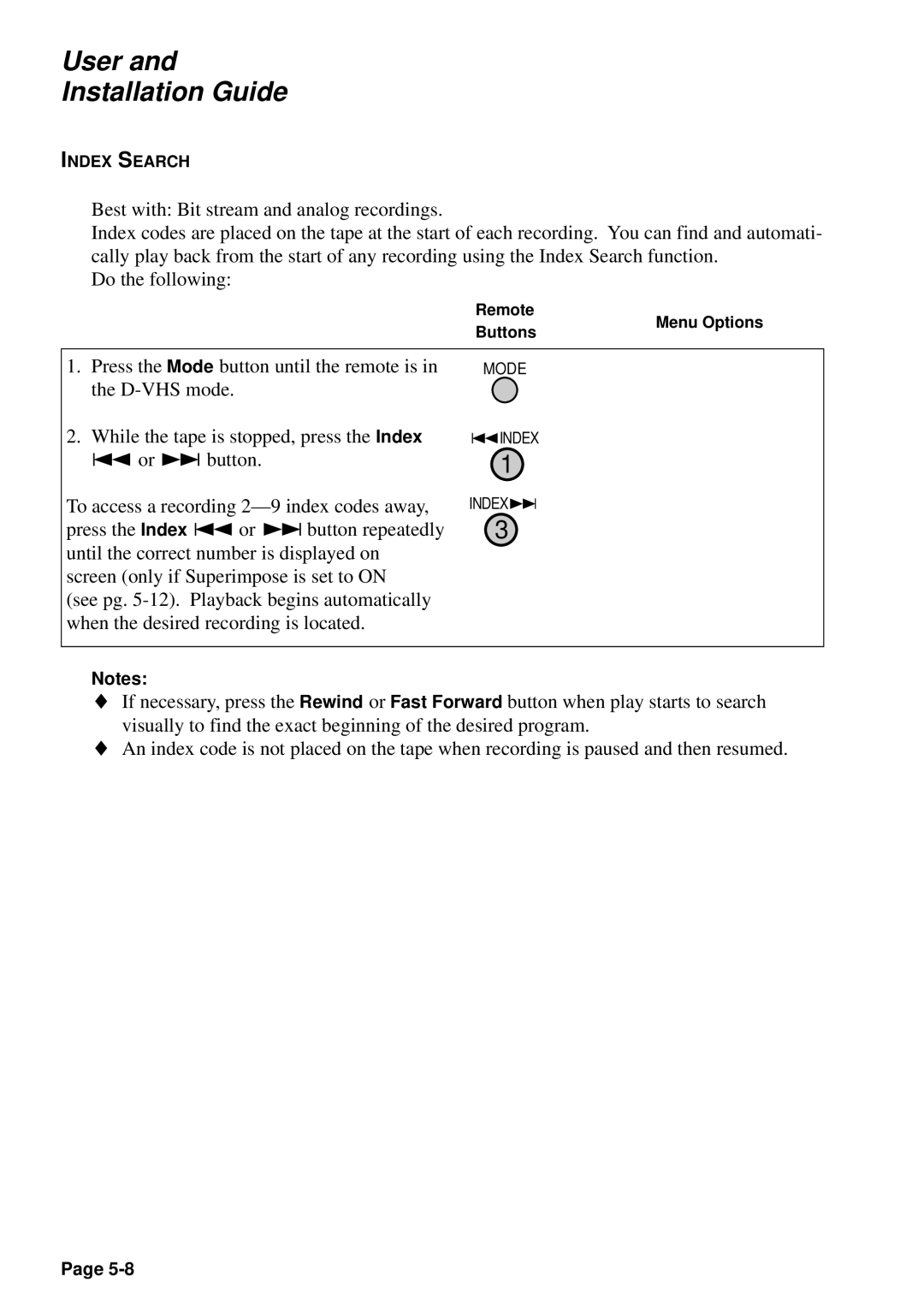User and
Installation Guide
INDEX SEARCH
Best with: Bit stream and analog recordings.
Index codes are placed on the tape at the start of each recording. You can find and automati- cally play back from the start of any recording using the Index Search function.
Do the following:
|
| Remote | Menu Options |
|
| Buttons | |
|
|
| |
|
|
|
|
1. | Press the Mode button until the remote is in | MODE |
|
| the |
|
|
2. | While the tape is stopped, press the Index | ªINDEX |
|
| ªor £button. | 1 |
|
To access a recording | INDEX£ |
| |
press the Index ªor £button repeatedly | 3 |
| |
until the correct number is displayed on |
|
| |
screen (only if Superimpose is set to ON |
|
| |
(see pg.
Notes:
♦If necessary, press the Rewind or Fast Forward button when play starts to search visually to find the exact beginning of the desired program.
♦An index code is not placed on the tape when recording is paused and then resumed.
Page