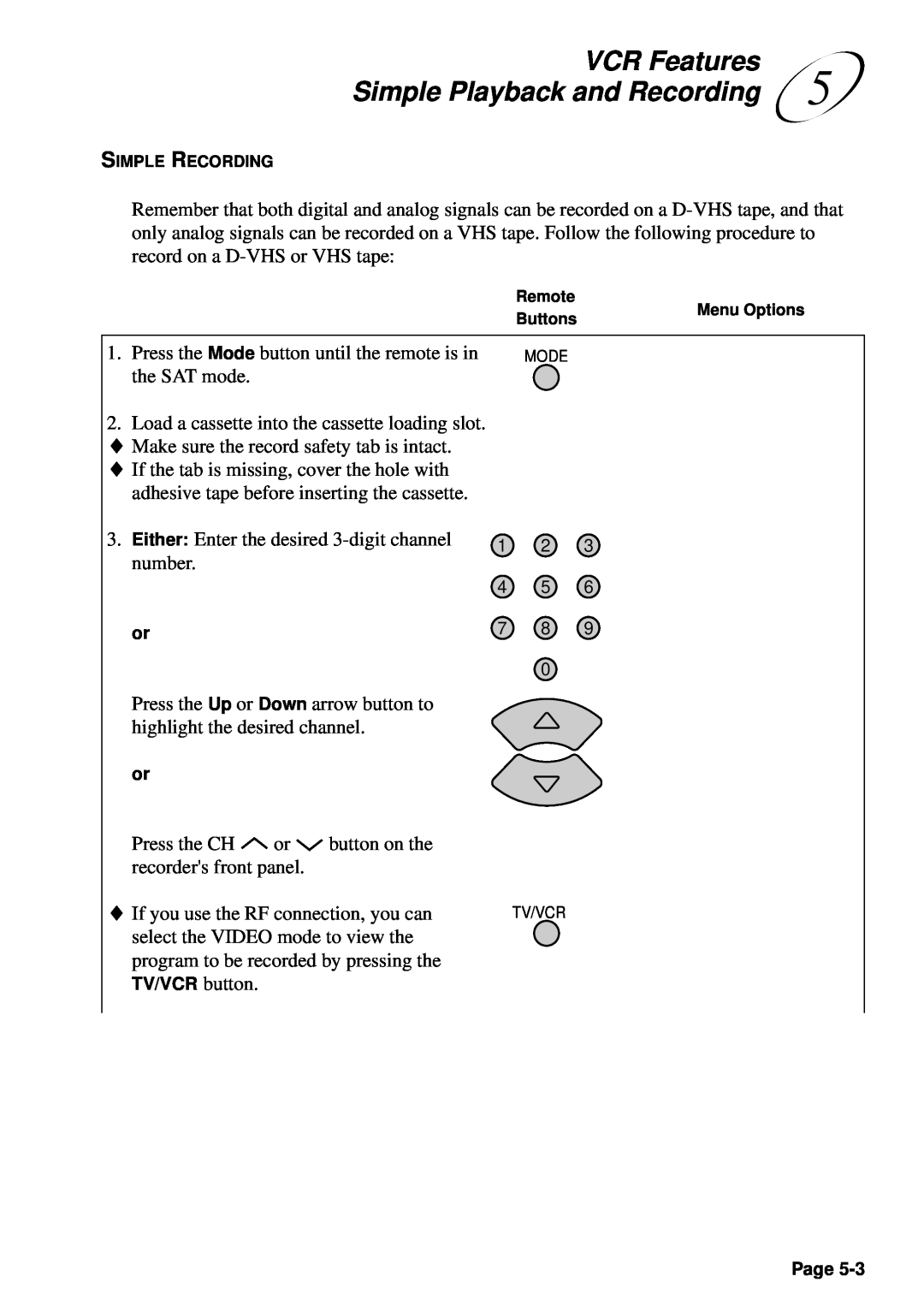INSTRUCTIONS
POWER
HM-DSR100U
D-VHS DIGITAL SATELLITE RECORDER
CAUTIONS
Note to CATV system installer
ABOUT HEAD CLEANING
3. DO NOT place heavy objects on the VCR or remote control
Page
INSTALLATION
ANTENNA INSTALLATION INSTRUCTIONS
IMPORTANT PRODUCT SAFETY INSTRUCTIONS
Page
HOW TO USE THIS INSTRUCTION MANUAL
BEFORE YOU INSTALL YOUR NEW VCR
SERVICING
If You Are Installing Your System Yourself
Table of Contents
Important Product Safety Instructions
Chapter 4 Using the System
User and Installation Guide
HIGHLIGHTS
1 Introduction
WELCOME
Satellites Your Location Uplink Center Telephone Connection
User and Installation Guide
Service Center
ABOUT SATELLITE TELEVISION
ABOUT D-VHS
Introduction
About D-VHS
FEATURES OVERVIEW
User and Installation Guide
Introduction
Available Services
AVAILABLE SERVICES
Guide
Change Channels
Open the Main Menu
Open the Program
THE RECORDER
The Parts of 2 Your System
User and Installation Guide
EP LIGHT
Page
The Parts of Your System
The Recorder
TV/VCR BUTTON
User and Installation Guide
VHF/UHF ANT. IN RF OR VHF CONNECTION
The Recorder
S-VIDEO OUTPUT
The Parts of Your System
TELEPHONE JACK
User and Installation Guide
AC-3 DOLBY DIGITAL OUTPUT
HIGH SPEED DATA PORT
The Parts of Your System
The Remote Control
See Programming the Remote Control on page 4-39 for this procedure
THE REMOTE CONTROL
IR CONTROL OF OTHER COMPONENTS
User and Installation Guide
ABOUT THE UHF REMOTE CONTROL
UHF REMOTE ADDRESS
The Parts of Your System
TV/VCR BUTTON
The Remote Control
User and Installation Guide
GUIDE
The Parts of Your System
The Remote Control
When you have the Browse Banner open, press the Up or Down
You can use the number pad buttons for several purposes
User and Installation Guide
The Parts of Your System
The Remote Control
Press the Rec button to start recording a program. The D-VHS mode is
THE SATELLITE ANTENNA
User and Installation Guide
PROVIDED ACCESSORIES
USING THE REMOTE CONTROL
3 Getting Started
1. Make sure that fresh batteries are installed in the remote
User and Installation Guide
Getting Started
Using the Remote Control
CHANGING CHANNELS
User and Installation Guide
TURNING ON THE SYSTEM
Getting Started
Canceling a Procedure
CANCELING A PROCEDURE
Cancel
0 Cancel
User and Installation Guide
0 Cancel
System Setup Menu
Getting Started
About Menus and Other Multiple-Choice Screens
1 Program Guide
1 Program Guide
There are two types of lists single selection and multiple selection
User and Installation Guide
Getting Started
About Menus and Other Multiple-Choice Screens
When you highlight a choice in a single-selection list, it typically appears as shown below
THE MAIN MENU
User and Installation Guide
THE SYSTEM SETUP MENU
System Setup Menu
Getting Started
The System Setup Menu
Set up the recorder to work with the type of telephone system you have
Note Caller ID must be provided by your local telephone company
User and Installation Guide
Getting Started
Local TV Link
To add local broadcast or cable channels, do the following
User and Installation Guide
9. Notice that the first time you display the
Local TV Link
Getting Started
13.Press the Left arrow button to move the
User and Installation Guide
20.Repeat steps 10 through 19 until all desired channels are added
Local TV Link
Getting Started
Press Select. Repeat until all desired channels are deleted
User and Installation Guide
2 Add Local Chan
System Setup
Local TV Link
Getting Started
Save
User and Installation Guide
ABOUT THE PROGRAM BANNER
4 Using the System
1. Current Date/Time
User and Installation Guide
ABOUT THE BROWSE BANNER
Using the System
About the Browse Banner
User and Installation Guide
INFO
2. Press the Select button to change to the new
Using the System
About the Browse Banner
ABOUT THE PROGRAM GUIDE
User and Installation Guide
Press the Menu button to open the
1. Press the Mode button until the remote is in
SAT mode
About the Program Guide
User and Installation Guide
About the Program Guide
Using the System
1. Press the Mode button until the remote is in
SAT mode
INFO
User and Installation Guide
GUIDE
ABOUT THEMES
About Themes
Using the System
Down
User and Installation Guide
T H E
ORDERING PAY PER VIEW PROGRAMS
Ordering Pay Per View Programs
Using the System
FAVORITES LISTS
To order through the Service Center
User and Installation Guide
Modify List
Favorites Lists
Using the System
Favorites
FOX CBS HBO DISC SHO - E MAX2 MTV FOX AMC ABC NBC
User and Installation Guide
Edit List Name
Using the System
Favorites Lists
Clear
MENU
User and Installation Guide
4 4 Favorites
SECURITY FEATURES
Security Features
Using the System
Locks
User and Installation Guide
Press the Select button 5. Select the Channel Locks option
Using the System
Security Features
NC-17
User and Installation Guide
Rating
PG-13
Expanded Rating
Using the System
Security Features
Violence Language Nudity Sexual Content
User and Installation Guide
Locking the System on page
Security Features
3. Select the OK option
Using the System
3 Lock System
User and Installation Guide
Security Features
Using the System
8. Either Select the OK option
User and Installation Guide
Security Features
Using the System
Mail
User and Installation Guide
ELECTRONIC MAIL
Delete Save
Software Upgrades
Using the System
SOFTWARE UPGRADES
Save
User and Installation Guide
8. Select the Save option
Page
Press the Menu button to open the Main Menu
Viewing Programs in Other Languages
Using the System
VIEWING PROGRAMS IN OTHER LANGUAGES
8. Either Select the Save option to save your language choice. The recorder returns to the
User and Installation Guide
SETTING UP CHANNEL ORDER
Setting Up Channel Order
Using the System
DIAGNOSTIC TESTS
1. Select the Front Panel option
User and Installation Guide
2 Remote Control
Diagnostic Tests
Using the System
This test verifies that your system has good signal reception
User and Installation Guide
PROGRAMMING THE REMOTE CONTROL
Programming the Remote Control
Using the System
0 - indicates a second TV 1 - indicates a second VCR
User and Installation Guide
To install an attenuator
Using the System
Programming the Remote Control
5. Press the Address button to store the code in the remote
User and Installation Guide
Programming the Remote Control
Using the System
TELEVISIONS
User and Installation Guide
EQUIPMENT CODES FOR PROGRAMMING THE REMOTE
Page
VCRS
Installation and Setup
Equipment Codes for Programming the Remote
Page
Page
User and Installation Guide
COMPATIBILITY OF CASSETTES AND RECORDING MODES
5 VCR Features
SIMPLE PLAYBACK AND RECORDING
To play back a D-VHS or VHS tape, do the following
User and Installation Guide
1. Press the Mode button until the remote is in
VCR Features
the SAT mode
Simple Playback and Recording
SP EP
Accidental erasure prevention
User and Installation Guide
Mode
VCR Features
VCR Setup
Simple Playback and Recording
FF/BROWSE
User and Installation Guide
PLAYBACK FEATURES
VCR Features
Playback Features
INDEX£
User and Installation Guide
ªINDEX
Playback Features
VCR Features
User and Installation Guide
Video stabilizer
VCR Features
Playback Features
Superimpose
User and Installation Guide
HI-FI Normal Mixed
VCR Features
Playback Features
Counter Memory
User and Installation Guide
Playback Features
VCR Features
a For Automatic Start of Playback after Tape Rewind
User and Installation Guide
RECORDING FEATURES
Recording Features
VCR Features
Second audio
User and Installation Guide
8 VCR Setup
The recording duration appears on the TV screen for approx. 5 seconds
VCR Features
Recording Features
Enable Caller ID Disable Caller ID
User and Installation Guide
USING CALLER ID
VCR Features
Using Caller ID
Jane Doe
EVENT TIMERS
User and Installation Guide
While the icon is displayed, you may do the following
Event Timers
VCR Features
To choose through the Theme Categories screen
User and Installation Guide
Event Timers
VCR Features
Next press the Select button and then
User and Installation Guide
1. Press the Mode button until the remote is in
the SAT mode
AUXIN-0 CBS-4 ABC-7 NBC-9
VCR Features
Event Timers
Set Date/Time
15.Press the number buttons to input the date under Mo./Day
User and Installation Guide
Event Timers
VCR Features
Management screen will be displayed
User and Installation Guide
3. Select the Timers option. The Event Timer
To make changes after you have set event timers, do the following
VCR Features
Event Timers
Timers
User and Installation Guide
EDITING TO OR FROM ANOTHER VCR
Editing to or from Another VCR
VCR Features
EDITING FROM A CAMCORDER
User and Installation Guide
INTRODUCTION
Installation
Starting Your
Supplied with HM-DSR100DU. Sold separately for HM-DSR100RU
User and Installation Guide
User and Installation Guide
Starting Your Installation
Before You Start Installation
COMPONENTS OF THE SATELLITE ANTENNA
LNBF - DUAL OUTPUT
User and Installation Guide
Flathead bolts with nuts attach the dish to the support arm bracket
Components of the Satellite Antenna
Starting Your Installation
WHAT YOU NEED
User and Installation Guide
Installation Kit Guide
Optional Installation Kit
Starting Your Installation
Compass Silicone sealant
User and Installation Guide
FINDING THE SATELLITES
Finding the Satellites
Starting Your Installation
User and Installation Guide
1. Press the Mode button to set the recorder
to the SAT mode
FINDING A CLEAR LINE OF SIGHT
Starting Your Installation
Finding the Satellites
3. Use the elevation number to find out how high the satellites are in the sky from your location. You know that vertical is 90, and horizontal 0, and halfway in between is
User and Installation Guide
DISCUSSION OF POTENTIAL MOUNTING SITES
Discussion of Potential Mounting Sites
Starting Your Installation
DO NOT’S
User and Installation Guide
You can mount the satellite antenna on a solid brick wall
Starting Your Installation
Discussion of Potential Mounting Sites
7/16” socket or box-end wrench bubble level or plumb line pencil
User and Installation Guide
2 lag screws, 1/4” x 3” 4 lag screws, 5/16” x 2”
drill 1/8” twist drill bit 3/16” twist drill bit
MOUNTING THE ANTENNA ON CINDER BLOCK
Starting Your Installation
Discussion of Potential Mounting Sites
Do not mount the satellite antenna on a tile roof
User and Installation Guide
MOUNTING THE ANTENNA ON WOOD
Starting Your Installation
Discussion of Potential Mounting Sites
Page
User and Installation Guide
INSTALLING THE SATELLITE ANTENNA
Installing and
Wiring Your System
INSTALLING THE ANTENNA MOUNT
User and Installation Guide
Installing and Wiring Your System
Installing the Satellite Antenna
Pivot Bolt Elevation Bolts one on each side Mast Clamp Bolts
User and Installation Guide
Do not kink or pinch the cable
Installing the Satellite Antenna
Installing and Wiring Your System
post hole digger cement 7/16” socket or box-end wrench
User and Installation Guide
INSTALLING THE ANTENNA ON A METAL POLE
cable ties
The most common method to install the pole in the ground is to use cement to secure it in the hole. Make sure that the pole remains at 90˚ from horizontal as the cement dries. You may want to use guy wires or braces to keep the pole steady
Installing the Satellite Antenna
Installing and Wiring Your System
GROUNDING AND WIRING THE SATELLITE ANTENNA
WHAT YOU WILL NEED
User and Installation Guide
Grounding and Wiring the Satellite Antenna
Installing and Wiring Your System
Locate the grounding block as close to the grounding rod as possible
User and Installation Guide
GROUNDING THE MAST
Installing and Wiring Your System
Grounding and Wiring the Satellite Antenna
WIRING FROM THE ANTENNA TO THE RECORDER
AIMING THE ANTENNA FOR THE STRONGEST SIGNAL
User and Installation Guide
6. Look at the Signal Strength bar
Aiming the Antenna for the Strongest Signal
Installing and Wiring Your System
11.Tighten all the bolts to prevent movement of the satellite antenna
User and Installation Guide
TouchTone Rotary / Pulse
Connecting the Recorder to a Telephone Line
Installing and Wiring Your System
CONNECTING THE RECORDER TO A TELEPHONE LINE
8. Press the Select button
User and Installation Guide
ORDERING YOUR PROGRAMMING
Ordering Your Programming
Installing and Wiring Your System
MULTIPLE RECEIVERS
User and Installation Guide
WIRING YOUR SYSTEM TOGETHER
VHF/UHF ANT. IN RF OUT
Wiring Your System Together
Installing and Wiring Your System
The yellow connector carries the video signal
User and Installation Guide
Most of the wiring setups assume the following
Wiring Your System Together
Installing and Wiring Your System
Antenna
User and Installation Guide
QUICK INSTALL WITH RF OR UHF CONNECTION
Broadcast TV Antenna Telephone or Connection Cable
Equipment
Installing and Wiring Your System
Wiring Your System Together
Features
Quality
User and Installation Guide
Features
Equipment
MANUAL CLOCK SETTING
Manual Clock Setting
Installing and Wiring Your System
User and Installation Guide
PM AM
Save
FCC COMPLIANCE
A Appendix
This equipment is hearing-aid compatible
User and Installation Guide
250-1. SCOPE
How to Identify and Resolve Radio-TV Interference Problems Stock No
Appendix
National Electrical Code NEC
250-83. MADE AND OTHER ELECTRODES
User and Installation Guide
Page A-4
National Electrical Code NEC
810-15. GROUNDING
Appendix
f Electrode. The grounding conductor shall be connected as follows
User and Installation Guide
See Video Connection
Glossary
See Direction
See Changing Channels
Page A-8
User and Installation Guide
Page A-9
Appendix
Glossary
PROBLEMS AND SOLUTIONS TABLES
User and Installation Guide
Appendix
Problems and Solutions Tables
What Is
What Is
Possible Why
User and Installation Guide
What Is
USE THE REMOTE CONTROL
Possible Why
Problems and Solutions Tables
What Is
Appendix
SYSTEM FEATURES
User and Installation Guide
What Is
What Is
Appendix
Problems and Solutions Tables
What Is
What Is
What Is
User and Installation Guide
What Is
What Is
TELEPHONE LINE PROBLEMS
Problems and Solutions Tables
What Is
What Is
Possible Why
User and Installation Guide
What Is
DIAGNOSTIC TEST
Possible Why
Problems and Solutions Tables
What Is
Appendix
Possible Why
User and Installation Guide
What Is
EVENT TIMERS
Appendix
Problems and Solutions Tables
What Is
What Is
Possible Why
User and Installation Guide
What Is
TIMER RECORDING
Page A-23
Questions and Answers
QUESTIONS AND ANSWERS
Appendix
ACCESSORIES
User and Installation Guide
CONNECTOR
TIMER
DIVISION OF US JVC CORP
HOW TO LOCATE YOUR JVC SERVICE CENTER
JVC SERVICE & ENGINEERING COMPANY OF AMERICA
For Servicing
Page A-26
1 YR
User and Installation Guide
LIMITED WARRANTY
Page
I Index
Fast Forward Button 2-3, 2-13 Favorites Lists 1-4
User and Installation Guide
Page
Page
INDEX
Favorites Lists 4-14 Highlighting a Menu Option
User and Installation Guide
Page
Page
Access Door 2-1 Accessory Jack
View Button 2-11 Volume Button
INDEX
Page
User and Installation Guide
Mast Assembly 6-5 Mount Installation 7-2 Mounting Bracket
Security Locks 1-4, 4-19 Service Center
Page
INDEX
Page
User and Installation Guide
HM-DSR100U

![]() or
or ![]() button on the recorder's front panel.
button on the recorder's front panel.