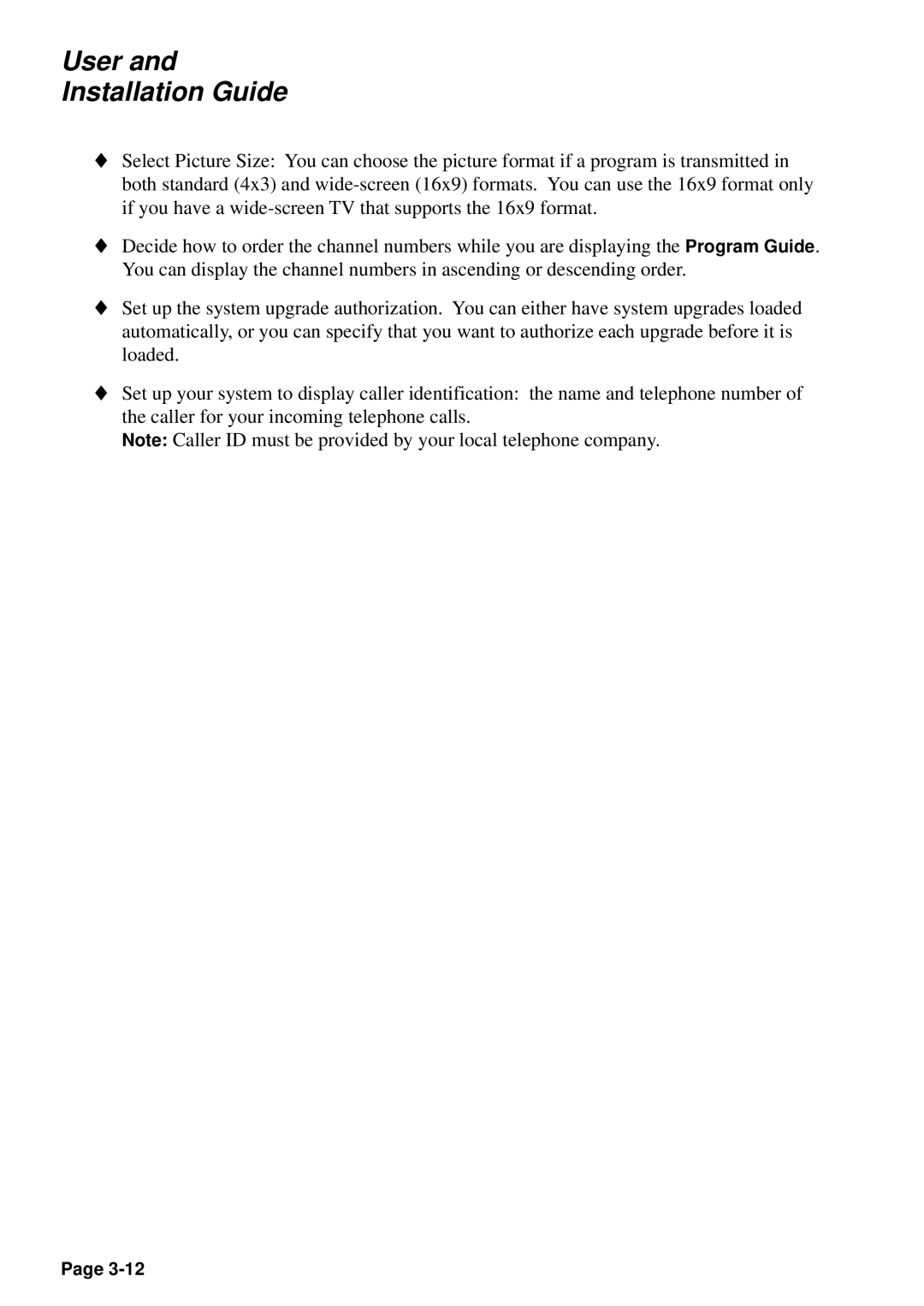User and
Installation Guide
♦Select Picture Size: You can choose the picture format if a program is transmitted in both standard (4x3) and
♦Decide how to order the channel numbers while you are displaying the Program Guide. You can display the channel numbers in ascending or descending order.
♦Set up the system upgrade authorization. You can either have system upgrades loaded automatically, or you can specify that you want to authorize each upgrade before it is loaded.
♦Set up your system to display caller identification: the name and telephone number of the caller for your incoming telephone calls.
Note: Caller ID must be provided by your local telephone company.
Page