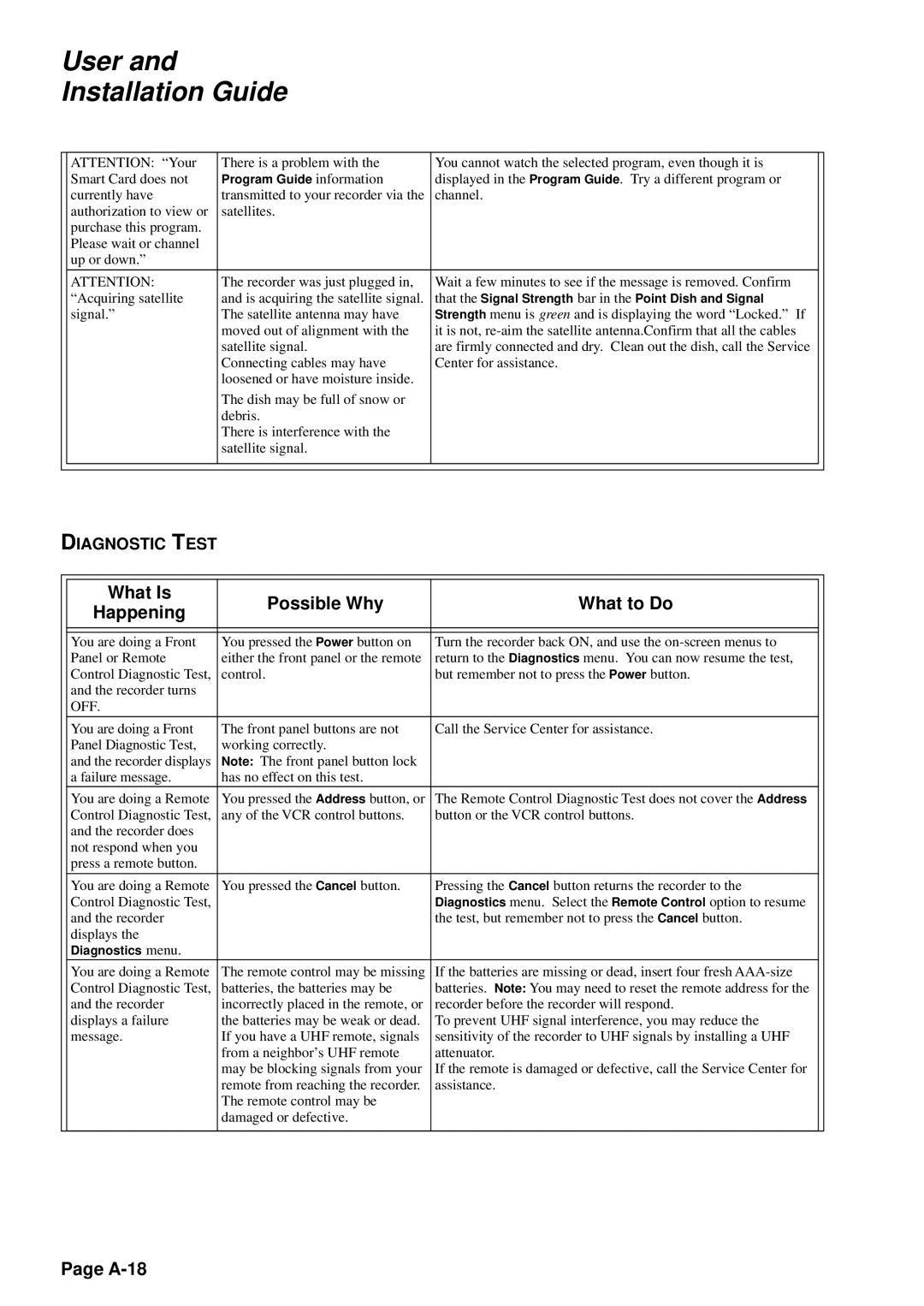User and
Installation Guide
| ATTENTION: “Your | There is a problem with the | You cannot watch the selected program, even though it is |
|
| Smart Card does not | Program Guide information | displayed in the Program Guide. Try a different program or |
|
| currently have | transmitted to your recorder via the | channel. |
|
| authorization to view or | satellites. |
|
|
| purchase this program. |
|
|
|
| Please wait or channel |
|
|
|
| up or down.” |
|
|
|
|
|
|
|
|
| ATTENTION: | The recorder was just plugged in, | Wait a few minutes to see if the message is removed. Confirm |
|
| “Acquiring satellite | and is acquiring the satellite signal. | that the Signal Strength bar in the Point Dish and Signal |
|
| signal.” | The satellite antenna may have | Strength menu is green and is displaying the word “Locked.” If |
|
|
| moved out of alignment with the | it is not, |
|
|
| satellite signal. | are firmly connected and dry. Clean out the dish, call the Service |
|
|
| Connecting cables may have | Center for assistance. |
|
|
| loosened or have moisture inside. |
|
|
|
| The dish may be full of snow or |
|
|
|
| debris. |
|
|
|
| There is interference with the |
|
|
|
| satellite signal. |
|
|
|
|
|
|
|
|
|
|
|
|
DIAGNOSTIC TEST
|
|
|
|
|
| What Is | Possible Why | What to Do |
|
| Happening |
| ||
|
|
|
| |
|
|
|
|
|
|
|
|
|
|
| You are doing a Front | You pressed the Power button on | Turn the recorder back ON, and use the |
|
| Panel or Remote | either the front panel or the remote | return to the Diagnostics menu. You can now resume the test, |
|
| Control Diagnostic Test, | control. | but remember not to press the Power button. |
|
| and the recorder turns |
|
|
|
| OFF. |
|
|
|
|
|
|
|
|
| You are doing a Front | The front panel buttons are not | Call the Service Center for assistance. |
|
| Panel Diagnostic Test, | working correctly. |
|
|
| and the recorder displays | Note: The front panel button lock |
|
|
| a failure message. | has no effect on this test. |
|
|
| You are doing a Remote | You pressed the Address button, or | The Remote Control Diagnostic Test does not cover the Address |
|
| Control Diagnostic Test, | any of the VCR control buttons. | button or the VCR control buttons. |
|
| and the recorder does |
|
|
|
| not respond when you |
|
|
|
| press a remote button. |
|
|
|
| You are doing a Remote | You pressed the Cancel button. | Pressing the Cancel button returns the recorder to the |
|
| Control Diagnostic Test, |
| Diagnostics menu. Select the Remote Control option to resume |
|
| and the recorder |
| the test, but remember not to press the Cancel button. |
|
| displays the |
|
|
|
| Diagnostics menu. |
|
|
|
| You are doing a Remote | The remote control may be missing | If the batteries are missing or dead, insert four fresh |
|
| Control Diagnostic Test, | batteries, the batteries may be | batteries. Note: You may need to reset the remote address for the |
|
| and the recorder | incorrectly placed in the remote, or | recorder before the recorder will respond. |
|
| displays a failure | the batteries may be weak or dead. | To prevent UHF signal interference, you may reduce the |
|
| message. | If you have a UHF remote, signals | sensitivity of the recorder to UHF signals by installing a UHF |
|
|
| from a neighbor’s UHF remote | attenuator. |
|
|
| may be blocking signals from your | If the remote is damaged or defective, call the Service Center for |
|
|
| remote from reaching the recorder. | assistance. |
|
|
| The remote control may be |
|
|
|
| damaged or defective. |
|
|
|
|
|
|
|