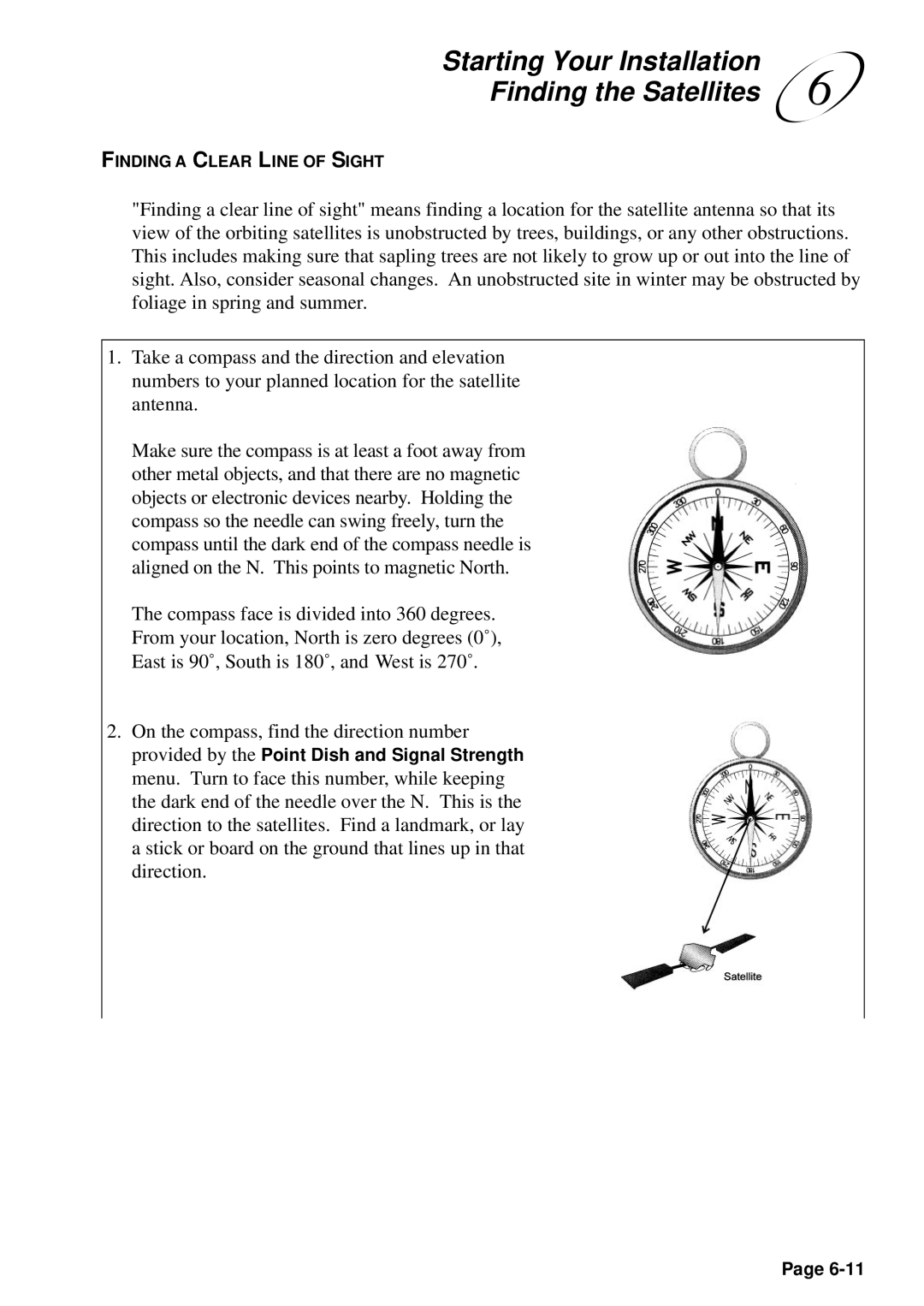Starting Your Installation | 6 |
Finding the Satellites |
FINDING A CLEAR LINE OF SIGHT
"Finding a clear line of sight" means finding a location for the satellite antenna so that its view of the orbiting satellites is unobstructed by trees, buildings, or any other obstructions. This includes making sure that sapling trees are not likely to grow up or out into the line of sight. Also, consider seasonal changes. An unobstructed site in winter may be obstructed by foliage in spring and summer.
1.Take a compass and the direction and elevation numbers to your planned location for the satellite antenna.
Make sure the compass is at least a foot away from other metal objects, and that there are no magnetic objects or electronic devices nearby. Holding the compass so the needle can swing freely, turn the compass until the dark end of the compass needle is aligned on the N. This points to magnetic North.
The compass face is divided into 360 degrees. From your location, North is zero degrees (0˚), East is 90˚, South is 180˚, and West is 270˚.
2.On the compass, find the direction number provided by the Point Dish and Signal Strength menu. Turn to face this number, while keeping the dark end of the needle over the N. This is the direction to the satellites. Find a landmark, or lay a stick or board on the ground that lines up in that direction.
Page