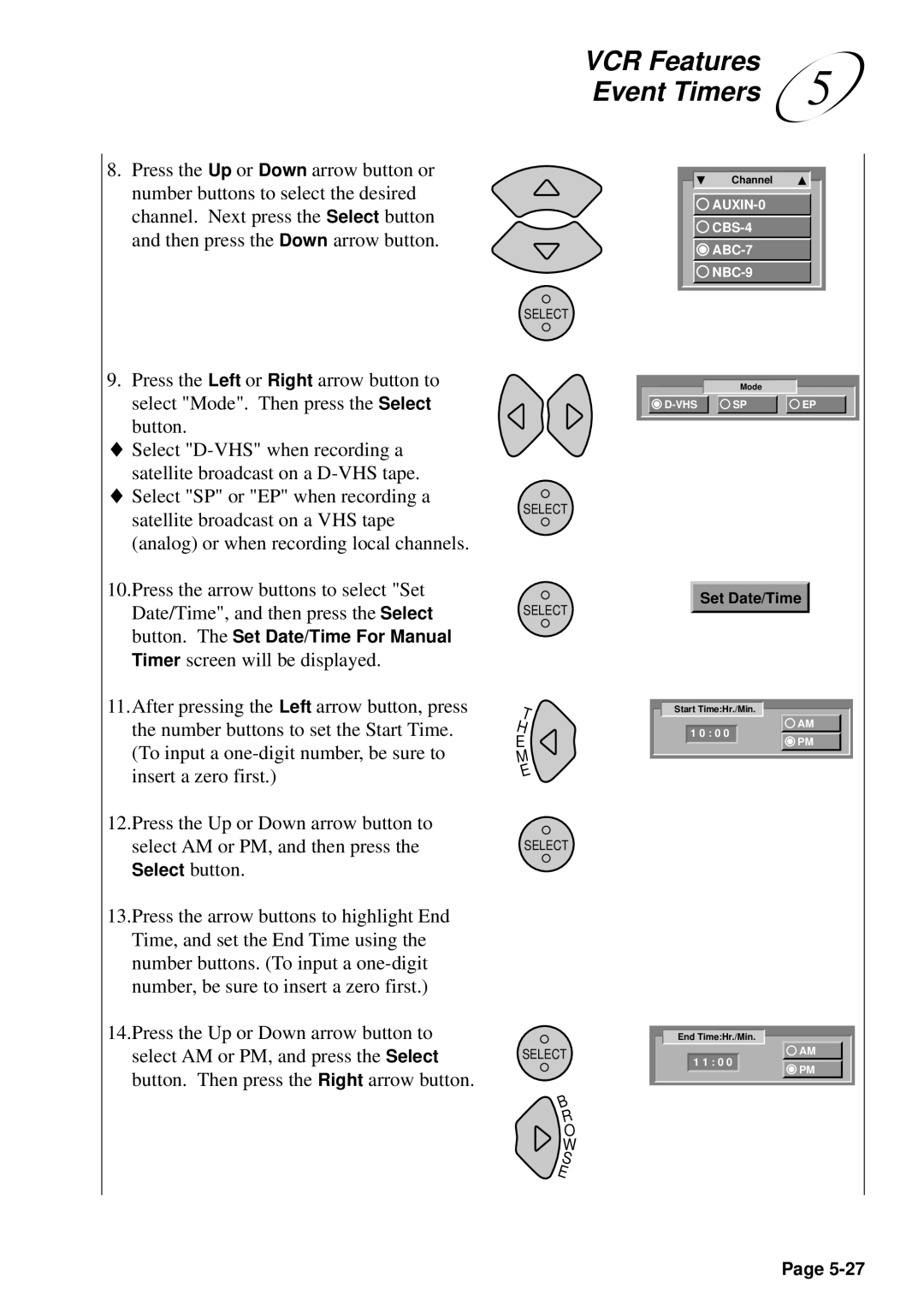8.Press the Up or Down arrow button or number buttons to select the desired channel. Next press the Select button and then press the Down arrow button.
9.Press the Left or Right arrow button to select "Mode". Then press the Select button.
♦Select
♦Select "SP" or "EP" when recording a satellite broadcast on a VHS tape (analog) or when recording local channels.
10.Press the arrow buttons to select "Set Date/Time", and then press the Select button. The Set Date/Time For Manual Timer screen will be displayed.
11.After pressing the Left arrow button, press the number buttons to set the Start Time. (To input a
12.Press the Up or Down arrow button to select AM or PM, and then press the Select button.
13.Press the arrow buttons to highlight End Time, and set the End Time using the number buttons. (To input a
14.Press the Up or Down arrow button to select AM or PM, and press the Select button. Then press the Right arrow button.
VCR Features | 5 |
Event Timers |
Channel
![]()
![]()
![]()
![]()
SELECT
| Mode |
|
SP | EP |
SELECT
Set Date/Time
SELECT
T | Start Time:Hr./Min. | ||||
|
|
|
|
| |
H |
| 1 0 : 0 0 |
| AM |
|
E |
|
| PM |
| |
|
|
|
| ||
M |
|
|
|
|
|
|
|
|
|
| |
E |
|
|
|
|
|
SELECT
| End Time:Hr./Min. |
SELECT | AM |
| 1 1 : 0 0 |
| PM |
B |
|
R |
|
O |
|
W |
|
S |
|
E |
|
Page