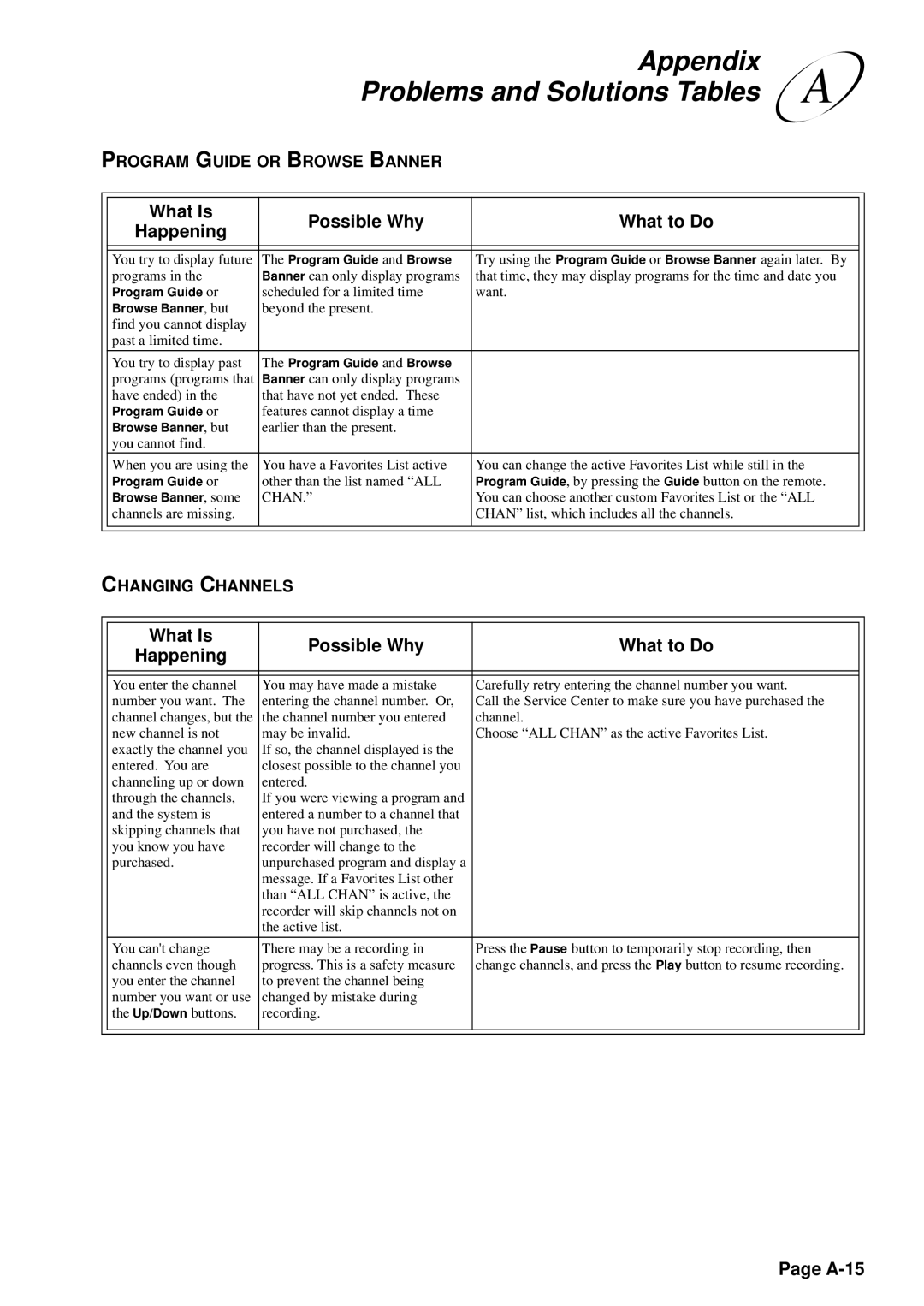|
|
| Appendix | A | |
|
| Problems and Solutions Tables | |||
PROGRAM GUIDE OR BROWSE BANNER |
|
|
| ||
|
|
|
|
|
|
| What Is | Possible Why | What to Do |
|
|
| Happening |
|
| ||
|
|
|
|
| |
|
|
|
|
| |
|
|
|
|
| |
| You try to display future | The Program Guide and Browse | Try using the Program Guide or Browse Banner again later. By |
| |
| programs in the | Banner can only display programs | that time, they may display programs for the time and date you |
| |
| Program Guide or | scheduled for a limited time | want. |
|
|
| Browse Banner, but | beyond the present. |
|
|
|
| find you cannot display |
|
|
|
|
| past a limited time. |
|
|
|
|
|
|
|
|
|
|
| You try to display past | The Program Guide and Browse |
|
|
|
| programs (programs that | Banner can only display programs |
|
|
|
| have ended) in the | that have not yet ended. These |
|
|
|
| Program Guide or | features cannot display a time |
|
|
|
| Browse Banner, but | earlier than the present. |
|
|
|
| you cannot find. |
|
|
|
|
| When you are using the | You have a Favorites List active | You can change the active Favorites List while still in the |
| |
| Program Guide or | other than the list named “ALL | Program Guide, by pressing the Guide button on the remote. |
| |
| Browse Banner, some | CHAN.” | You can choose another custom Favorites List or the “ALL |
| |
| channels are missing. |
| CHAN” list, which includes all the channels. |
|
|
|
|
|
|
|
|
|
|
|
|
|
|
CHANGING CHANNELS |
|
|
| ||
|
|
|
|
|
|
| What Is | Possible Why | What to Do |
|
|
| Happening |
|
| ||
|
|
|
|
| |
|
|
|
|
|
|
|
|
|
|
|
|
| You enter the channel | You may have made a mistake | Carefully retry entering the channel number you want. |
|
|
| number you want. The | entering the channel number. Or, | Call the Service Center to make sure you have purchased the |
| |
| channel changes, but the | the channel number you entered | channel. |
|
|
| new channel is not | may be invalid. | Choose “ALL CHAN” as the active Favorites List. |
|
|
| exactly the channel you | If so, the channel displayed is the |
|
|
|
| entered. You are | closest possible to the channel you |
|
|
|
| channeling up or down | entered. |
|
|
|
| through the channels, | If you were viewing a program and |
|
|
|
| and the system is | entered a number to a channel that |
|
|
|
| skipping channels that | you have not purchased, the |
|
|
|
| you know you have | recorder will change to the |
|
|
|
| purchased. | unpurchased program and display a |
|
|
|
|
| message. If a Favorites List other |
|
|
|
|
| than “ALL CHAN” is active, the |
|
|
|
|
| recorder will skip channels not on |
|
|
|
|
| the active list. |
|
|
|
|
|
|
|
| |
| You can't change | There may be a recording in | Press the Pause button to temporarily stop recording, then |
| |
| channels even though | progress. This is a safety measure | change channels, and press the Play button to resume recording. |
| |
| you enter the channel | to prevent the channel being |
|
|
|
| number you want or use | changed by mistake during |
|
|
|
| the Up/Down buttons. | recording. |
|
|
|
|
|
|
|
|
|
|
|
|
|
|
|