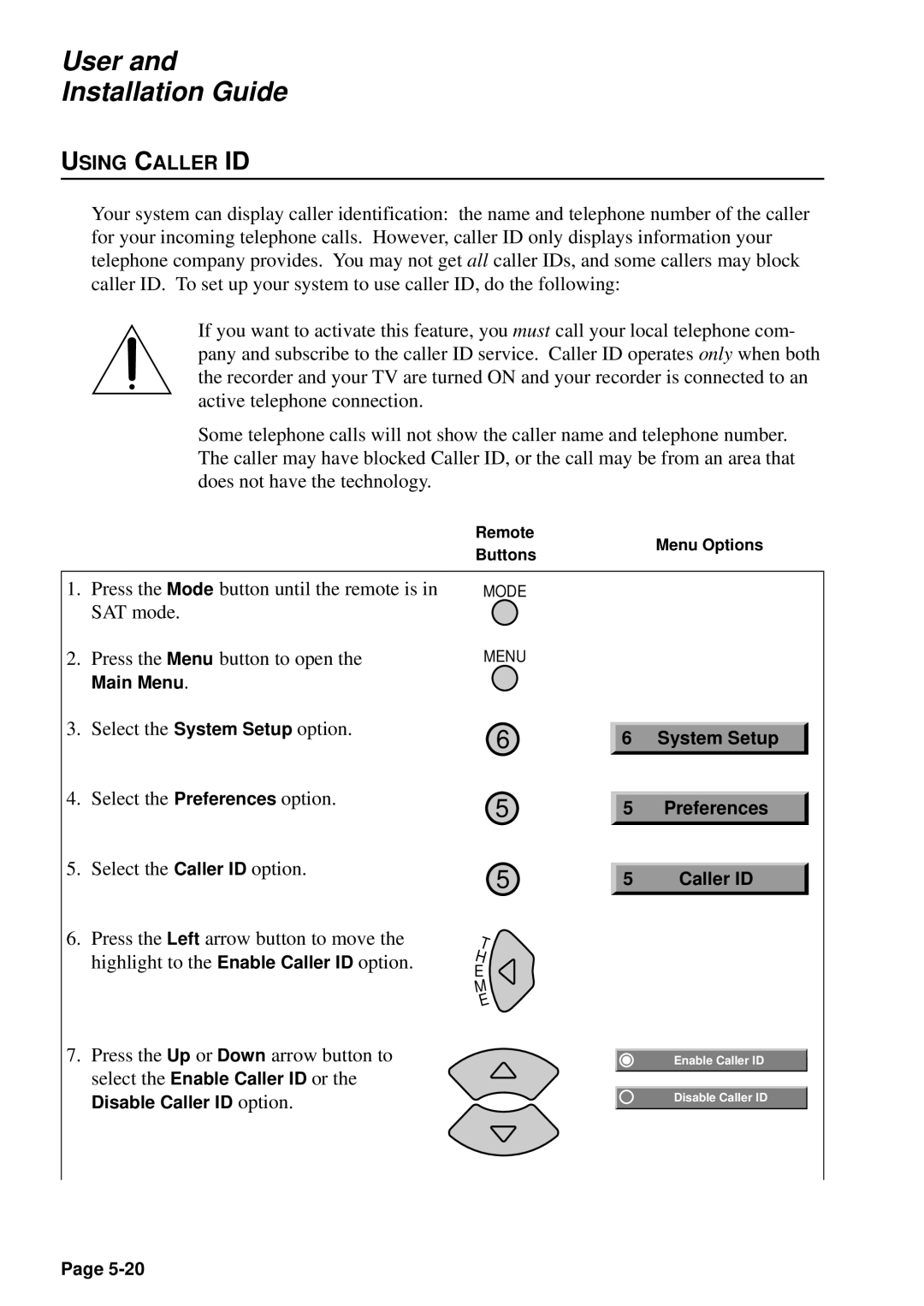User and
Installation Guide
USING CALLER ID
Your system can display caller identification: the name and telephone number of the caller for your incoming telephone calls. However, caller ID only displays information your telephone company provides. You may not get all caller IDs, and some callers may block caller ID. To set up your system to use caller ID, do the following:
If you want to activate this feature, you must call your local telephone com- pany and subscribe to the caller ID service. Caller ID operates only when both the recorder and your TV are turned ON and your recorder is connected to an active telephone connection.
Some telephone calls will not show the caller name and telephone number. The caller may have blocked Caller ID, or the call may be from an area that does not have the technology.
1.Press the Mode button until the remote is in SAT mode.
2.Press the Menu button to open the
Main Menu.
3.Select the System Setup option.
4.Select the Preferences option.
5.Select the Caller ID option.
6.Press the Left arrow button to move the highlight to the Enable Caller ID option.
7.Press the Up or Down arrow button to select the Enable Caller ID or the
Disable Caller ID option.
Remote
Buttons | Menu Options |
| |
MODE |
|
MENU |
|
6 | 6 | System Setup |
5 | 5 | Preferences |
5 | 5 | Caller ID |
T
H
E
M
E
Enable Caller ID
Disable Caller ID
Page