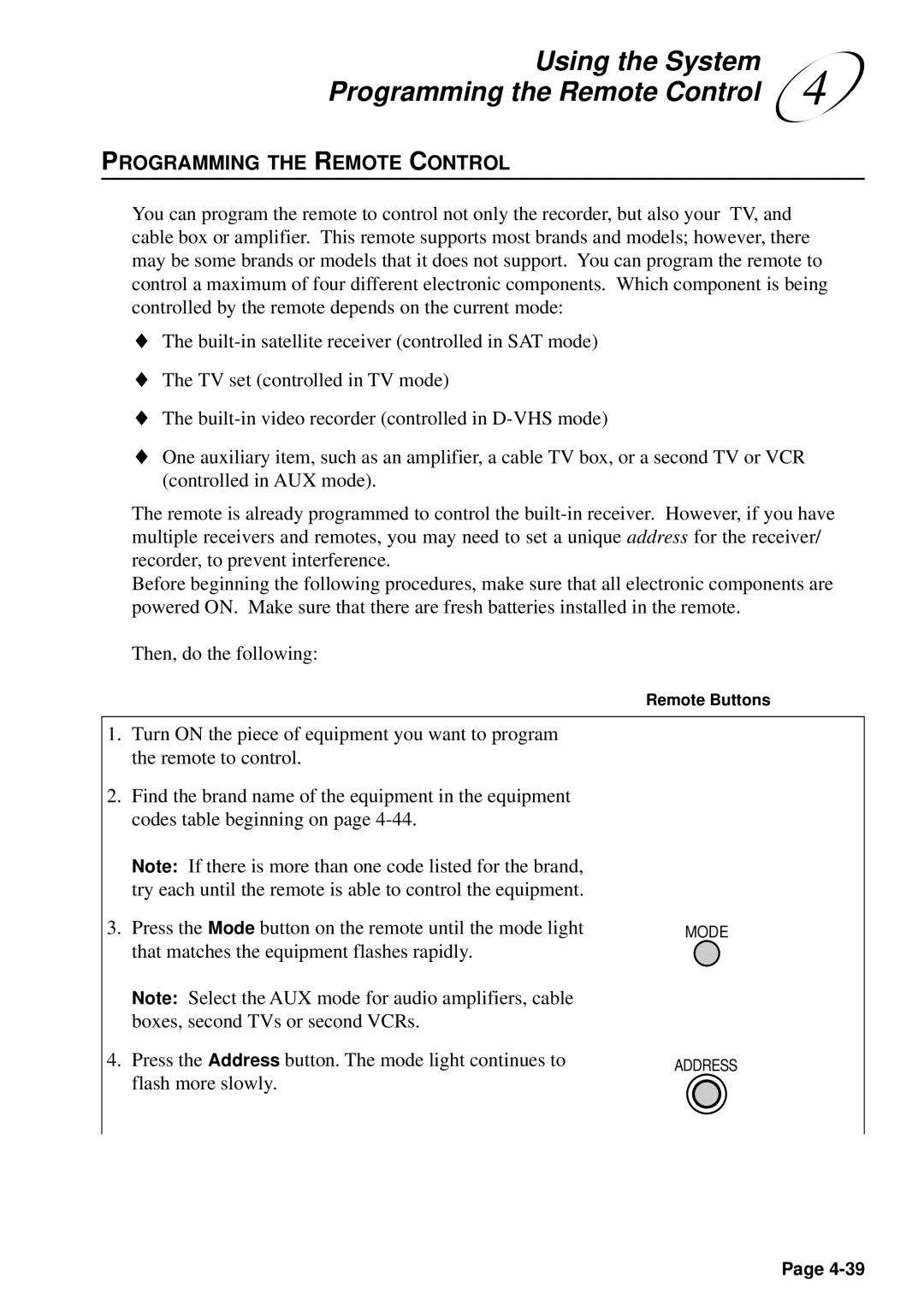Using the System | 4 |
Programming the Remote Control |
PROGRAMMING THE REMOTE CONTROL
You can program the remote to control not only the recorder, but also your TV, and cable box or amplifier. This remote supports most brands and models; however, there may be some brands or models that it does not support. You can program the remote to control a maximum of four different electronic components. Which component is being controlled by the remote depends on the current mode:
♦The
♦The TV set (controlled in TV mode)
♦The
♦One auxiliary item, such as an amplifier, a cable TV box, or a second TV or VCR (controlled in AUX mode).
The remote is already programmed to control the
Before beginning the following procedures, make sure that all electronic components are powered ON. Make sure that there are fresh batteries installed in the remote.
Then, do the following:
Remote Buttons
1.Turn ON the piece of equipment you want to program the remote to control.
2.Find the brand name of the equipment in the equipment codes table beginning on page
Note: If there is more than one code listed for the brand, try each until the remote is able to control the equipment.
3.Press the Mode button on the remote until the mode light that matches the equipment flashes rapidly.
Note: Select the AUX mode for audio amplifiers, cable boxes, second TVs or second VCRs.
4.Press the Address button. The mode light continues to flash more slowly.
MODE
ADDRESS
Page