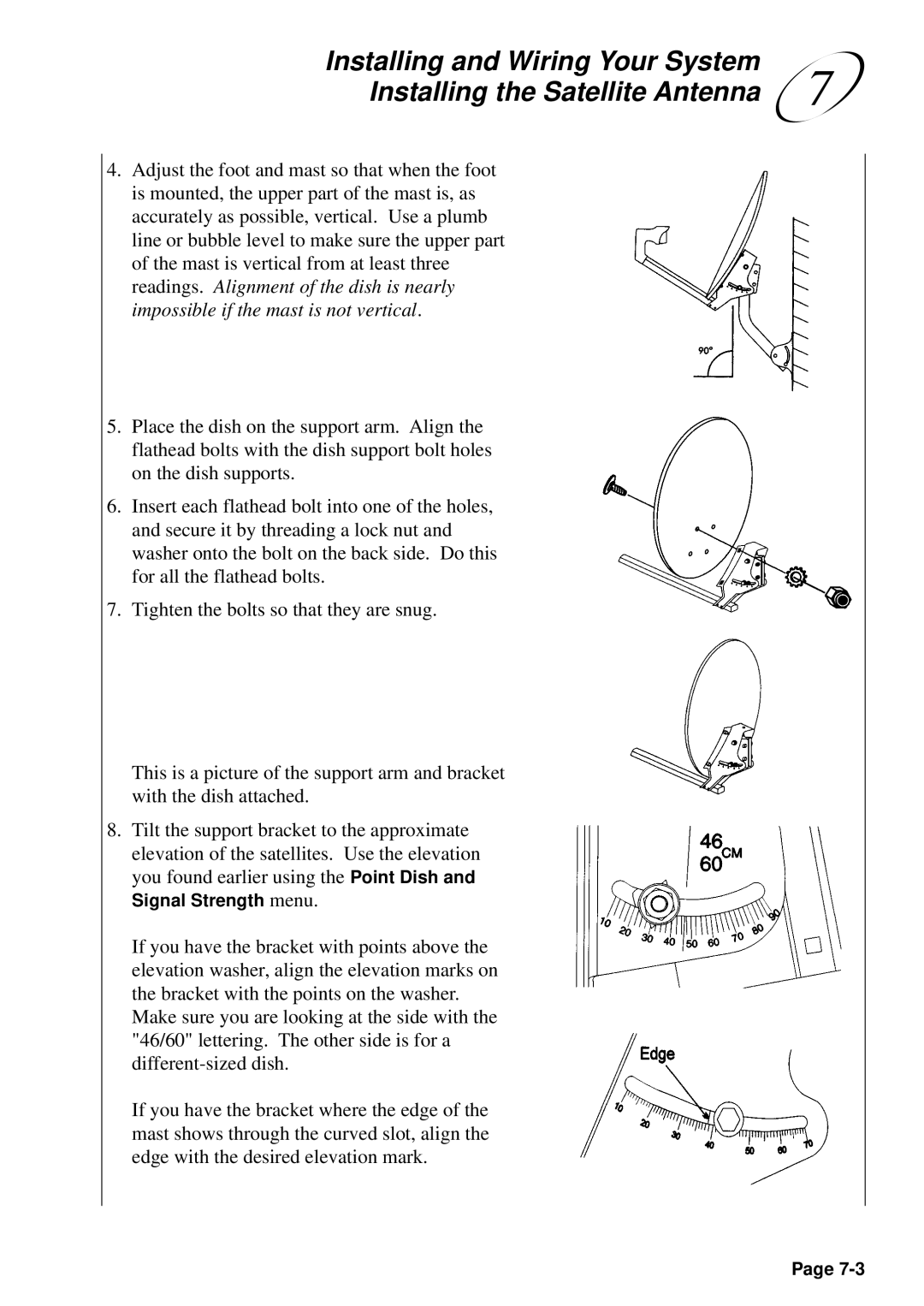Installing and Wiring Your System | 7 |
Installing the Satellite Antenna |
4.Adjust the foot and mast so that when the foot is mounted, the upper part of the mast is, as accurately as possible, vertical. Use a plumb line or bubble level to make sure the upper part of the mast is vertical from at least three readings. Alignment of the dish is nearly impossible if the mast is not vertical.
5.Place the dish on the support arm. Align the flathead bolts with the dish support bolt holes on the dish supports.
6.Insert each flathead bolt into one of the holes, and secure it by threading a lock nut and washer onto the bolt on the back side. Do this for all the flathead bolts.
7.Tighten the bolts so that they are snug.
This is a picture of the support arm and bracket with the dish attached.
8.Tilt the support bracket to the approximate elevation of the satellites. Use the elevation you found earlier using the Point Dish and Signal Strength menu.
If you have the bracket with points above the elevation washer, align the elevation marks on the bracket with the points on the washer. Make sure you are looking at the side with the "46/60" lettering. The other side is for a
If you have the bracket where the edge of the mast shows through the curved slot, align the edge with the desired elevation mark.
Page