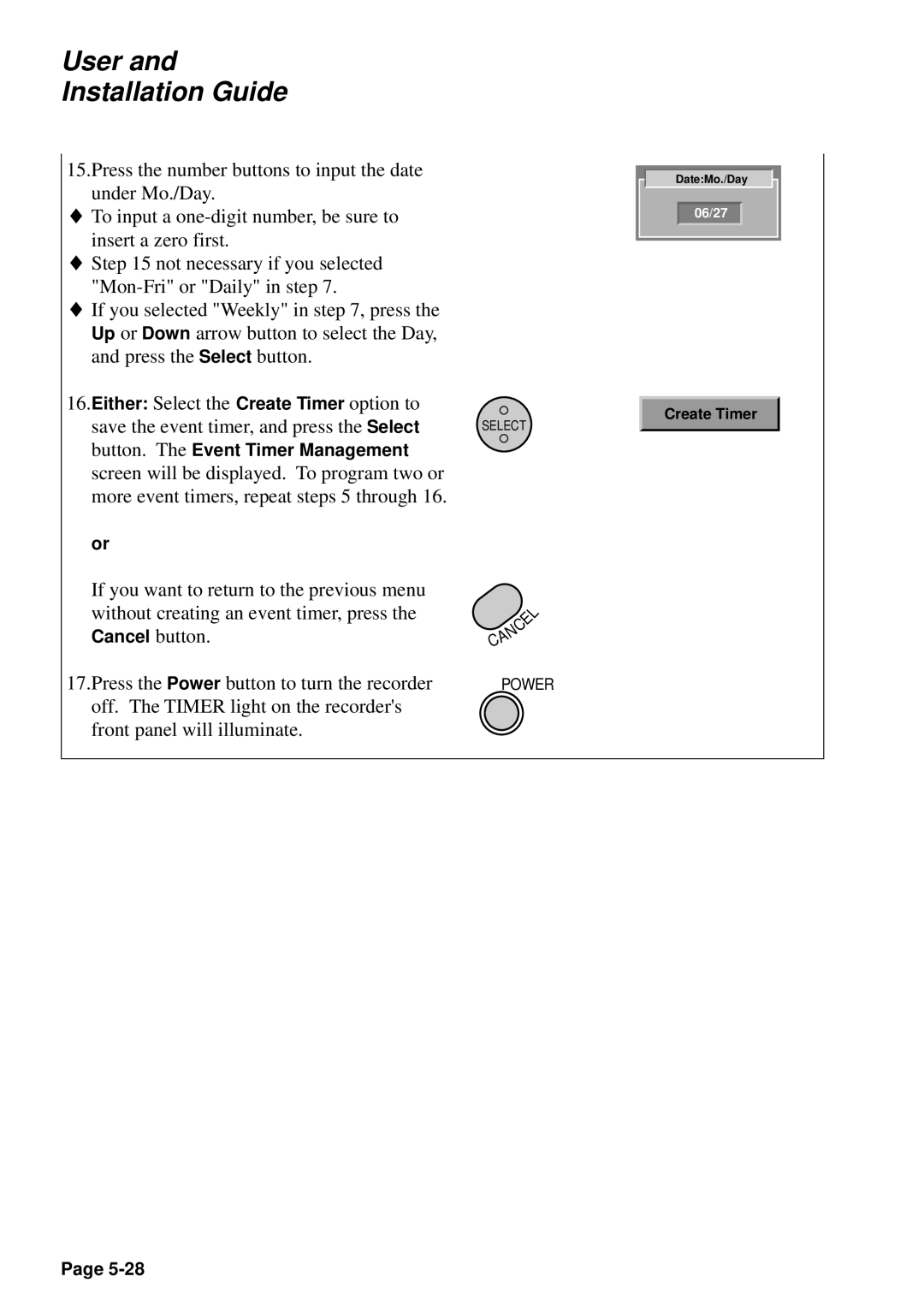User and Installation Guide
15.Press the number buttons to input the date under Mo./Day.
♦To input a
♦Step 15 not necessary if you selected
♦If you selected "Weekly" in step 7, press the Up or Down arrow button to select the Day, and press the Select button.
16.Either: Select the Create Timer option to save the event timer, and press the Select button. The Event Timer Management screen will be displayed. To program two or more event timers, repeat steps 5 through 16.
or
If you want to return to the previous menu without creating an event timer, press the Cancel button.
SELECT
|
| L |
|
| E |
|
| C |
| N | |
A |
| |
C |
|
|
Date:Mo./Day
06/27
Create Timer
17.Press the Power button to turn the recorder | POWER |
off. The TIMER light on the recorder's |
|
front panel will illuminate. |
|
Page