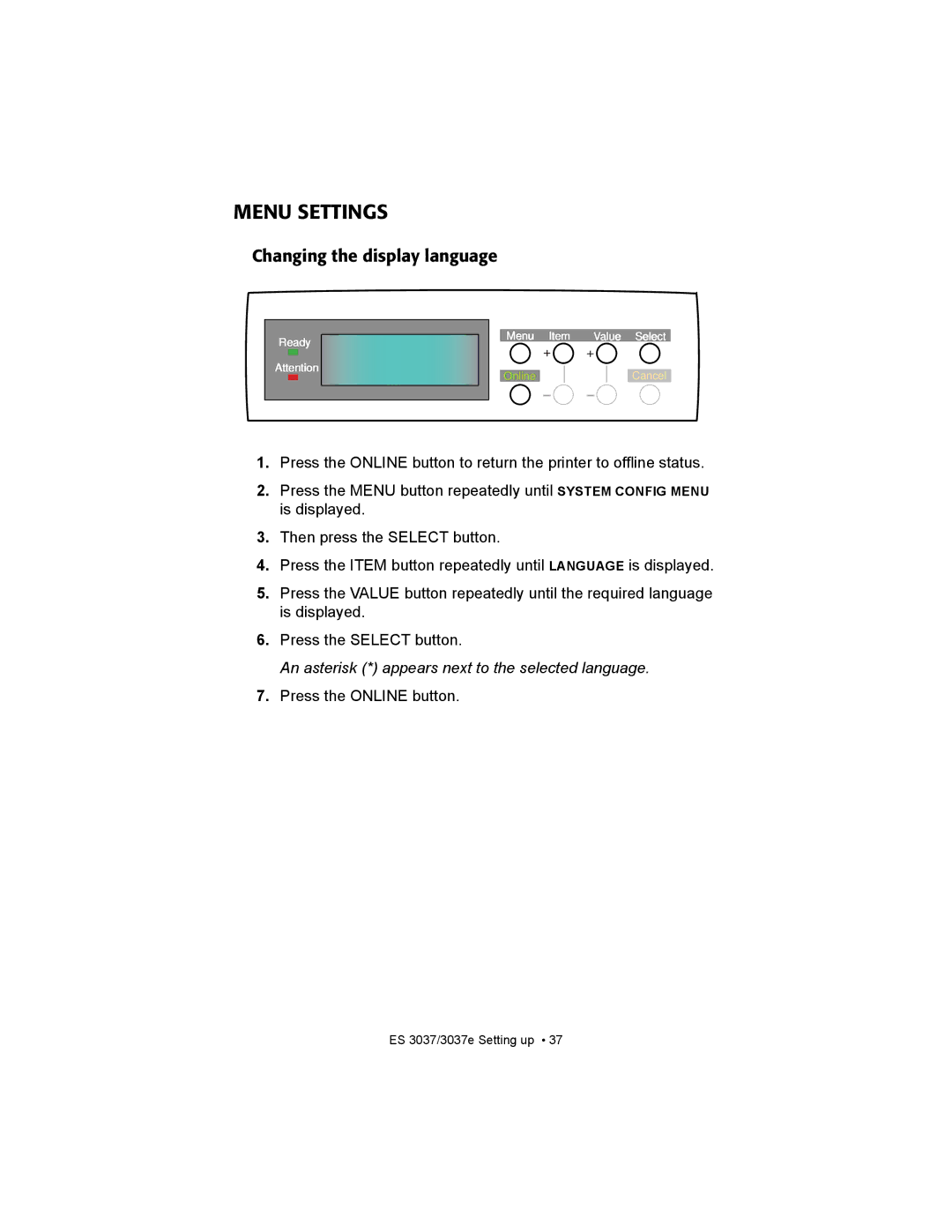MENU SETTINGS
Changing the display language
Ready
Attention
Menu Item Value Select
|
|
|
|
|
Online |
|
|
| Cancel |
1.Press the ONLINE button to return the printer to offline status.
2.Press the MENU button repeatedly until SYSTEM CONFIG MENU is displayed.
3.Then press the SELECT button.
4.Press the ITEM button repeatedly until LANGUAGE is displayed.
5.Press the VALUE button repeatedly until the required language is displayed.
6.Press the SELECT button.
An asterisk (*) appears next to the selected language.
7.Press the ONLINE button.