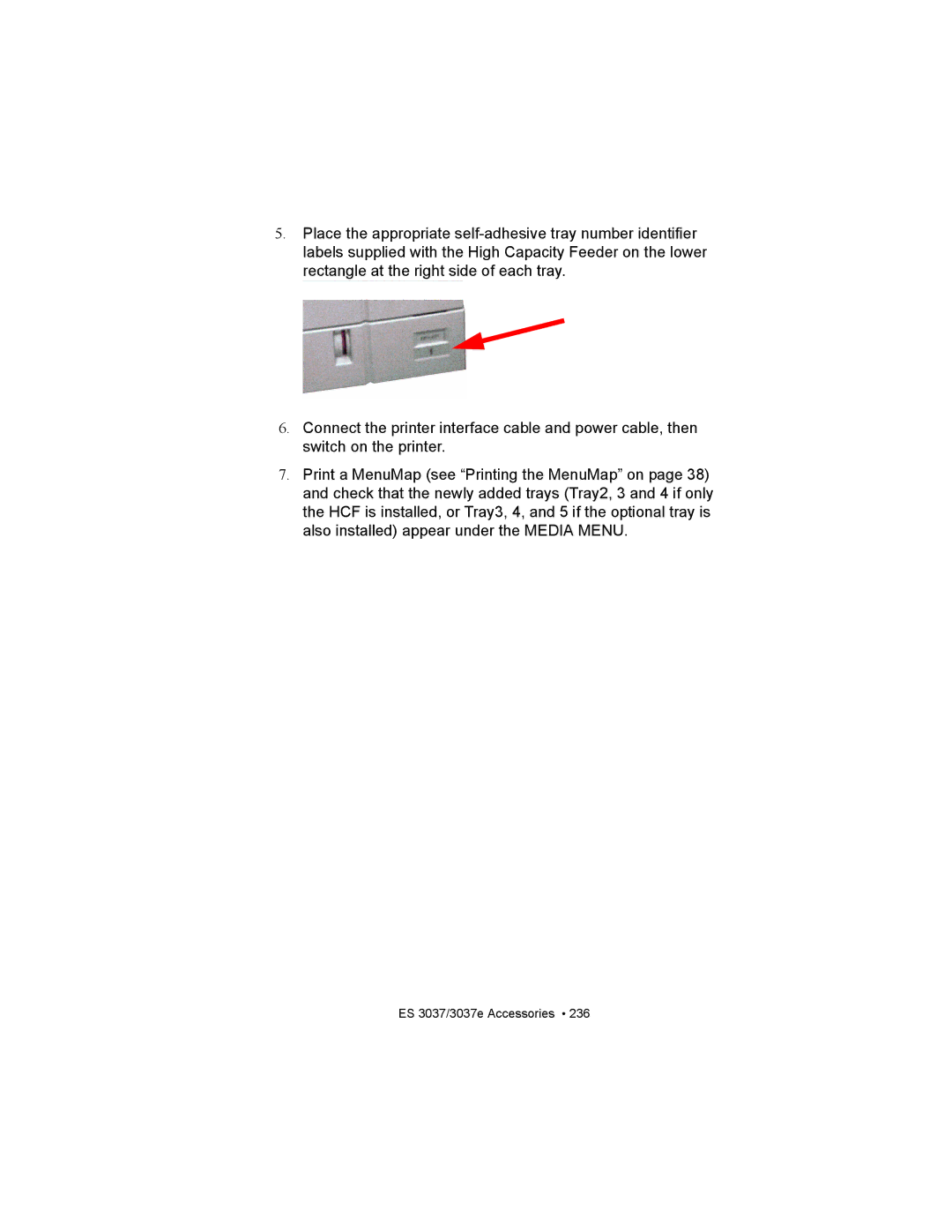5.Place the appropriate
6.Connect the printer interface cable and power cable, then switch on the printer.
7.Print a MenuMap (see “Printing the MenuMap” on page 38) and check that the newly added trays (Tray2, 3 and 4 if only the HCF is installed, or Tray3, 4, and 5 if the optional tray is also installed) appear under the MEDIA MENU.