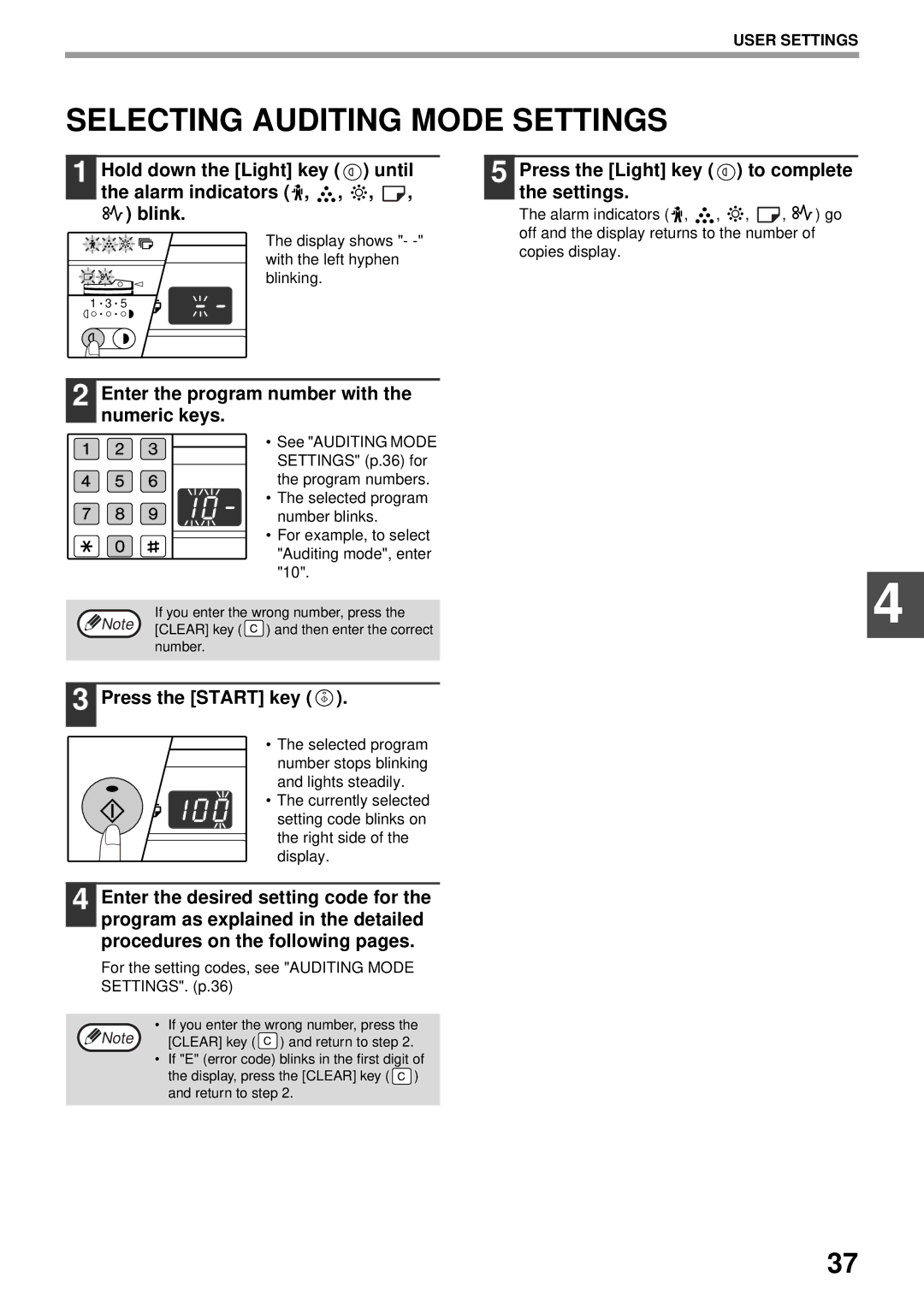USER SETTINGS
SELECTING AUDITING MODE SETTINGS
1 Hold down the [Light] key ( ![]() ) until the alarm indicators (
) until the alarm indicators (![]() ,
, ![]() ,
, ![]() ,
, ![]() ,
, ![]() ) blink.
) blink.
The display shows "-
1 ![]() 3
3 ![]() 5
5
5 Press the [Light] key ( ![]() ) to complete the settings.
) to complete the settings.
The alarm indicators (![]() ,
, ![]() ,
, ![]() ,
, ![]() ,
, ![]() ) go off and the display returns to the number of copies display.
) go off and the display returns to the number of copies display.
2 Enter the program number with the numeric keys.
•See "AUDITING MODE SETTINGS" (p.36) for
the program numbers.
• The selected program number blinks.
• For example, to select "Auditing mode", enter "10".
If you enter the wrong number, press the | 4 | |
Note [CLEAR] key ( | ) and then enter the correct | |
number.
3 Press the [START] key (  ).
).
•The selected program number stops blinking
and lights steadily.
• The currently selected setting code blinks on the right side of the display.
4 Enter the desired setting code for the program as explained in the detailed procedures on the following pages.
For the setting codes, see "AUDITING MODE
SETTINGS". (p.36)
• | If you enter the wrong number, press the | |
Note | [CLEAR] key ( | ) and return to step 2. |
•If "E" (error code) blinks in the first digit of
the display, press the [CLEAR] key (![]() ) and return to step 2.
) and return to step 2.
37