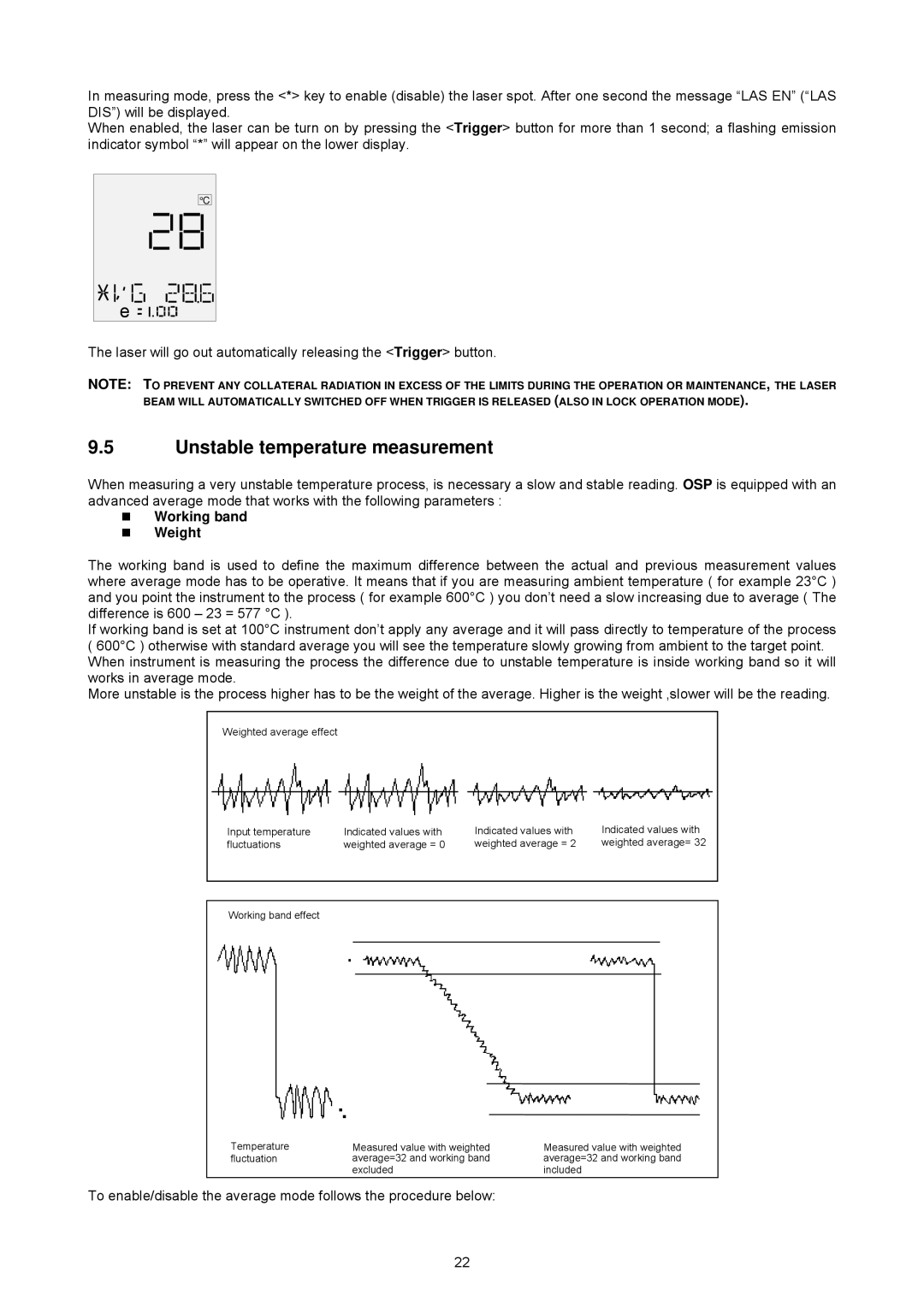In measuring mode, press the <*> key to enable (disable) the laser spot. After one second the message “LAS EN” (“LAS DIS”) will be displayed.
When enabled, the laser can be turn on by pressing the <Trigger> button for more than 1 second; a flashing emission indicator symbol “*” will appear on the lower display.
°C
e ![]()
![]()
![]()
![]()
![]()
![]()
![]()
![]()
![]()
![]()
![]()
![]()
The laser will go out automatically releasing the <Trigger> button.
NOTE: TO PREVENT ANY COLLATERAL RADIATION IN EXCESS OF THE LIMITS DURING THE OPERATION OR MAINTENANCE, THE LASER BEAM WILL AUTOMATICALLY SWITCHED OFF WHEN TRIGGER IS RELEASED (ALSO IN LOCK OPERATION MODE).
9.5Unstable temperature measurement
When measuring a very unstable temperature process, is necessary a slow and stable reading. OSP is equipped with an advanced average mode that works with the following parameters :
!Working band
!Weight
The working band is used to define the maximum difference between the actual and previous measurement values where average mode has to be operative. It means that if you are measuring ambient temperature ( for example 23°C ) and you point the instrument to the process ( for example 600°C ) you don’t need a slow increasing due to average ( The difference is 600 – 23 = 577 °C ).
If working band is set at 100°C instrument don’t apply any average and it will pass directly to temperature of the process ( 600°C ) otherwise with standard average you will see the temperature slowly growing from ambient to the target point. When instrument is measuring the process the difference due to unstable temperature is inside working band so it will works in average mode.
More unstable is the process higher has to be the weight of the average. Higher is the weight ,slower will be the reading.
| Weighted average effect |
|
|
|
|
|
| |
|
|
|
|
|
|
|
|
|
| Input temperature | Indicated values with | Indicated values with |
| Indicated values with | |||
| fluctuations | weighted average = 0 | weighted average = 2 |
| weighted average= 32 | |||
|
|
|
|
|
|
|
|
|
|
|
|
|
|
|
|
| |
| Working band effect |
|
|
|
|
|
| |
Temperature | Measured value with weighted | Measured value with weighted |
fluctuation | average=32 and working band | average=32 and working band |
| excluded | included |
To enable/disable the average mode follows the procedure below:
22