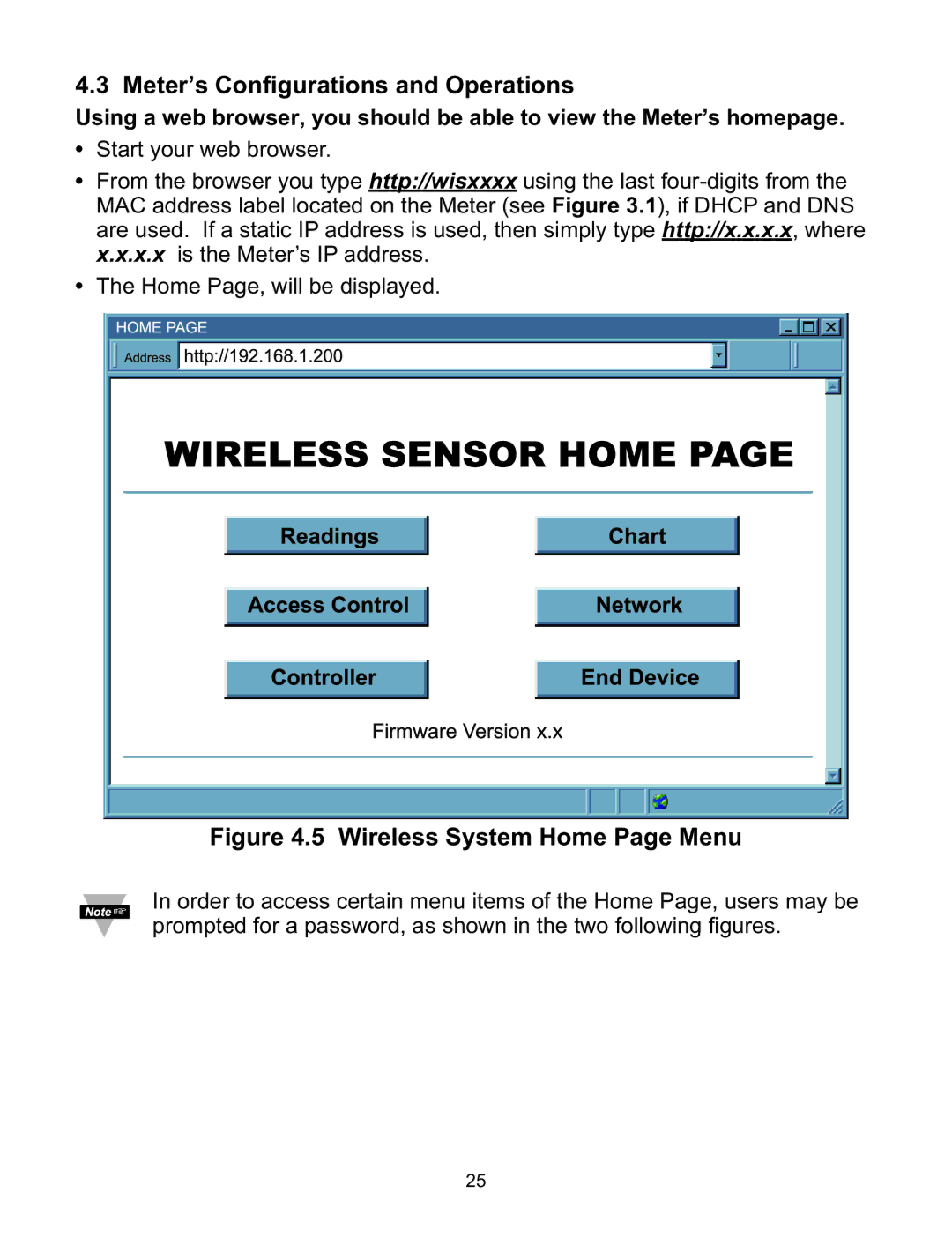4.3 Meter’s Configurations and Operations
Using a web browser, you should be able to view the Meter’s homepage.
• Start your web browser.
• From the browser you type http://wisxxxx using the last
• The Home Page, will be displayed.
Figure 4.5 Wireless System Home Page Menu
In order to access certain menu items of the Home Page, users may be prompted for a password, as shown in the two following figures.
25