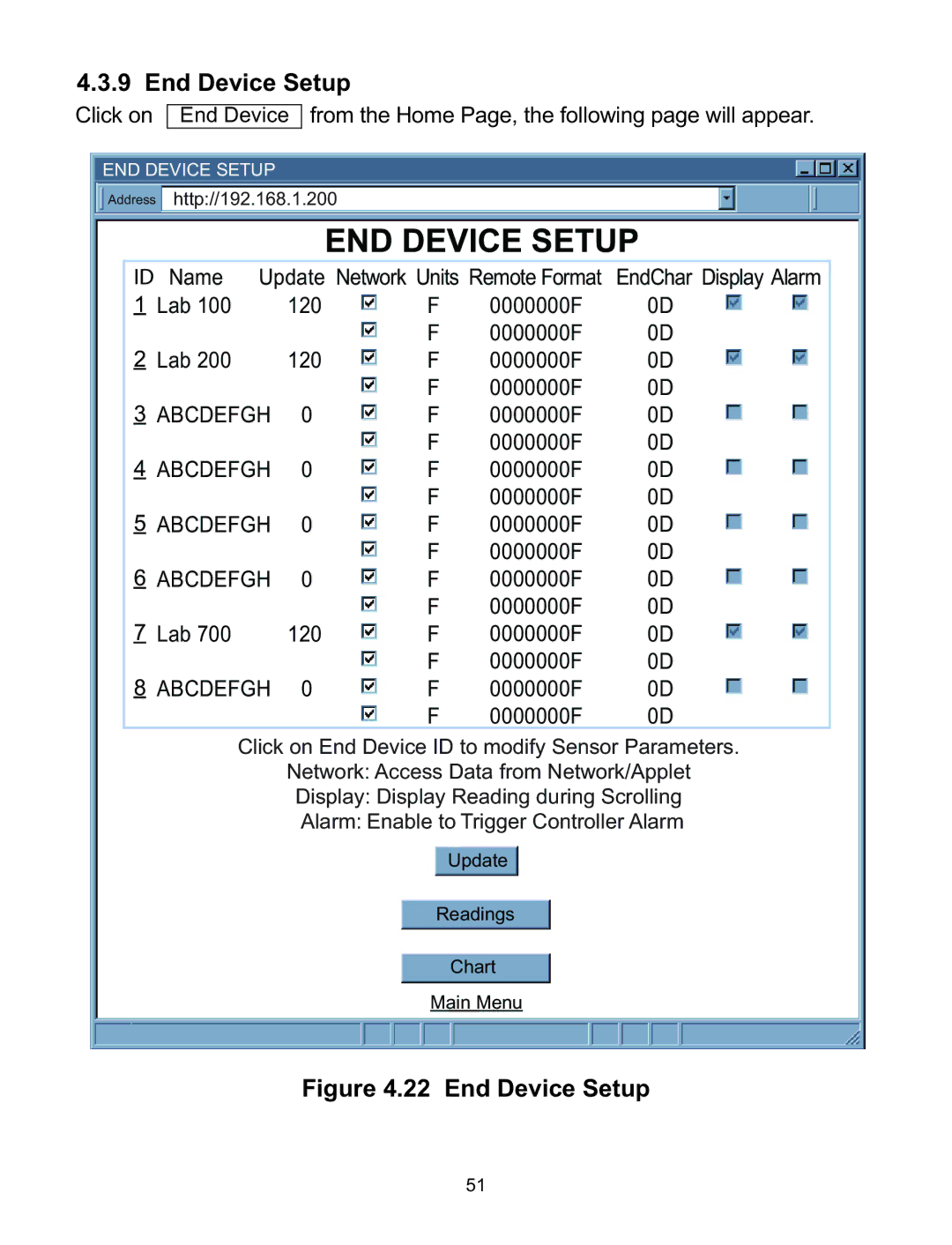4.3.9 End Device Setup |
|
|
| |||||
Click on |
| End Device |
| from the Home Page, the following page will appear. | ||||
|
| |||||||
END DEVICE SETUP |
|
|
|
|
|
| ||
Address |
| http://192.168.1.200 |
|
|
| |||
|
|
|
|
| END DEVICE SETUP | |||
ID |
| Name Update Network Units Remote Format | EndChar Display Alarm | |||||
1 | Lab 100 | 120 | F | 0000000F | 0D | |||
|
|
|
|
|
| F | 0000000F | 0D |
2 | Lab 200 | 120 | F | 0000000F | 0D | |||
|
|
|
|
|
| F | 0000000F | 0D |
3 | ABCDEFGH | 0 | F | 0000000F | 0D | |||
|
|
|
|
|
| F | 0000000F | 0D |
4 | ABCDEFGH | 0 | F | 0000000F | 0D | |||
|
|
|
|
|
| F | 0000000F | 0D |
5 | ABCDEFGH | 0 | F | 0000000F | 0D | |||
|
|
|
|
|
| F | 0000000F | 0D |
6 | ABCDEFGH | 0 | F | 0000000F | 0D | |||
|
|
|
|
|
| F | 0000000F | 0D |
7 | Lab 700 | 120 | F | 0000000F | 0D | |||
|
|
|
|
|
| F | 0000000F | 0D |
8 | ABCDEFGH | 0 | F | 0000000F | 0D | |||
|
|
|
|
|
| F | 0000000F | 0D |
Click on End Device ID to modify Sensor Parameters.
Network: Access Data from Network/Applet
Display: Display Reading during Scrolling
Alarm: Enable to Trigger Controller Alarm
Update
Readings
Chart
Main Menu
Figure 4.22 End Device Setup
51