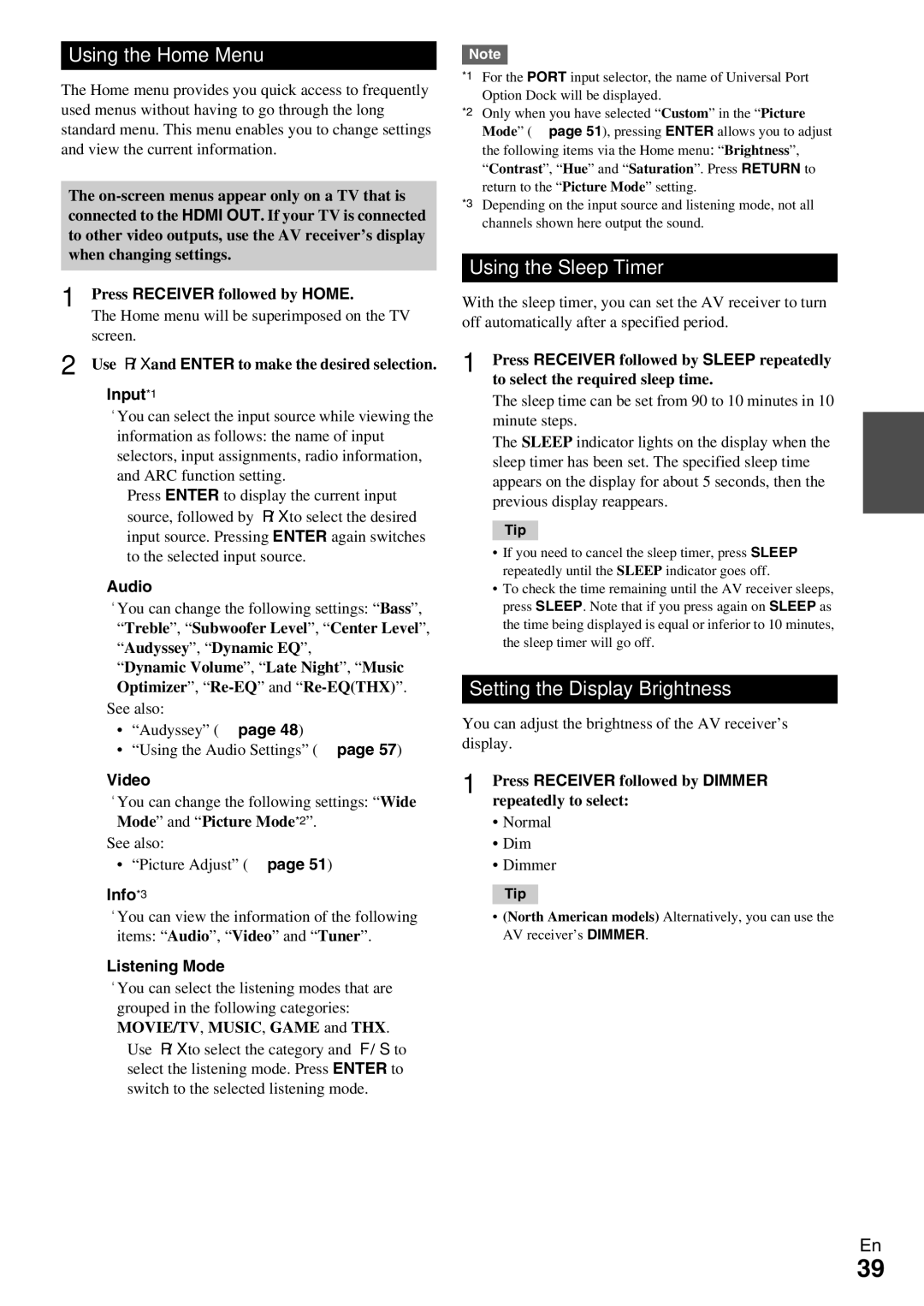HT-R990
Away from the rear panel or wall, creating a flue-like
Local regulations when disposing of batteries
10 cm 4 at the rear. The rear edge of the shelf or
Board above the apparatus shall be set 10 cm
Precautions
Aiming the remote controller
Supplied Accessories
Make sure you have the following accessories
Installing the batteries
Contents
Processing
Features
Services available may vary depending on the region
Amplifier
Music Optimizer is a trademark of Onkyo Corporation
THX
Front Panel
Front & Rear Panels
For detailed information, see the pages in parentheses
Display
Rear Panel
Power cord
UREMOTE Control jack
See Connecting the AV Receiver for connection pages 12 to
Controlling the AV Receiver
Remote Controller
Connecting the AV Receiver
Connecting Your Speakers
Connecting the Speaker Cables
Surround Back or Front High L terminals
Speaker Configuration
Speaker Connection Precautions
Number of channels
Using a Powered Subwoofer
Using Dipole Speakers
Hdmi cable
Connecting AV components
About AV Connections
AV Cables and Jacks
Audio Return Channel is set to Auto
Connecting Components with Hdmi
Audio Return Channel ARC function
Jack Components Assignable
Jack/Port Components Assignable
Connecting Your Components
How to record a video source
Remote Control
Connecting Onkyo uComponents
Connecting a Recording Component
System On/Auto Power On
Plug the power cord into an AC wall outlet
Connecting the Antennas
Connecting the Power Cord
Be careful not to injure yourself when using thumbtacks
AV receiver comes on, the display lights
Turning On/Off the AV Receiver
Turning On
Turning Off
Controlling Contents of USB or Network Devices
Selecting the Language for Onscreen Setup Menus
Playback
Understanding Icons on the Display
Playing an iPod/iPhone via USB
Enter
Listening to Internet Radio
Playing a USB Device
Listening to Other Internet Radio
Registering My Favorites*1
Top menu of Internet Radio
Remote Playback
Windows Media Player 11 Setup
Windows Media Player 12 Setup
Playing Music Files on a Server
Listening to AM/FM Radio
Using Remote Playback
Using the Tuner
Tuning into Radio Stations
Presetting AM/FM Stations
Using RDS excluding North American models
Mode
Displaying Radio Text RT
Finding Stations by Type PTY
Listening to Traffic News TP
Using Basic Functions
Using the Automatic Speaker Setup
Measurement procedure
Press Enter Disconnect the speaker setup microphone
When you’ve finished making the settings, press
` Cancel
Use q/wto select a target, and use e/rto change the setting
Changing the Speaker Setup Manually
Error Messages
Selecting Listening Modes
Using the Listening Modes
Input Source
Following audio formats are supported by the listening mode
About Listening Modes
Explanatory Notes
Listening Modes
Onkyo-Original DSP Listening Modes
Height
Resolution Audio
Dolby Pro Logic
Dolby Pro Logic IIz
THX Cinema
DTS Neo6 Cinema
DTS Neo6 Music
DTS Neo6
Listening Mode Description Input Speaker Source Layout
Using the Home Menu
Using the Sleep Timer
Setting the Display Brightness
Changing the Input Display
Using Headphones
Displaying Source Information
Muting the AV Receiver
Explanatory Notes
Advanced Setup
Common Procedures in Setup Menu
On-screen Setup Menus
Hdmi Input
Resolution
Input/Output Assign
Monitor Out
Component Video Input
Speaker Setup
Speaker Settings
Powered Zone
Surround Back Ch
Speaker Distance
Subwoofer, Center, Surround, Surround
Front High*1*2*4
Equalizer
Equalizer Settings
Level Calibration
Subwoofer*1
BGC
THX Audio Setup
Preserve THX Settings
Surr Back Speaker Spacing
Audio Adjust
Multiplex/Mono
Dolby
Audyssey
Source Setup
Theater-Dimensional
LFE Level
Reference Level
Dynamic Volume
IntelliVolume
Sync
Name Edit
Picture Adjust
Audio Selector
Charge Mode
DTS/DTS-ES/DTS-HD
Listening Mode Preset
Volume Setup
Miscellaneous
Hardware Setup
OSD Setup Tuner
Remote ID
Auto Standby
Firmware Update
Network
Dhcp
Remote Controller Setup
Lock Setup
Using the Audio Settings
Late Night
Music Optimizer
Re-EQ
Making Zone 2 Connections
Connecting Your Zone 2 Speakers Directly to the AV receiver
Connecting the Zone Speakers to an Additional Amplifier
Zone
Muting Zone
Adjusting the Volume for Zone
Operating on the remote controller
Controlling Zone 2 Components
Using the Onkyo Dock
IPod/iPhone Playback via Onkyo Dock
UP-A1 Dock
Without the RI Control
Controlling Your iPod/iPhone
RI Dock
With the RI Control
Available buttons
Controlling Other Components
Preprogrammed Remote Control Codes
Looking up for Remote Control Code
Entering Remote Control Codes
Controlling Other Components
Remote Control Codes for Onkyo Components Connected via u
Resetting Remote Mode Buttons
Resetting the Remote Controller
Number +10
Components Buttons
Cassettetape deck
TV VOL q/w
Troubleshooting
Power
Audio
Only the front speakers produce sound
There’s no sound with a certain signal format
Speaker volume cannot be set as required
About DTS signals
Remote Controller
Video
Tuner
Music Server and Internet Radio
UP-A1 Dock for iPod/iPhone
Recording
Zone
Others
USB Device Playback
Component Video OUT
Important Note Regarding Video Playback
Network/USB Features
Connecting to the Network
Network Requirements
Remote playback
Server Requirements
USB Device Requirements
Server playback
About Dlna
Supported Audio File Formats
Before you start
Firmware Update
Update procedure
Updating the Firmware via Network
Updating the Firmware via USB
Troubleshooting
Errors during an update via network
Error Code Description
Errors during an update via USB
Connection Tips and Video Signal Path
Signal Selection
Video Connection Formats
OUT
Audio Connection Formats
About Hdmi
Supported Audio Formats
About Copyright Protection
Using an RIHD-compatible TV, Player, or Recorder
About p-compatible components
Operations that can be performed with Connection
Operate with the remote controller
How to connect and setup
Confirm the connecting and setting
Confirm the settings
Tuner Section
Specifications
Amplifier Section
Video Section
Input 4K *2 1080p/24 1080i 720p 480p/576p 480i/576i
Video Resolution Chart
Output
Output
Remarques importantes pour votre sécurité
Piles et exposition à la chaleur Avertissement
Précautions
Alimentation
Prévention de la perte d’acuité auditive Prudence
Accessoires fournis
Pointage de la télécommande
Mise en place des piles
Opérations plus sophistiquées
Commande d’autres appareils
Table des matères
Branchements
Divers
Fonctionnalités
Amplificateur
Traitement
THX
Panneau avant
Panneaux avant et arrière
Écran
Prise uREMOTE Control
Panneau arrière
Prises Hdmi in et OUT
Commandes de l’Ampli-tuner AV
Télécommande
Branchement de l’Ampli-tuner AV
Branchement de vos enceintes
Branchement des câbles d’enceinte
Enceinte Couleur
Configuration des enceintes
Précautions concernant le branchement des enceintes
Nombre de canaux
Utilisation d’un subwoofer amplifié caisson de basses
Utilisation d’enceintes dipolaires
Câble Hdmi
Propos des branchements audiovisuels
Raccordement d’appareils audiovisuels
Câbles et prises AV
« Audio Return Channel » est réglé sur « Auto »
Branchement d’appareils au moyen d’un câble Hdmi
Fonction de canal audio de retour ARC
Prise Appareils Affectable
Prise/port Appareils Affectable
Raccordement de vos appareils
Comment enregistrer une source vidéo
Mise en marche du système/Allumage automatique
Télécommande
Raccordement d’appareils Onkyo u
Branchement d’un appareil d’enregistrement
Branchement des antennes
Branchement du cordon d’alimentation
Montage de l’antenne cadre AM
’ampli-tuner AV s’allume ainsi que l’afficheur
Mise sous/hors tension de l’Ampli-tuner AV
Mise sous tension
Extinction
Lecture depuis l’appareil raccordé
Commande du contenu de périphériques USB ou réseau
Sélection de la langue pour les menus de configuration OSD
Lecture
Lecture sur un iPod/iPhone via USB
Compréhension des icônes de l’afficheur
Écoute de webradio
Lecture sur un périphérique USB
Écoute d’une autre webradio
Enregistrement de Mes Favoris*1
Menu principal des webradios
Configuration de Windows Media Player
Lecture de fichiers musicaux sur un serveur
Lecture distante
Recherche de stations de radio
Écoute de la radio AM/FM
Utilisation de la lecture distante
Utilisation du tuner
Utilisation du RDS sauf les modèles pour l’Amérique du Nord
Pré-réglage de stations de radio AM/FM
Affichage d’informations textuelles RT
Recherche de stations par type PTY
Écoute d’informations sur la circulation routière TP
Output Level sur THX Position
Utilisation de la configuration automatique des enceintes
Utilisation des fonctions de base
Procédure de mesure
Ces réglages sont appliqués à tous les sélecteurs d’entrée
`Cancel
Lorsque vous avez terminé les réglages, appuyez Sur Enter
Les options sont
Utilisation d’un subwoofer caisson de basses
Modification manuelle de la configuration des enceintes
` Retry Réessayez ` Cancel
Messages d’erreur
Sélection des modes d’écoute
Utilisation des modes d’écoute
Propos des modes d’écoute
Source d’entrée
Disposition des enceintes
Mode d’écoute Description Source Disposition ’entrée
Modes d’écoute DSP exclusifs d’Onkyo
Modes d’écoute
Logo Dolby Pro Logic
Utilisé au lieu de Dolby Pro Logic
Surround Pro Logic TV, DVD, VHS, par exemple
DVD, par exemple
Être utilisée Le témoin PLIIx s’affiche à l’écran
VHS, par exemple
Sont activés
Seul Timbre Matching est activé
Mode d’écoute Description Source Disposition ’entrée
` Vous pouvez changez les réglages suivants
Utilisation du menu principal
Utilisation de la minuterie de désactivation automatique
Réglage de la luminosité de l’écran
Modification de l’affichage de l’entrée
Activation du mode sourdine de l’Ampli-tuner AV
Affichage des informations relatives à la source
Utilisation d’un casque
Subwoofer
Configuration avancée
Procédures courantes dans le menu de configuration
Menus de configuration OSD
Input/Output Assign Association d’entrée/de sortie
Voici les affectations par défaut
Sélecteur d’entrée
Speaker Setup Configuration des enceintes
Sélectionnez si l’ordinateur PC est connecté à PC
Sélecteur d’entrée Affectation par défaut
Speaker Configuration
Puis e/rpour régler le niveau sonore à cette fréquence
Level Calibration Equalizer Settings
Puis utilisez e/ rpour sélectionner une
Enceinte
THX Audio Setup
Audio Adjust Ajustement audio
’audio mono est restitué par l’enceinte centrale
` -3 à 0 à +3
` -QdB,-20dB,-10dB ou 0dB
Source Setup Configuration de la source
Préparation
Sélectionner si l’angle d’écoute est de
Audyssey Dynamic EQ Décalage du niveau de référence ` 0dB
Active le mode Light Compression
Active le mode Medium Compression
Propos de Audyssey Dynamic Volume
Pour corriger un caractère
« Through »
’ajuste pas la qualité de l’image change la résolution
Ce réglage détermine la taille de l’image
Tous les réglages peuvent être réalisés manuellement
’ampli-tuner AV restitue toujours des signaux analogiques
` Hdmi
La plage d’affichage est Min, 0.5 à 99.5, Max
Listening Mode Preset Mode d’écoute préréglé
Miscellaneous Divers
Le menu suivant apparaît
Hardware Setup Configuration du matériel
OSD Setup
Auto Standby
« 172.16.0.0 » à « 172.31.255.255 »
Qu’est-ce que le protocole Dhcp ?
Qu’est-ce que le DNS ?
« 10.0.0.0 » à « 10.255.255.255 »
Utilisation des réglages audio
Remote Controller Setup Configuration de la télécommande
Lock Setup Configuration du verrouillage
Réglages de commande de la tonalité
Faible réduction dans la plage dynamique
Pièce principale
Réalisation des branchements de la zone
Utilisation sur la télécommande
Commande des appareils de la zone
Réglage du volume de la zone
Activation du mode sourdine dans la zone
Lecture sur iPod/iPhone via une station d’accueil Onkyo
Utilisation de la station d’accueil Onkyo
Station d’accueil UP-A1
Station d’accueil RI
Commande de votre iPod/iPhone
Avec la commande RI
Sans la commande RI
Boutons
Boutons disponibles
Station
’accueil Onkyo
Saisie des codes de télécommande préprogrammés
Commande d’autres appareils
Codes de télécommande préprogrammés
Recherche d’un code de télécommande
Réinitialisation des boutons de
Réinitialisation de la télécommande
Commande d’autres appareils
Commande d’un téléviseur
Numéro +10
Platineà cassette
’ampli-tuner AV s’éteint de manière inattendue
Dépannage
Alimentation
’ampli-tuner AV ne s’allume pas
’enceinte centrale ne reproduit aucun son
Certains formats de signal ne produisent aucun son
Seuls les enceintes avant reproduisent un son
Seule l’enceinte centrale reproduit un son
Vidéo
Télécommande
Enregistrement
Station d’accueil UP-A1 pour iPod/iPhone
Serveur musical et radio en ligne
Autres
Lecture sur un périphérique USB
Atténuation de la vidéo
Remarque importante concernant la lecture de vidéos
Monitor OUT
Fonctionnalités réseau/USB
Connexion au réseau
Spécifications du réseau
Lecture distante
Configuration requise des périphériques USB
Spécifications du serveur
Lecture sur un serveur
Propos de Dlna
Formats de fichiers audio pris en charge
Procédure de mise à jour
Mise à jour du logiciel
Mise à jour du logiciel via un réseau
Avant de commencer
Dépannage
Mise à jour du logiciel via USB
Erreurs pendant une mise à jour via un réseau
Erreurs pendant une mise à jour via USB
Conseil de connexion et trajet du signal vidéo
Sélection du signal
Formats de connexion vidéo
Téléviseur, vidéoprojecteur, etc
Formats de connexion audio
Propos de l’interface Hdmi
Formats audio pris en charge
Propos de la protection des droits d’auteur
Pour les téléviseurs compatibles p
Propos des appareils compatibles p
Opérations réalisables avec un branchement p
Lecteurs/enregistreurs
Vérifiez les réglages
Utilisation à l’aide de la télécommande
Comment procéder à la connexion et au réglage
Vérifiez la connexion et le réglage
Section tuner
Caractéristiques techniques
Section amplificateur Généralités
Section vidéo
Entrée 4K *2 1080p/24 1080i 720p 480p/576p 480i/576i
Tableau des résolutions vidéo
Résolutions disponibles 3840 ⋅ 2160 24/25/30 Hz
Sortie
Mémo
Mémo
4 0 0 6 6