
If the following messages are displayed when the jog dial button is pressed, the data cannot be deleted.
Error message | Measures |
DELETE NG | Insert an SD memory card. |
NO CARD |
|
(No SD memory card is |
|
inserted) |
|
|
|
DELETE NG | It is assumed that the SD |
ERROR | memory card is defective. |
(Data cannot be deleted) | Replace the card. |
|
|
DELETE NG | Eject the SD memory card and |
WRITE PROTECT | release write protection. |
(The SD card is write protected) |
|
|
|
DELETE NG | It is impossible to access the SD |
CANNOT ACCESS | memory card while the card is in |
(It is impossible to access the | use. After completion of the |
data) | respective operations, perform |
| the delete operation again. |
|
|
DELETE NG | Select the file No. containing |
NO FILE | astigmatism files and perform |
(No file is available) | the delete operation. |
|
|
7 Move the arrow (cursor) to YES by turning the jog dial button and then press the jog dial button. When the write operation is completed, the following message is displayed.
 When CAC file does not operate properly
When CAC file does not operate properly
The following error messages are displayed in the viewfinder when CAC does not operate properly or CAC files cannot be read properly.
Error message | Meanings | Measures |
|
|
|
FILE MEMORY | When the CAC file is | Read the CAC file in a |
FULL | read from the SD | mode other than |
| memory card to | EMPTY mode. |
| memory in the unit in |
|
| EMPTY mode, the |
|
|
| |
|
|
|
CAC FILE DATA | When the CAC | Read the CAC file that |
NOT FOUND | function is set to ON | is applicable for the |
| and no CAC file | lens to be used. |
| applicable to the |
|
| connected lens is |
|
| available. This is |
|
| displayed when the |
|
| power of the unit is |
|
| turned on. |
|
|
|
|
CAC LENS DATA | When the unit cannot | This lens does not |
INVALID | respond to the return | support CAC |
| data from the lens, or | correction. Although it |
| when any responses | cannot execute CAC |
| other than ones as | correction, using this |
| defined in the CAC file | lens presents no |
| are returned. | problems. |
|
|
|
LENS | Initialization of the | Turn the focus/zoom |
INITIALIZE NOT | lens position detection | ring to through the |
COMPLETED | (focus/zoom) in the | intermediate point of |
| encoder type is not | the operation range. |
| completed yet. |
|
|
|
|
| Notes |
| When lens optical accessories (converter lens, |
| attachment) are installed, the CAC may not operate |
| properly due to changes in the optical characteristics of |
| the lens. In this case, turn off the CAC function. |
| When focus servo is used with Canon lenses, data must |
| be recorded after initialization in the automatic initialization |
| mode. The state where the focus ring is moving may be |
| recorded. |
| When the CAC does not operate and no error message is |
| displayed, the version of the software for the lens may be |
| out of date and invalid. Please contact the lens |
| manufacturer. |
108 Adjustments and Settings for Recording: Chromatic Aberration Compensation (CAC)