 CAC FILE CARD READ
CAC FILE CARD READ
| Items/ | Adjustable | Remarks | ||||
Data Saved | Range | ||||||
| |||||||
CARD FILE | 01 | For selecting the number of the | |||||
SELECT | : | chromatic aberration correction file on | |||||
|
|
|
|
| 32 | the SD memory card that will be read or | |
|
|
|
|
|
| ||
|
|
|
|
|
| deleted. | |
– | – | – | F | – |
|
| |
READ |
| For reading CAC file from the SD | |||||
|
|
|
|
|
| memory card. When selected, the | |
|
|
|
|
|
| following FILE READ screen appears. | |
– | – | – | – | – |
|
| |
DELETE |
| For deleting a CAC file from the SD | |||||
|
|
|
|
|
| memory card. | |
– | – | – | – | – |
|
| |
TITLE READ |
| For reading the name of a CAC file on | |||||
|
|
|
|
|
| the SD memory card. | |
– | – | – | – | – |
|
| |
TITLE SCROLL | 01 | For scrolling through the CAC files on | |||||
|
|
|
|
| : | the SD memory card. Select this option | |
|
|
|
|
| 25 | using the cursor. Press the jog dial | |
|
|
|
|
|
| ||
|
|
|
|
|
| button, and then turn the jog dial button | |
|
|
|
|
|
| to scroll through the CAC files. | |
– | – | – | – | – |
|
| |
01: - 32: |
|
|
| For displaying up to 32 file names, each | |||
|
|
|
|
|
| up to 27 characters in length. | |
– | – | – | – | – |
|
| |
FILE READ screen
Items/ | Adjustable | Remarks | |
Data Saved | Range | ||
| |||
TITLE |
| For displaying the name of a CAC file set | |
|
| using READ from the <CAC FILE CARD | |
|
| READ> screen. | |
YES |
| For storing a CAC file read from the SD | |
|
| memory card to the internal memory of | |
|
| the unit. | |
NO (CANCEL) |
| For canceling storage of a CAC file read | |
|
| from the SD memory card to the internal | |
|
| memory of the unit. | |
MEM STORE | EMPTY | EMPTY: | |
NO. | 01 | For searching through the | |
| : | internal memory of the unit in | |
| 32 | ||
| numerical order when storing | ||
|
| ||
|
| data and only stores data in free | |
|
| locations. | |
|
| 01 - 32: | |
|
| For storing data at selected | |
|
| number. When a CAC file | |
|
| already exists at the selected | |
|
| number, it is overwritten. | |
TITLE SCROLL | 01 | For scrolling through the CAC files in the | |
| : | internal memory of the unit. Select this | |
| 25 | option using the cursor. Press the jog | |
|
| ||
|
| dial button, and then turn the jog dial | |
|
| button to scroll through the CAC files. | |
01: - 32: |
| For displaying up to 32 file names, each | |
|
| up to 27 characters in length. |
202 Menu: Menu Description Tables