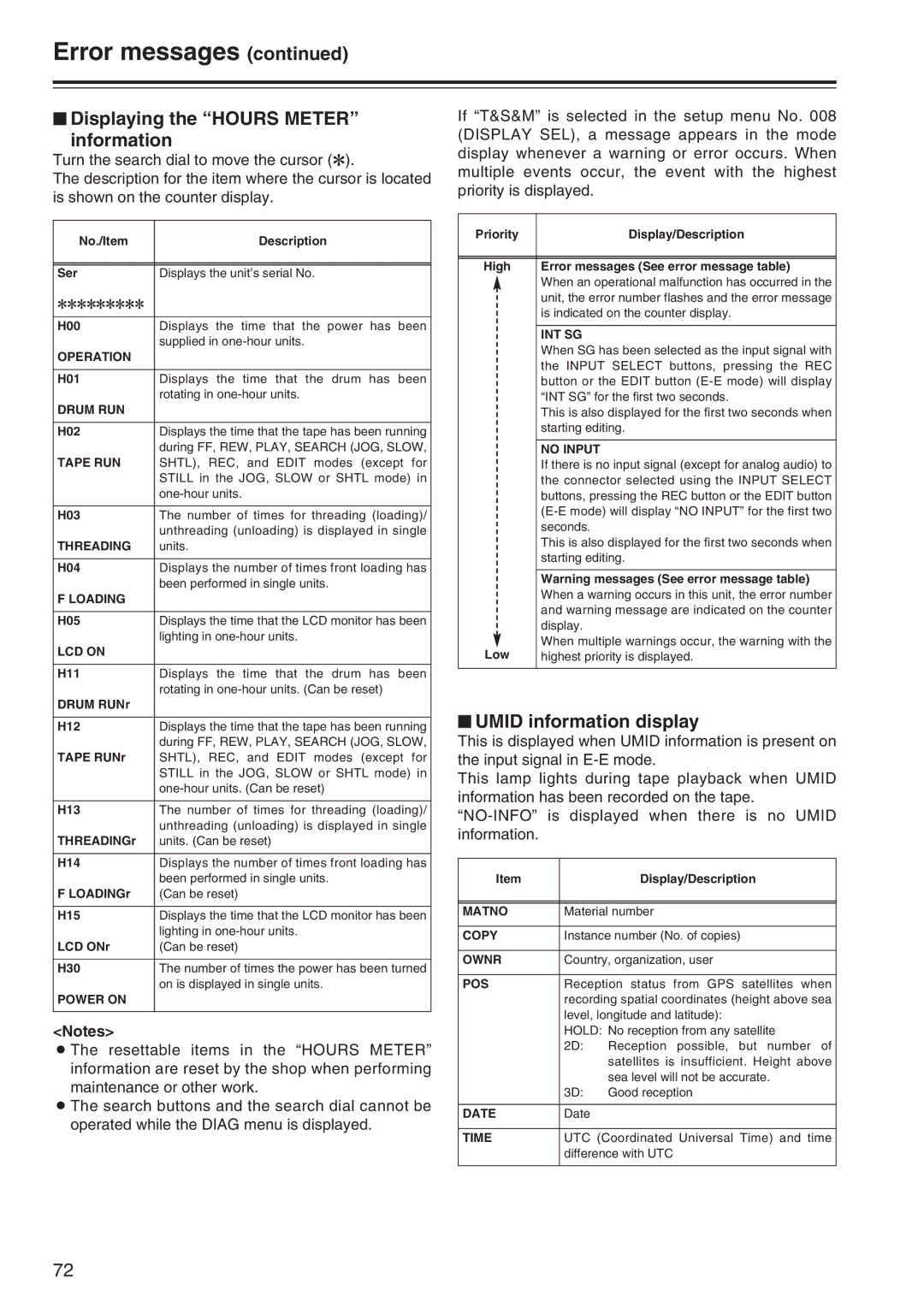Error messages (continued)
$ Displaying the “HOURS METER” information
Turn the search dial to move the cursor (2).
The description for the item where the cursor is located is shown on the counter display.
No./Item | Description |
|
|
|
|
Ser | Displays the unit’s serial No. |
222222222 |
|
H00 | Displays the time that the power has been |
| supplied in |
OPERATION |
|
|
|
H01 | Displays the time that the drum has been |
| rotating in |
DRUM RUN |
|
|
|
H02 | Displays the time that the tape has been running |
| during FF, REW, PLAY, SEARCH (JOG, SLOW, |
TAPE RUN | SHTL), REC, and EDIT modes (except for |
| STILL in the JOG, SLOW or SHTL mode) in |
| |
|
|
H03 | The number of times for threading (loading)/ |
| unthreading (unloading) is displayed in single |
THREADING | units. |
|
|
H04 | Displays the number of times front loading has |
| been performed in single units. |
F LOADING |
|
|
|
H05 | Displays the time that the LCD monitor has been |
| lighting in |
LCD ON |
|
|
|
H11 | Displays the time that the drum has been |
| rotating in |
DRUM RUNr |
|
|
|
H12 | Displays the time that the tape has been running |
| during FF, REW, PLAY, SEARCH (JOG, SLOW, |
TAPE RUNr | SHTL), REC, and EDIT modes (except for |
| STILL in the JOG, SLOW or SHTL mode) in |
| |
|
|
H13 | The number of times for threading (loading)/ |
| unthreading (unloading) is displayed in single |
THREADINGr | units. (Can be reset) |
|
|
H14 | Displays the number of times front loading has |
| been performed in single units. |
F LOADINGr | (Can be reset) |
|
|
H15 | Displays the time that the LCD monitor has been |
| lighting in |
LCD ONr | (Can be reset) |
|
|
H30 | The number of times the power has been turned |
| on is displayed in single units. |
POWER ON |
|
|
|
<Notes>
O The resettable items in the “HOURS METER” information are reset by the shop when performing maintenance or other work.
O The search buttons and the search dial cannot be operated while the DIAG menu is displayed.
If “T&S&M” is selected in the setup menu No. 008 (DISPLAY SEL), a message appears in the mode display whenever a warning or error occurs. When multiple events occur, the event with the highest priority is displayed.
Priority | Display/Description | ||
|
|
|
|
|
|
|
|
High | Error messages (See error message table) | ||
|
|
| When an operational malfunction has occurred in the |
|
|
| unit, the error number flashes and the error message |
|
|
| is indicated on the counter display. |
|
|
|
|
|
|
| INT SG |
|
|
| When SG has been selected as the input signal with |
|
|
| the INPUT SELECT buttons, pressing the REC |
|
|
| button or the EDIT button |
|
|
| “INT SG” for the first two seconds. |
|
|
| This is also displayed for the first two seconds when |
|
|
| starting editing. |
|
|
|
|
|
|
| NO INPUT |
|
|
| If there is no input signal (except for analog audio) to |
|
|
| the connector selected using the INPUT SELECT |
|
|
| buttons, pressing the REC button or the EDIT button |
|
|
| |
|
|
| seconds. |
|
|
| This is also displayed for the first two seconds when |
|
|
| starting editing. |
|
|
|
|
|
|
| Warning messages (See error message table) |
|
|
| When a warning occurs in this unit, the error number |
|
|
| and warning message are indicated on the counter |
|
|
| display. |
Low | When multiple warnings occur, the warning with the | ||
highest priority is displayed. | |||
|
|
|
|
$ UMID information display
This is displayed when UMID information is present on the input signal in
This lamp lights during tape playback when UMID information has been recorded on the tape.
Item |
| Display/Description |
|
| |
|
| |
MATNO | Material number | |
|
| |
COPY | Instance number (No. of copies) | |
|
| |
OWNR | Country, organization, user | |
|
| |
POS | Reception status from GPS satellites when | |
| recording spatial coordinates (height above sea | |
| level, longitude and latitude): | |
| HOLD: No reception from any satellite | |
| 2D: | Reception possible, but number of |
|
| satellites is insufficient. Height above |
|
| sea level will not be accurate. |
| 3D: | Good reception |
|
|
|
DATE | Date |
|
|
| |
TIME | UTC (Coordinated Universal Time) and time | |
| difference with UTC | |
|
|
|
72