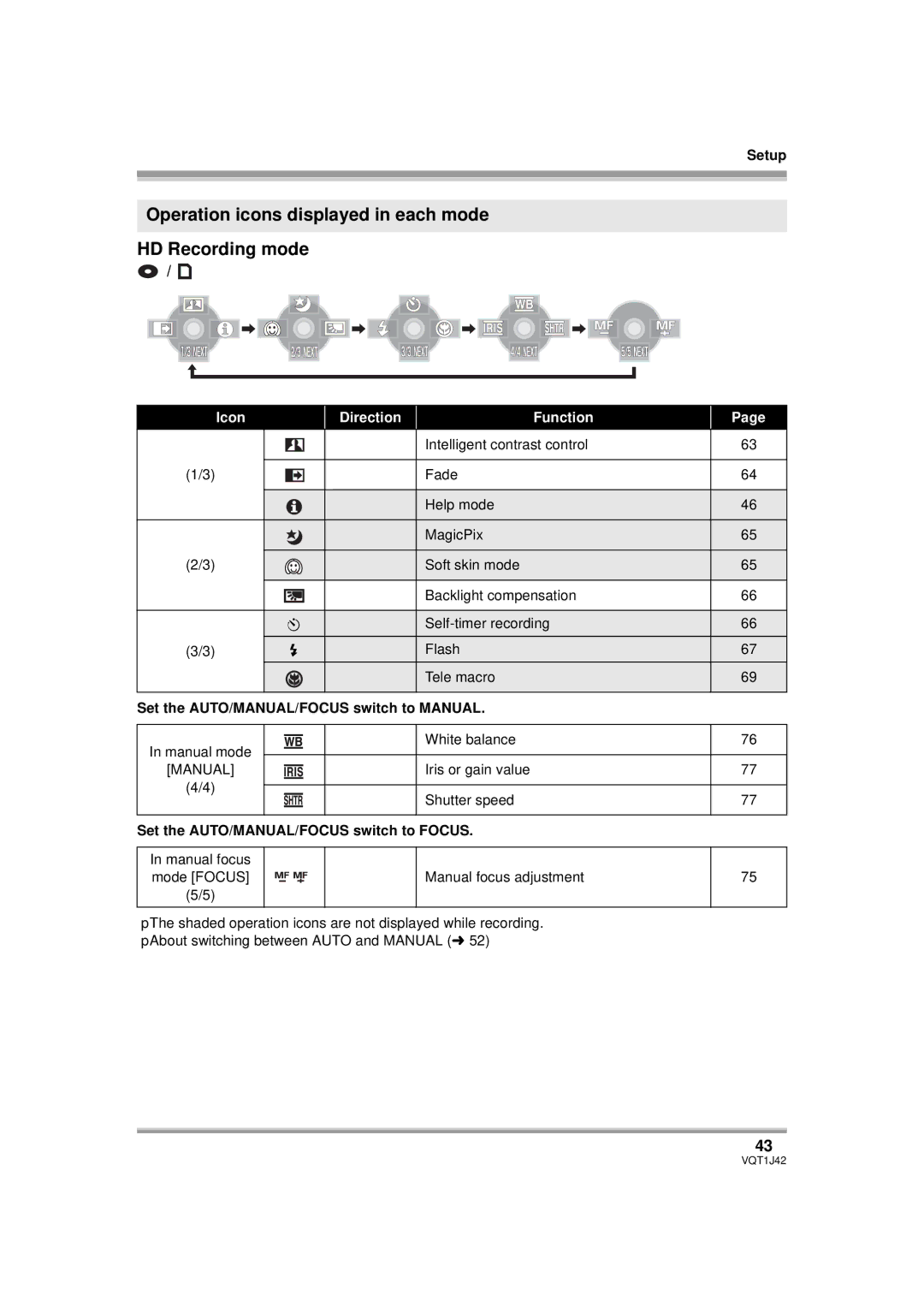Model No. HDC-SX5P/PC
Things You Should Know
Safety Precautions
Thank you for choosing Panasonic
FCC Note
Following Applies only in the U.S.A
Following Applies only in Canada
AC adaptor
Batteries
Important Safety Instructions
USE & Location
Precautions
Care
Carefully observe copyright laws
Indemnity concerning recording content
Contents
If using a Macintosh
Before using with a computer
Installation
Using HD Writer 2.0E for SX/SD
CD-ROM
Accessories
Removing the battery
Quick Guide
OFF
Motion picture playback tab
Press the cursor button up and then right to select the tab
Important Notice
Features of the High Definition Video Camera
What is the AVCHD?
Very clear high definition pictures
Watching High Definition images
When connecting to a TV that does not have a Hdmi terminal
Connecting with the component cable and the AV cable l
Connecting with the AV cable l
Automatic input switching
Using the remote control for the TV for playback
What is EZ Sync?
Turning the power off
What you can do with HD Writer
Saving data to a computer
SD Media Storage USA only
Parts identification and handling
Battery release lever Battery l Tripod receptacle l
About the cooling fan
Using grip belt
Adjust the belt length and the pad position
Before using Inlet cooling fan
Connect to the smart accessory shoe
Smart accessory shoe
Adjust the angle of the LCD monitor as desired
Using the LCD monitor
Tripod receptacle
Concerning the button-type battery
Using the viewfinder
Using the remote control
Install a button-type battery
Remote control usable range
Discs that can be used on this unit
If recording in high definition picture quality HD mode
DVD-RAM DVD-RW DVD-R DL
Display on Screen Indication in these
Examples of discs that cannot be used on this unit
What is the DVD Video Recording format VR format?
What is the DVD-Video format Video format?
About DVD-R DL dual layer on single side
¬STD mode
When using new DVD-RAM or
¬ HD mode
¬ STD mode
Card type
Cards that you can use with this unit
Sdhc Memory
Do not format it on a PC etc
Card type Pro High Speed Super High Speed Sdhc Memory
Disc and card handling
How to hold a disc or card
When inserting/removing a disc
Handling precautions
Inserting/Removing the battery
Charging the battery
Charging lamp
About batteries that you can use with this unit
Charging and recording time
Charging time
Recordable time
Recording mode
35 min Disc 15 min 10 min HD mode 20 min
About the remaining battery capacity indication
Connecting to the AC outlet
STD
Selecting a mode Turning the unit on/off
Turn on the power
Quick start
To cancel Quick start
Inserting disc
Inserting/removing a disc
Removing disc
Identifying recording/playback sides of disc
Inserting/removing an SD card
Open the card slot cover
Securely close the card slot cover About the SD card
How to use the cursor button
Card access lamp Access
Insert/remove the SD card into/ from the card slot
¬ Rotate the mode dial to select
¬ Rotate the mode dial to select or
Operations during recording
Set the AUTO/MANUAL/FOCUS switch to Manual
Operation icons displayed in each mode HD Recording mode
Set the AUTO/MANUAL/FOCUS switch to Focus
STD Recording mode
HD Playback mode Still picture playback
HD/STD Playback mode Motion picture playback
HD mode STD mode
To exit the help mode
Help mode
Language selection
While stopped, press the Menu button
Using the menu screen
To get back to the previous screen
Setting date and time
Changing the display style
Adjusting LCD monitor/ viewfinder
To recharge the built-in lithium battery
Changing the date and time display style
JAN 1
Basic camera positioning
Before recording
Recording
Auto Ground-directional Standby AGS
About auto mode
Turning the AGS function on/off
Recording motion pictures
Screen indications in the disc recording mode HD mode
To end the recording
Recording
This prevents you missing a shot
PRE-REC function
To end PRE-REC
HD mode
SD card
≥ Recordable time using the battery l
Focus indication
Recording still pictures Jpeg images on an SD card
To record still pictures clearly
ABC D E F G H
Concerning the focusing area
Switching the shutter sound on/off
About the focus indication
Picture quality
Zoom in/out function
Recording functions
Move the zoom lever
Digital zoom function
About using the zoom microphone function
Rotate the LCD monitor towards the lens side
To cancel intelligent contrast control
Recording Yourself
Intelligent contrast control
To select the color for fade in/out
To cancel fading
Fade in/fade out function
Press the recording start/stop button. Fade out
MagicPix function
Soft skin mode
To cancel the MagicPix function
To cancel the soft skin mode
To return to normal recording
Self-timer recording
¬ HD mode ¬ STD mode
Backlight compensation function
Built-in flash
To stop the timer midway through
Press the Photo Shot button
Red eye reduction function
Using the flash VW-FLH3 optional
When the flash is not used
To cancel the red eye reduction function
Image stabilizer function
To cancel the tele macro function
To cancel the image stabilizer function
Tele macro function
STD mode ¬ Rotate the mode dial to select
To cancel the guide line function
Guide line function
Microphone level
To cancel the wind noise reduction function
This is for adjusting the microphone input level
Wind noise reduction function
Displays portions of the image that may be overexposed
To return to automatic setting
To cancel the zebra display
Zebra display
Color bar
Auto slow shutter mode
To cancel the color bar
To cancel the auto slow shutter mode
This is for recording in various situations
Scene mode
To cancel the scene mode function
Manual recording functions
About the MF assist function HD mode only
Manual focus adjustment
To restore to the automatic adjustment
This is for recording in natural colors
Outdoor mode
Manual adjustment mode
White balance
Black balance adjustment
Manual shutter speed/aperture adjustment
White balance sensor
Iris/Gain value Close # F16 to F2.0 # Open # 0dB to 18dB
To restore to automatic adjustment
Manual shutter speed adjustment
Manual iris/gain adjustment
Playback
Playback of motion pictures
Press the cursor button up Then select the or tab
Select the scene to be played back
Repeat playback
To cancel the repeat playback function
Skip playback to the start of a scene
Operating with the remote control
Press the or 9 button on the remote control during playback
Operation is possible with the remote control only
Press the E or D button
Frame-by-frame playback
Press the E or D button during playback
Press the button
Select the playback date, then press the cursor button
To adjust the speaker volume during playback
Move the volume lever to change the volume level
Playing back motion pictures by date
About still picture compatibility
Still picture playback Jpeg images on an SD card
Press the cursor button up Then right to select the tab
Select the file to be played back
Playback
This is for deleting scenes
Editing scenes
Deleting scenes
Deleting scenes one at a time
To continue deleting other scenes
SET HD mode or YES STD mode and press the cursor button
Dividing a scene to delete
Press the Menu button, then select Edit Scene # Divide #
To continue dividing other scenes
HD mode only To delete all the divided points
To complete the settings
Protecting scenes
Copying all the scenes at one time
Copying from an SD card to a disc
Selecting the scenes to copy
Deleting files one at a time
Deleted files cannot be restored
Editing still pictures
Deleting still pictures
Select the file to be deleted, then press the cursor button
Protecting still pictures
To continue deleting other files
Select the file to be set and then press the cursor button
Dpof setting
What is DPOF?
To cancel all Dpof settings
Disc and card management
Formatting
Formatting discs
This is for initializing discs
This is for initializing SD cards
Finalizing a disc
Formatting SD cards
Finalizing a disc
DVD-RW VR format
HD mode
STD mode
Connect this unit to the AC Adaptor
Creating a top menu
Un-finalizing a DVD-RW
Deleting the top menu
Unprotected
Protecting a disc
Auto Protect Operation
Protected disc
To release disc protection
Disc protection setting
¬ Rotate the mode dial to select or Then select the tab
To release the disc protection
To exit the information screen
Displaying disc information
To display the on-screen information on the TV
Press the EXT Display button on the remote control
Watching Video/Pictures on your TV
Playback on TV
101
Connecting with a Hdmi cable optional
Connect this unit and a TV with the Hdmi cable optional
Start playback on this unit
Hdmi output resolution
About the settings when connecting with Hdmi
102
EZ Sync must be activated on the connected TV
Playback using EZ Sync Hdavi Control
103
To cancel EZ Sync Hdavi Control
Operate with the remote control for the TV
104
105
About the setting when connecting the component terminals
Connect this unit to a TV with the AV cable supplied
Connecting with the AV cable supplied
106
To watch images with a 169 aspect ratio on a regular TV
TV Aspect setting 169
107
108
Playback using Blu-ray Disc Players
Playback on DVD recorder, DVD player, computer etc
Playing back a DVD-RAM or a DVD-RW VR format
Connect this unit and a video device
Set the mode dial to to turn on the power
With a DVD recorder or video device
Dubbing images onto other video device
Select a file to be printed, then press the cursor button
With a printer PictBridge
Connect this unit to a printer
Select PictBridge and press Cursor button
111
Select the paper size setting on Paper Size
Select the layout setting on page Layout
When you stop printing halfway
With a computer
Before using with a computer
What you can do with a computer
112
Contents on provided CD-ROM
114
End User License Agreement
CPU
Operating environment
Operating environment for HD Writer 2.0E for SX/SD
115
Other requirements
116
With a computer Sound
Interface
Insert the CD-ROM into the computer
Installation
Installing HD Writer 2.0E for SX/SD
Continue to follow the on-screen messages to install it
118
Uninstalling software application
Computer must be rebooted for the application to work
Click Finish
Disconnect the USB cable, before turning this unit off. l
Connection and recognition
Camera-Computer connection
119
120
About the computer display
SD card drive display
Disk drive display
Double click the icon in task tray displayed on Computer
To disconnect USB cable safely
Copying your still pictures to your computer
Connect this unit to the computer and then select
Method
Verifying the unit is correctly recognized by the computer
If the driver has not been recognized properly
122
Click the Copy to PC button Click the Start copying button
Using HD Writer 2.0E for SX
123
≥ Start HD Writer 2.0E for SX/SD
Writing back to an SD card
Playing back the high definition images on the computer
124
Creating a DVD-Video disc
Formatting a disc
125
126
127
If using a Macintosh
Menu list
Menus and Indications
Edit Scene
STD mode recording menus Basic
Disc Setup
Disc SETUP*2
Scene Protect l 91 Dpof SET l
130
Language l Menus related to Video and Advanced Shoe MIC
STD mode playback menus Motion picture playback Play Setup
Menus related to Setup Display
Power Save
Beep Sound
Initial SET HD mode only
Demo Mode HD mode only
Indications
133
134
Playback indications
PC connection indications
Confirmatory indications
135
Messages
136
137
About recovery
Functions that cannot be used simultaneously
139
Frequently asked questions
Unit operations
Troubleshooting
140
Door Opened
141
142
143
144
145
When connected to another device
EZ Sync does not work
146
With a computer
147
When the scenes were recorded on different dates
When more than 99 scenes were recorded on the same date
When scenes lasting under 3 seconds have been recorded
148
When PRE-REC was used for recording
When deleting scenes
Deleting scenes midway through a sequence of scenes
149
When recording again after having deleted the last scene
150
Do not touch the laser pickup lens
When carrying the unit, do not drop or bump it
About this unit
151
About the AC adaptor
About the battery
152
153
About the disc
About the miniSD Card
LCD monitor/viewfinder
What to do with the lens is fogged up
Explanation of terms
About condensation
Causes of condensation
Auto focus
White balance
155
156
Specifications
USB
157
158
159
Optional accessories
RP-SDV01GU1A
160
161
Accessory Order Form For USA Customers
162
Request for Service Notice USA Only
163
Others Limited Warranty For USA Customers
164
Customer Services Directory
165
Warranty Service
If YOU Ship the Product to a Servicentre
Panasonic Canada Inc
166
Index
167
Extracción de la batería
Spanish Quick Use Guide/ Guía española para el uso rápido
168
169
170
Gire el disco del modo para seleccionar
171
Panasonic Puerto Rico, Inc

![]() /
/ ![]()