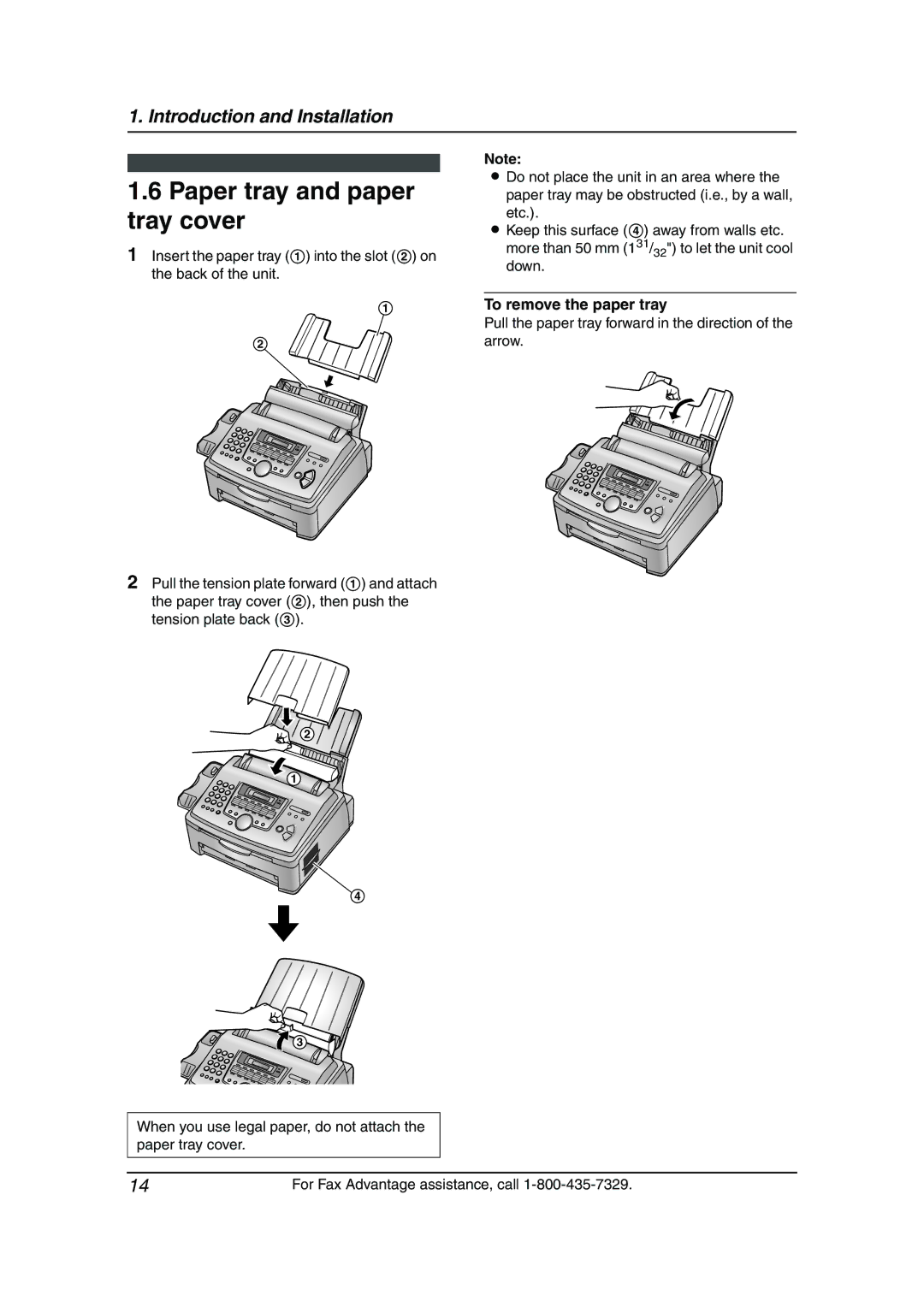1. Introduction and Installation
1.6Paper tray and paper tray cover
1Insert the paper tray (1) into the slot (2) on the back of the unit.
1
2
2Pull the tension plate forward (1) and attach the paper tray cover (2), then push the tension plate back (3).
 2
2
![]() 1
1
4
![]() 3
3
Note:
LDo not place the unit in an area where the paper tray may be obstructed (i.e., by a wall,
etc.).
LKeep this surface (4) away from walls etc. more than 50 mm (131/32") to let the unit cool down.
To remove the paper tray
Pull the paper tray forward in the direction of the arrow.
When you use legal paper, do not attach the paper tray cover.
14 | For Fax Advantage assistance, call |