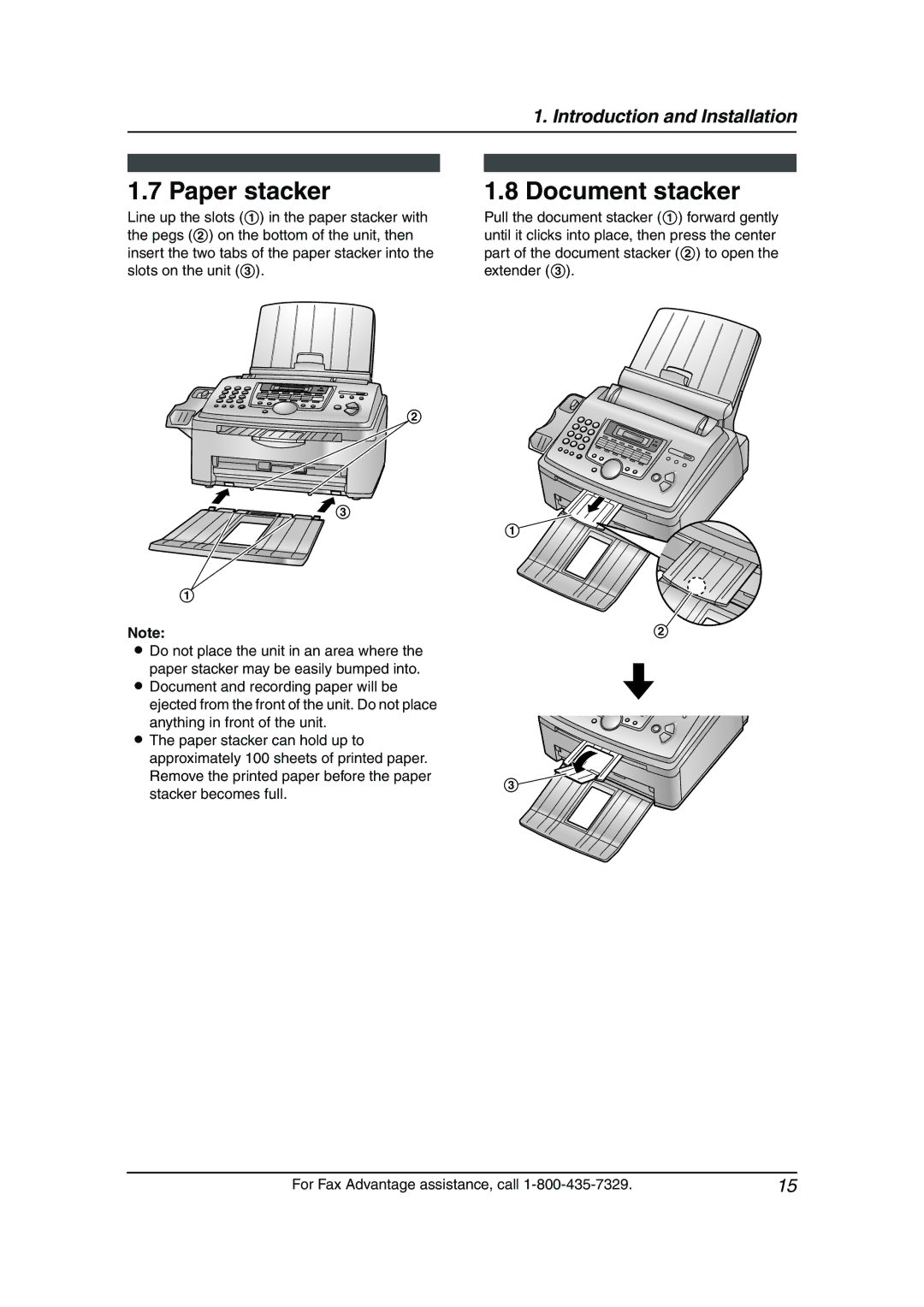1. Introduction and Installation
1.7 Paper stacker
Line up the slots (1) in the paper stacker with the pegs (2) on the bottom of the unit, then insert the two tabs of the paper stacker into the slots on the unit (3).
2
1.8 Document stacker
Pull the document stacker (1) forward gently until it clicks into place, then press the center part of the document stacker (2) to open the extender (3).
![]() 3
3
1
Note:
LDo not place the unit in an area where the
paper stacker may be easily bumped into.
LDocument and recording paper will be ejected from the front of the unit. Do not place
anything in front of the unit.
LThe paper stacker can hold up to approximately 100 sheets of printed paper. Remove the printed paper before the paper stacker becomes full.
1![]()
![]()
2
3![]()
![]()
For Fax Advantage assistance, call | 15 |