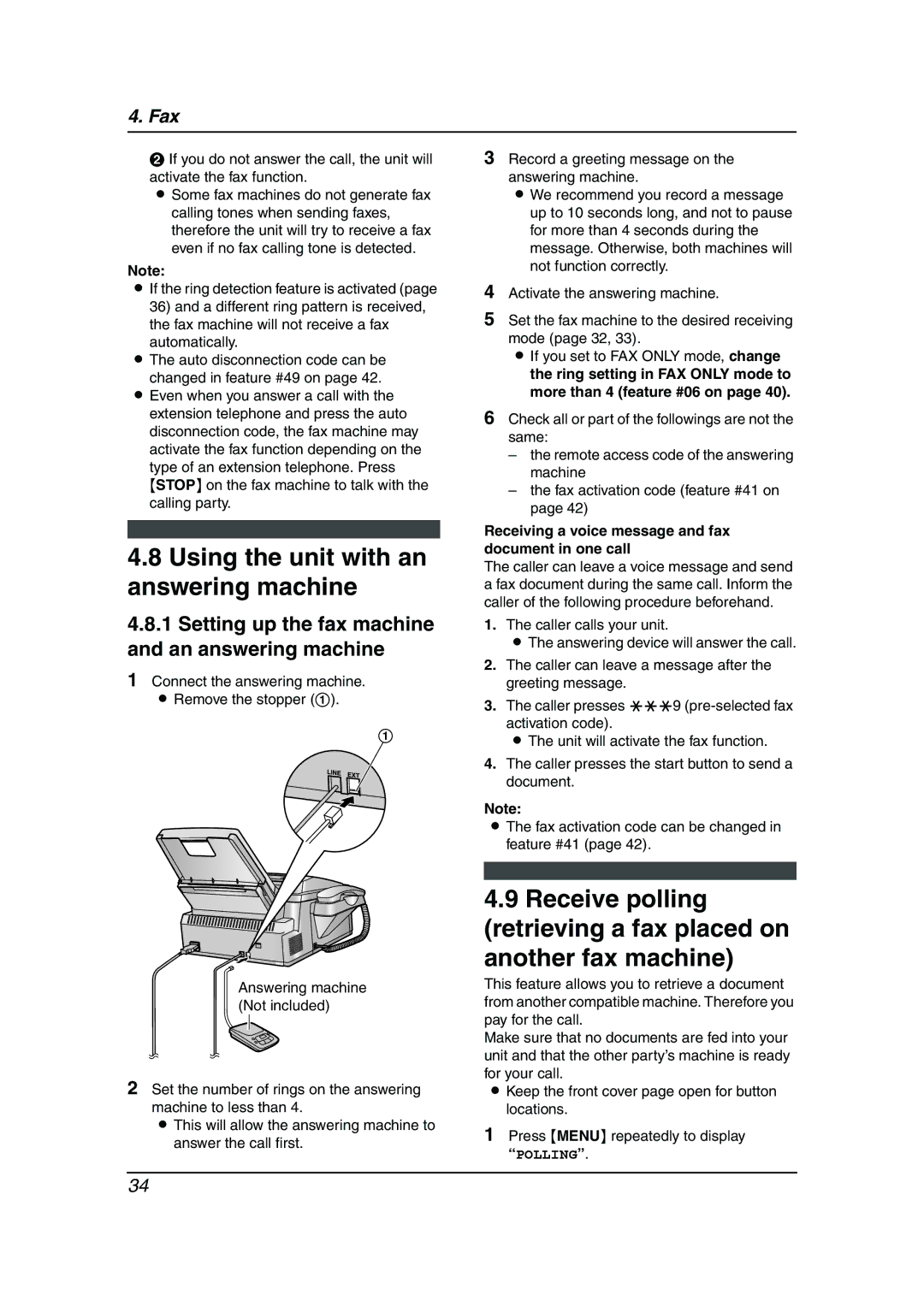4. Fax
B If you do not answer the call, the unit will activate the fax function.
LSome fax machines do not generate fax calling tones when sending faxes, therefore the unit will try to receive a fax even if no fax calling tone is detected.
Note:
LIf the ring detection feature is activated (page 36) and a different ring pattern is received,
the fax machine will not receive a fax automatically.
LThe auto disconnection code can be
changed in feature #49 on page 42.
LEven when you answer a call with the extension telephone and press the auto disconnection code, the fax machine may activate the fax function depending on the type of an extension telephone. Press {STOP} on the fax machine to talk with the calling party.
4.8Using the unit with an answering machine
4.8.1Setting up the fax machine and an answering machine
1Connect the answering machine. L Remove the stopper (1).
1
Answering machine (Not included)
2Set the number of rings on the answering machine to less than 4.
L This will allow the answering machine to answer the call first.
3Record a greeting message on the answering machine.
L We recommend you record a message up to 10 seconds long, and not to pause for more than 4 seconds during the message. Otherwise, both machines will not function correctly.
4Activate the answering machine.
5Set the fax machine to the desired receiving mode (page 32, 33).
L If you set to FAX ONLY mode, change the ring setting in FAX ONLY mode to more than 4 (feature #06 on page 40).
6Check all or part of the followings are not the same:
–the remote access code of the answering machine
–the fax activation code (feature #41 on page 42)
Receiving a voice message and fax document in one call
The caller can leave a voice message and send a fax document during the same call. Inform the caller of the following procedure beforehand.
1.The caller calls your unit.
LThe answering device will answer the call.
2.The caller can leave a message after the greeting message.
3.The caller presses ***9
LThe unit will activate the fax function.
4.The caller presses the start button to send a document.
Note:
LThe fax activation code can be changed in feature #41 (page 42).
4.9Receive polling (retrieving a fax placed on another fax machine)
This feature allows you to retrieve a document from another compatible machine. Therefore you pay for the call.
Make sure that no documents are fed into your unit and that the other party’s machine is ready for your call.
LKeep the front cover page open for button locations.
1Press {MENU} repeatedly to display “POLLING”.
34