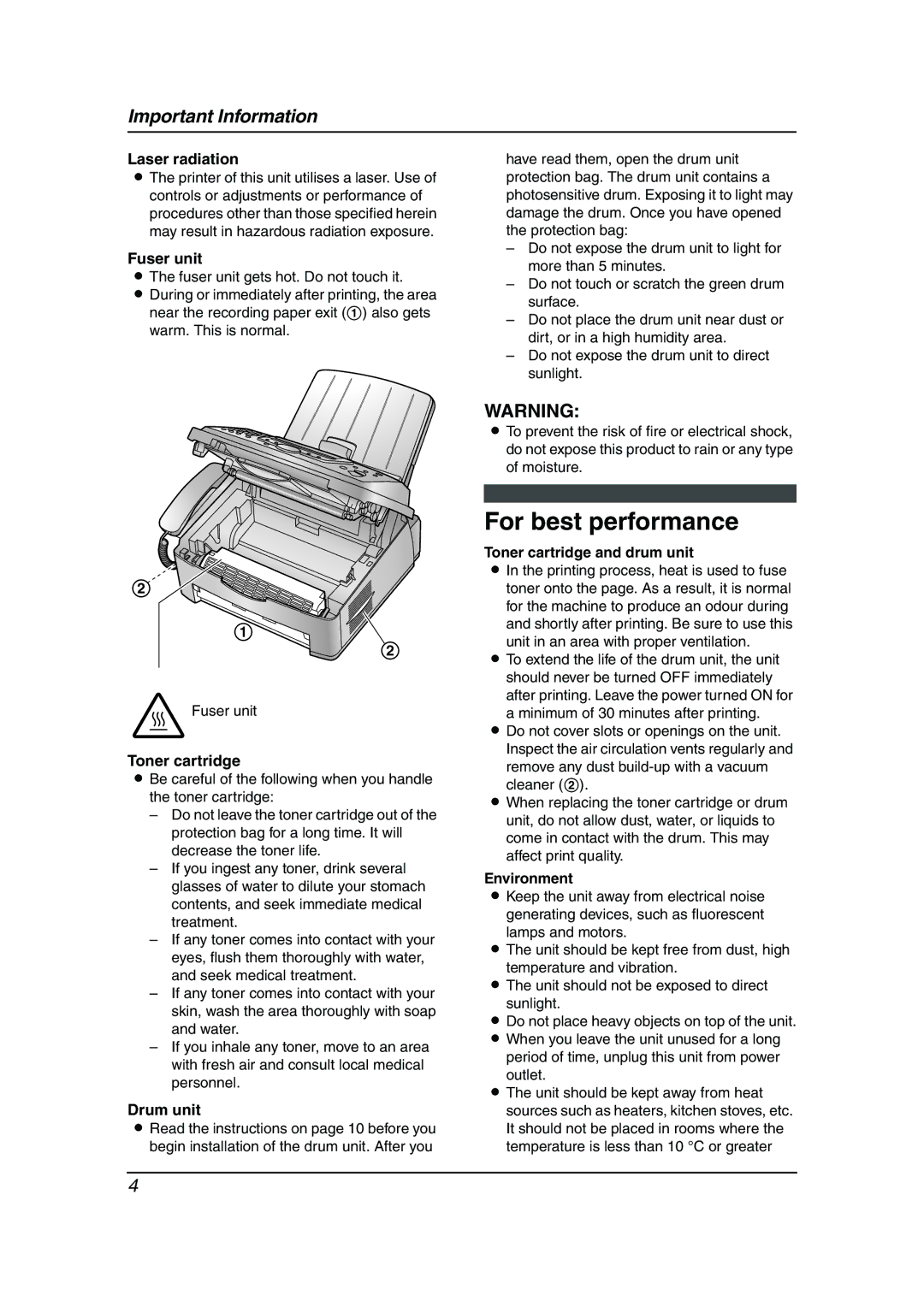Important Information
Laser radiation
LThe printer of this unit utilises a laser. Use of controls or adjustments or performance of procedures other than those specified herein may result in hazardous radiation exposure.
Fuser unit
LThe fuser unit gets hot. Do not touch it.
LDuring or immediately after printing, the area near the recording paper exit (1) also gets warm. This is normal.
2
1
2
Fuser unit
Toner cartridge
LBe careful of the following when you handle the toner cartridge:
–Do not leave the toner cartridge out of the protection bag for a long time. It will decrease the toner life.
–If you ingest any toner, drink several glasses of water to dilute your stomach contents, and seek immediate medical treatment.
–If any toner comes into contact with your eyes, flush them thoroughly with water, and seek medical treatment.
–If any toner comes into contact with your skin, wash the area thoroughly with soap and water.
–If you inhale any toner, move to an area with fresh air and consult local medical personnel.
Drum unit
LRead the instructions on page 10 before you begin installation of the drum unit. After you
have read them, open the drum unit protection bag. The drum unit contains a photosensitive drum. Exposing it to light may damage the drum. Once you have opened the protection bag:
–Do not expose the drum unit to light for more than 5 minutes.
–Do not touch or scratch the green drum surface.
–Do not place the drum unit near dust or dirt, or in a high humidity area.
–Do not expose the drum unit to direct sunlight.
WARNING:
LTo prevent the risk of fire or electrical shock, do not expose this product to rain or any type of moisture.
For best performance
Toner cartridge and drum unit
LIn the printing process, heat is used to fuse toner onto the page. As a result, it is normal for the machine to produce an odour during and shortly after printing. Be sure to use this unit in an area with proper ventilation.
LTo extend the life of the drum unit, the unit should never be turned OFF immediately after printing. Leave the power turned ON for
a minimum of 30 minutes after printing.
LDo not cover slots or openings on the unit. Inspect the air circulation vents regularly and
remove any dust
LWhen replacing the toner cartridge or drum unit, do not allow dust, water, or liquids to come in contact with the drum. This may affect print quality.
Environment
LKeep the unit away from electrical noise generating devices, such as fluorescent
lamps and motors.
LThe unit should be kept free from dust, high temperature and vibration.
LThe unit should not be exposed to direct sunlight.
LDo not place heavy objects on top of the unit. L When you leave the unit unused for a long
period of time, unplug this unit from power outlet.
L The unit should be kept away from heat sources such as heaters, kitchen stoves, etc. It should not be placed in rooms where the temperature is less than 10 °C or greater
4