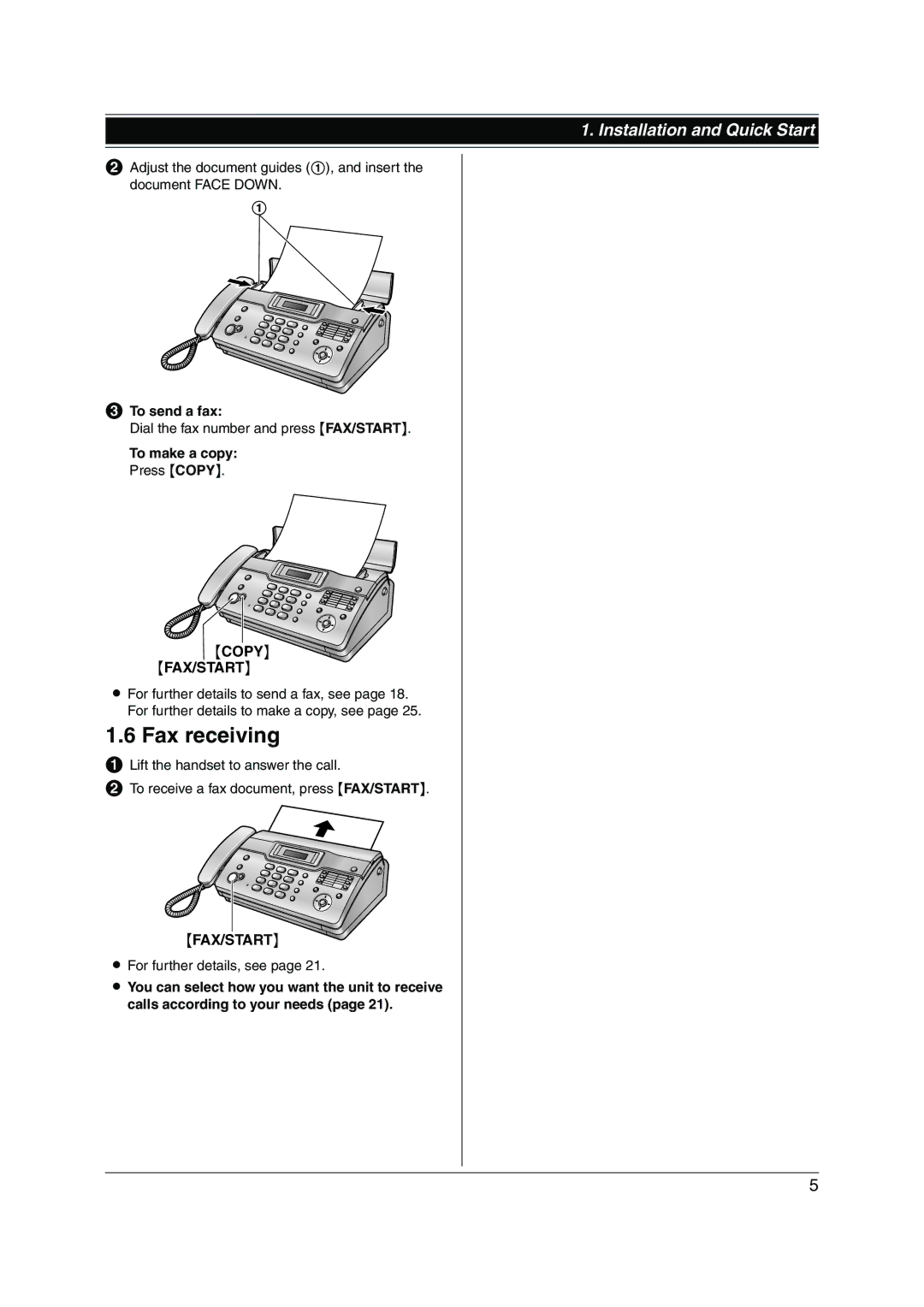1. Installation and Quick Start
BAdjust the document guides (1), and insert the document FACE DOWN.
1
CTo send a fax:
Dial the fax number and press {FAX/START}.
To make a copy: Press {COPY}.
{COPY}
{FAX/START}
LFor further details to send a fax, see page 18. For further details to make a copy, see page 25.
1.6 Fax receiving
ALift the handset to answer the call.
BTo receive a fax document, press {FAX/START}.
{FAX/START}
LFor further details, see page 21.
LYou can select how you want the unit to receive calls according to your needs (page 21).
5