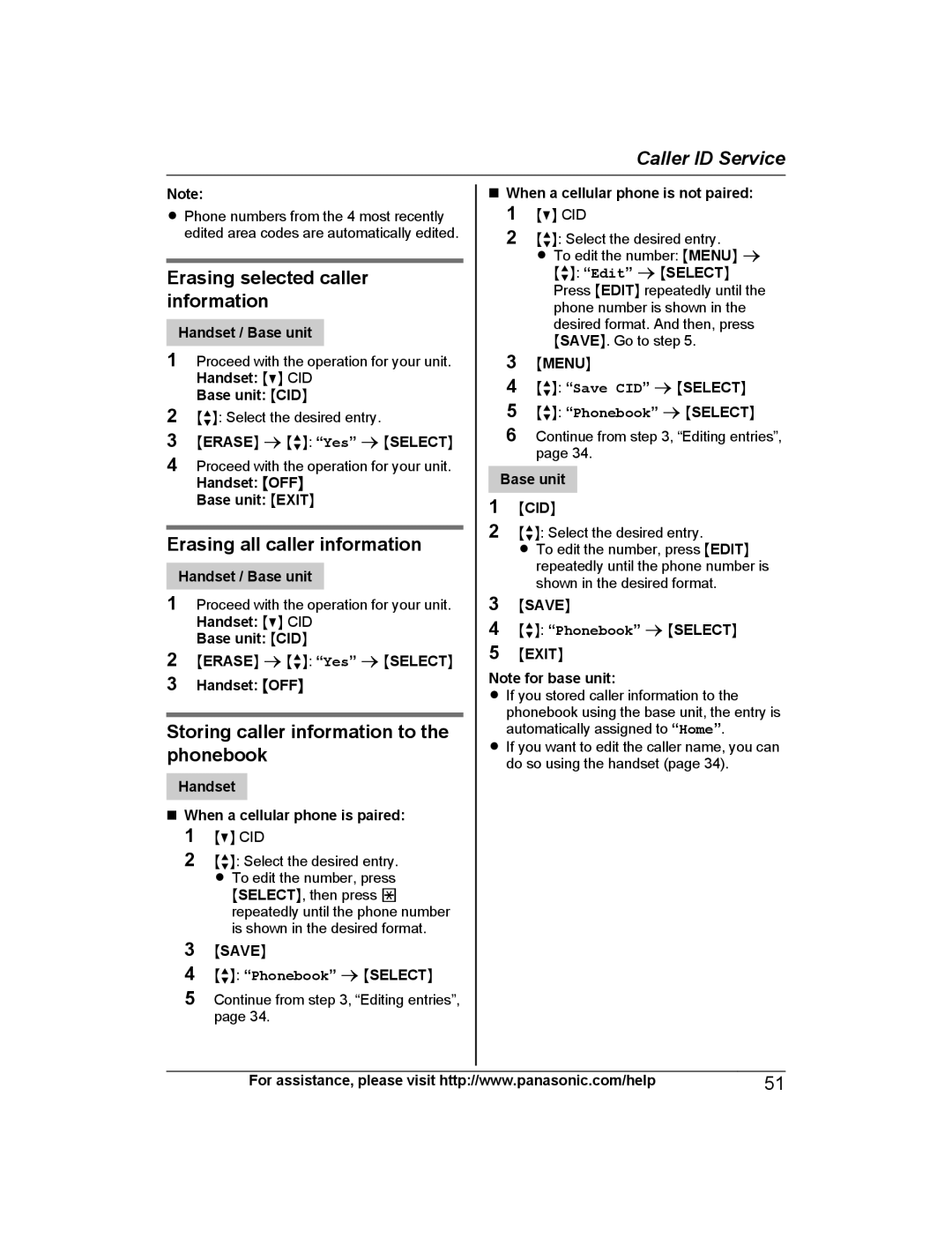Note: | n When a cellular phone is not paired: | |||||||
R Phone numbers from the 4 most recently | 1 | MCN CID | ||||||
edited area codes are automatically edited. |
| 2 MbN: Select the desired entry. | ||||||
|
|
|
|
| R To edit the number: MMENUN a | |||
Erasing selected caller |
|
|
| MbN: “Edit” a MSELECTN | ||||
information |
|
|
| Press MEDITN repeatedly until the | ||||
|
|
| phone number is shown in the | |||||
|
|
|
|
|
| desired format. And then, press | ||
Handset / Base unit |
|
|
|
| ||||
|
|
|
| MSAVEN. Go to step 5. | ||||
1 Proceed with the operation for your unit. | 3 | M |
| N | ||||
Handset: MCN CID |
| MENU | ||||||
4 | MbN: “Save CID” a MSELECTN | |||||||
| M N | |||||||
Base unit: CID | 5 | MbN: “Phonebook” a MSELECTN | ||||||
2 MbN: Select the desired entry. | ||||||||
3 MERASEN a MbN: “Yes” a MSELECTN |
| 6 Continue from step 3, “Editing entries”, | ||||||
4 Proceed with the operation for your unit. |
|
| page 34. | |||||
| Base unit |
| ||||||
Handset: MOFFN |
|
| ||||||
Base unit: MEXITN | 1 | MCIDN | ||||||
|
|
| 2 MbN: Select the desired entry. | |||||
Erasing all caller information | ||||||||
|
| R To edit the number, press MEDITN | ||||||
|
|
|
|
| repeatedly until the phone number is | |||
Handset / Base unit |
|
|
| |||||
|
|
| shown in the desired format. | |||||
1 Proceed with the operation for your unit. | 3 | MSAVEN | ||||||
Handset: MCN CID | 4 | MbN: “Phonebook” a MSELECTN | ||||||
Base unit: MCIDN | ||||||||
2 MERASEN a MbN: “Yes” a MSELECTN | 5 | MEXITN | ||||||
Note for base unit: | ||||||||
3 Handset: MOFFN | ||||||||
|
|
| R If you stored caller information to the | |||||
|
|
|
| phonebook using the base unit, the entry is | ||||
Storing caller information to the |
| automatically assigned to “Home”. | ||||||
phonebook | R If you want to edit the caller name, you can | |||||||
| do so using the handset (page 34). | |||||||
|
|
|
| |||||
Handset |
|
|
|
|
|
| ||
|
|
|
|
|
|
|
| |
nWhen a cellular phone is paired:
1 MCN CID
2 MbN: Select the desired entry. R To edit the number, press MSELECTN, then press *
repeatedly until the phone number is shown in the desired format.
3 MSAVEN
4 MbN: “Phonebook” a MSELECTN
5 Continue from step 3, “Editing entries”, page 34.
For assistance, please visit http://www.panasonic.com/help | 51 |