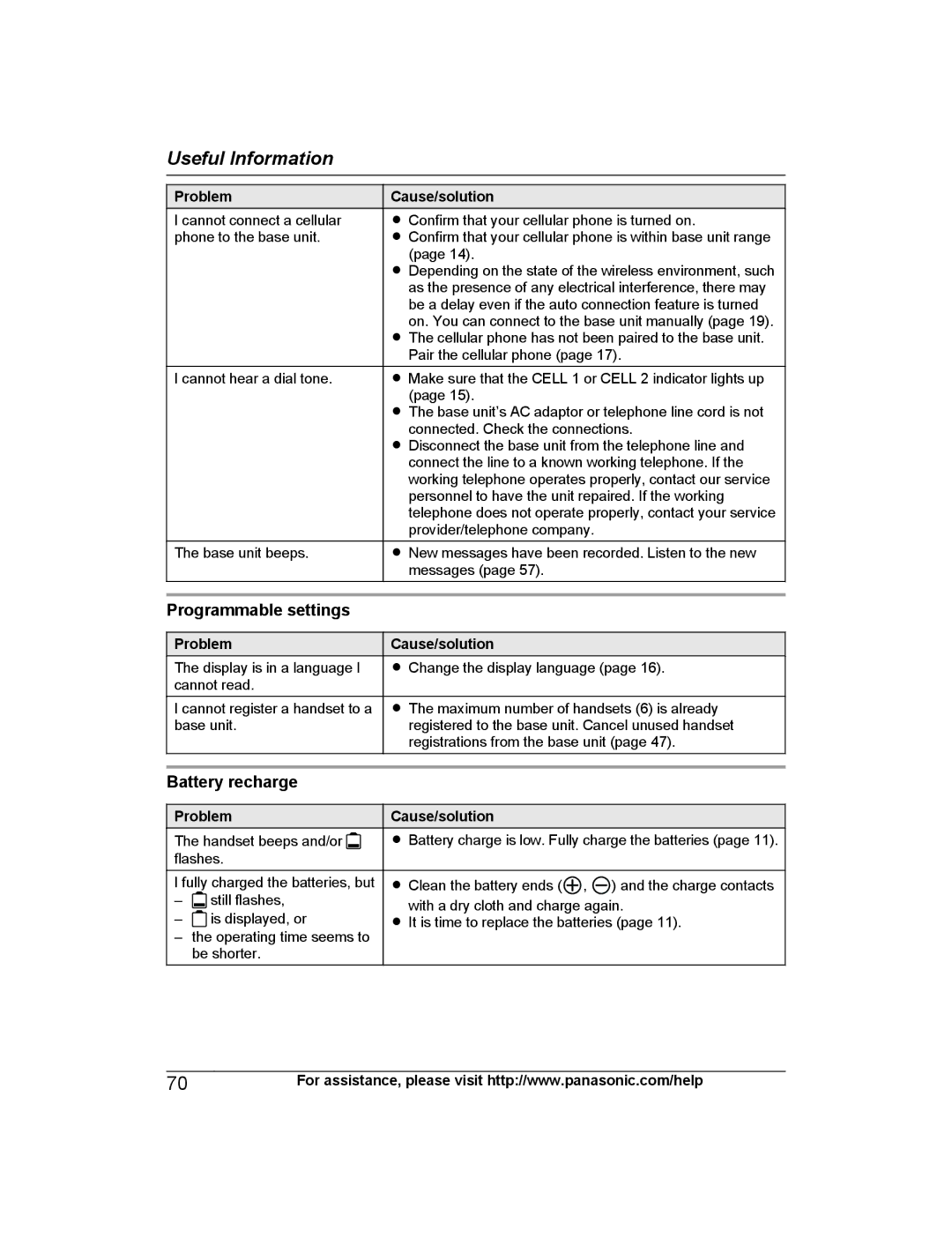Useful Information
Problem
I cannot connect a cellular phone to the base unit.
I cannot hear a dial tone.
The base unit beeps.
Cause/solution
RConfirm that your cellular phone is turned on.
RConfirm that your cellular phone is within base unit range (page 14).
RDepending on the state of the wireless environment, such as the presence of any electrical interference, there may be a delay even if the auto connection feature is turned on. You can connect to the base unit manually (page 19).
RThe cellular phone has not been paired to the base unit. Pair the cellular phone (page 17).
RMake sure that the CELL 1 or CELL 2 indicator lights up (page 15).
RThe base unit’s AC adaptor or telephone line cord is not connected. Check the connections.
RDisconnect the base unit from the telephone line and connect the line to a known working telephone. If the working telephone operates properly, contact our service personnel to have the unit repaired. If the working telephone does not operate properly, contact your service provider/telephone company.
RNew messages have been recorded. Listen to the new messages (page 57).
Programmable settings
Problem
The display is in a language I cannot read.
I cannot register a handset to a base unit.
Cause/solution
RChange the display language (page 16).
RThe maximum number of handsets (6) is already registered to the base unit. Cancel unused handset registrations from the base unit (page 47).
Battery recharge
Problem
The handset beeps and/or ![]() flashes.
flashes.
I fully charged the batteries, but
–![]() still flashes,
still flashes,
–![]() is displayed, or
is displayed, or
–the operating time seems to be shorter.
Cause/solution
RBattery charge is low. Fully charge the batteries (page 11).
RClean the battery ends ( ![]() ,
, ![]() ) and the charge contacts with a dry cloth and charge again.
) and the charge contacts with a dry cloth and charge again.
RIt is time to replace the batteries (page 11).
70For assistance, please visit http://www.panasonic.com/help