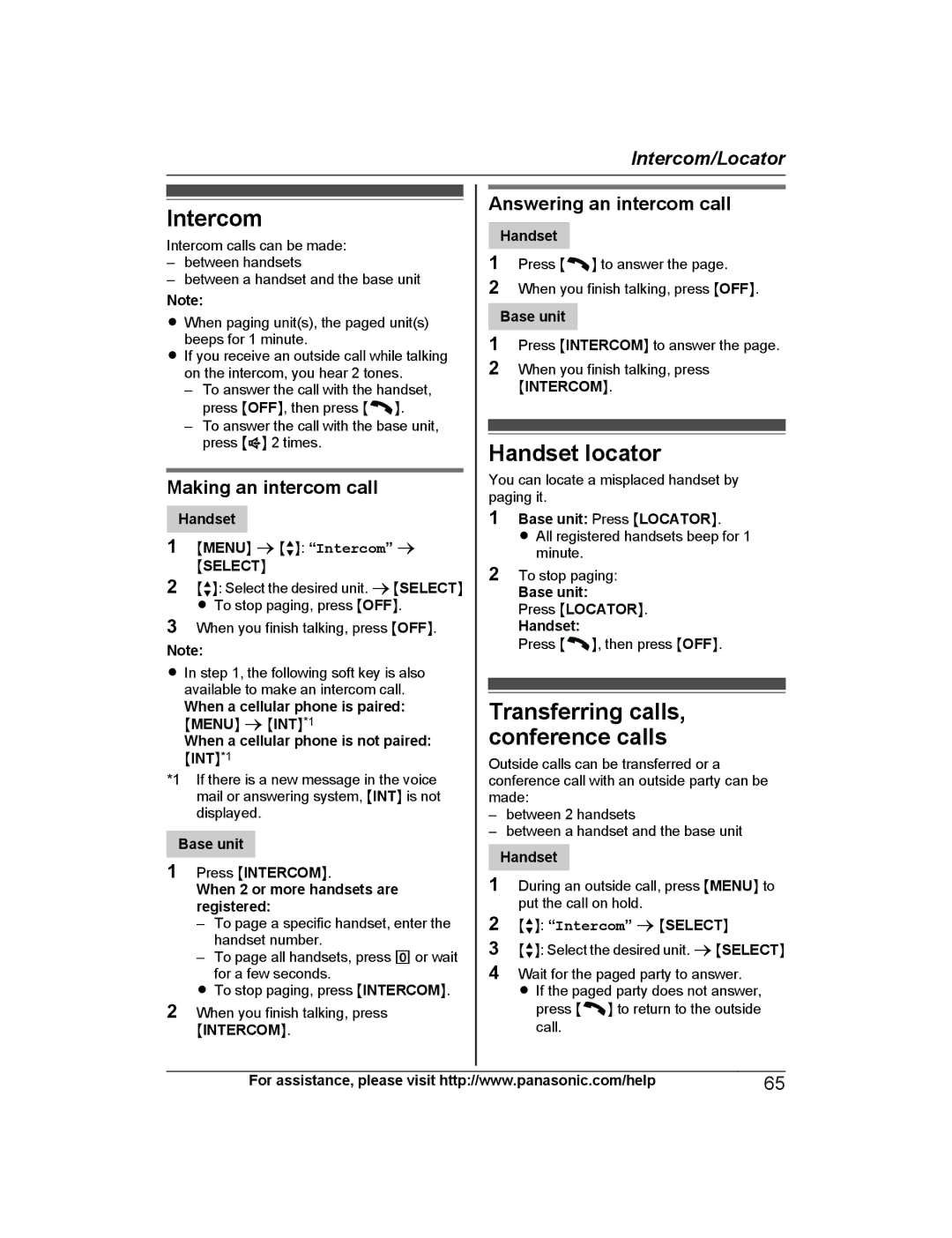Intercom/Locator
Intercom
Intercom calls can be made:
–between handsets
–between a handset and the base unit
Note:
RWhen paging unit(s), the paged unit(s) beeps for 1 minute.
RIf you receive an outside call while talking on the intercom, you hear 2 tones.
–To answer the call with the handset, press MOFFN, then press M ![]() N.
N.
–To answer the call with the base unit, press MZN 2 times.
Making an intercom call
Handset
1MMENUN a MbN: “Intercom” a
MSELECTN
2MbN: Select the desired unit. a MSELECTN R To stop paging, press MOFFN.
3When you finish talking, press MOFFN.
Note:
RIn step 1, the following soft key is also available to make an intercom call.
When a cellular phone is paired: MMENUN a MINTN*1
When a cellular phone is not paired: MINTN*1
*1 If there is a new message in the voice mail or answering system, MINTN is not displayed.
Base unit
1Press MINTERCOMN.
When 2 or more handsets are registered:
–To page a specific handset, enter the handset number.
–To page all handsets, press 0 or wait for a few seconds.
RTo stop paging, press MINTERCOMN.
2When you finish talking, press
MINTERCOMN.
Answering an intercom call
Handset
1Press M![]() N to answer the page.
N to answer the page.
2When you finish talking, press MOFFN.
Base unit
1Press MINTERCOMN to answer the page.
2When you finish talking, press
MINTERCOMN.
Handset locator
You can locate a misplaced handset by paging it.
1Base unit: Press MLOCATORN.
R All registered handsets beep for 1 minute.
2To stop paging:
Base unit:
Press MLOCATORN.
Handset:
Press M![]() N, then press MOFFN.
N, then press MOFFN.
Transferring calls, conference calls
Outside calls can be transferred or a conference call with an outside party can be made:
–between 2 handsets
–between a handset and the base unit
Handset
1During an outside call, press MMENUN to put the call on hold.
2MbN: “Intercom” a MSELECTN
3MbN: Select the desired unit. a MSELECTN
4Wait for the paged party to answer.
R If the paged party does not answer,
press M![]() N to return to the outside call.
N to return to the outside call.
For assistance, please visit http://www.panasonic.com/help | 65 |