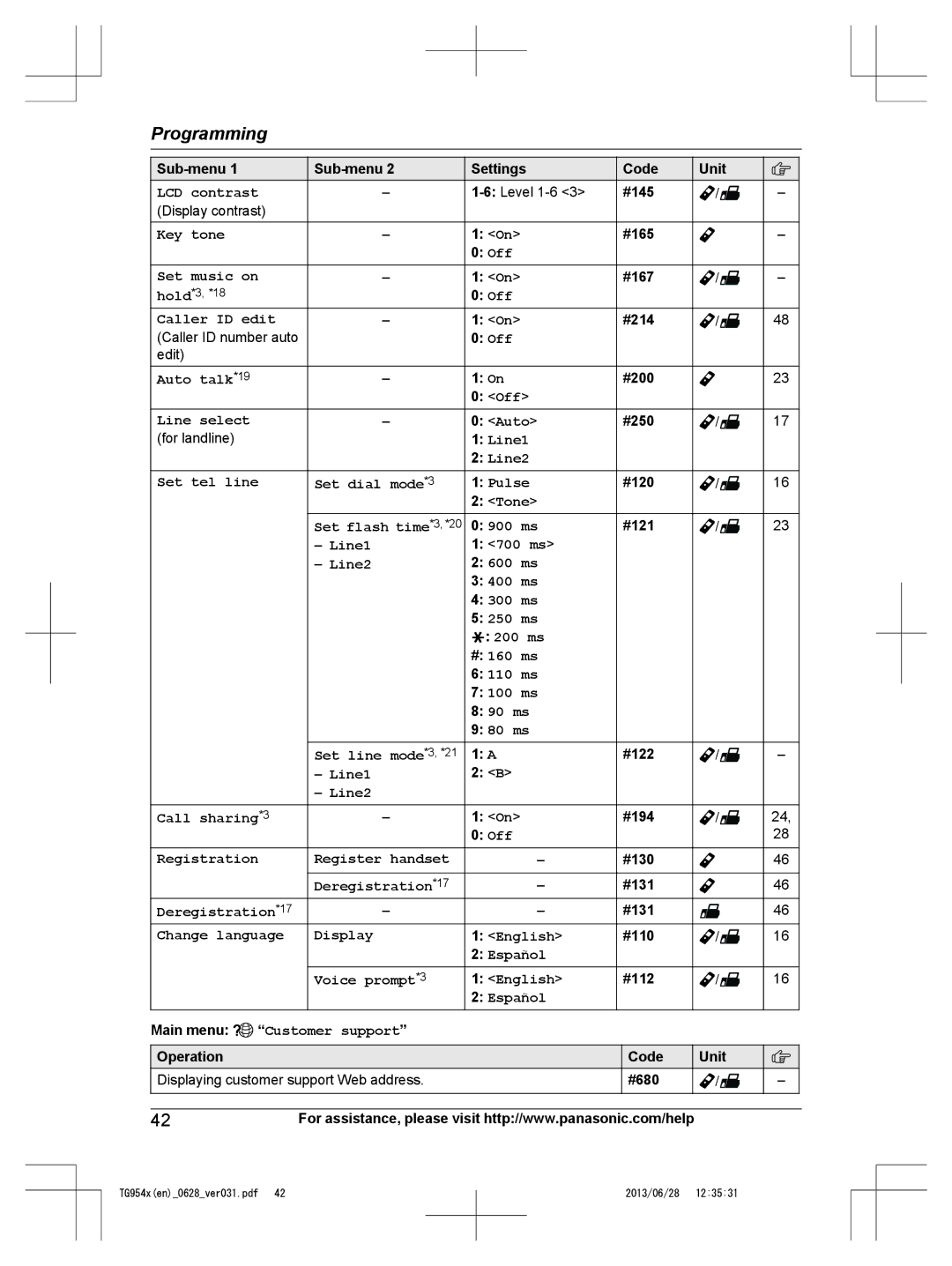Model No. KX-TG9541
Model shown is KX-TG9541
Table of Contents
Accessory information
Supplied accessories
Model composition
Additional/replacement accessories
Other information
Expanding your phone system
Trademarks
Your Bluetooth headset*1 1 max
System capabilities
Maximum of 5 parties are available
For your safety
Important safety instructions
Specifications
Connecting the telephone line cord
Setting up
Connecting the AC adaptor
Green
If you subscribe to a DSL/ADSL service
Battery installation
Check tel line2 is displayed on the unit. To erase it, see
Battery charging
Battery level Icon
High Medium Low
Battery life
Power back-up operation
Battery caution
Batteries for the base unit are not supplied
Mflashn Mcall Waitn Nmnoise Reductionn
Intelligent eco mode
Controls
Talk Moffn
Display icons/Indicators
Charging the cellular phone by USB
Greeting only or Greeting1&Only is selected
Dialing mode
Language setting
Other settings
Display language
Getting Started
Unpairing a cellular phone
Link to cell feature
Pairing a cellular phone
Your cellular phone
Selecting which unit receives cellular calls
Link to cell settings
Ring as cell mode
Auto connection to the cellular phone
Only a 7-digit phone number to make
Cellular line selection
Storing your area code for dialing
Local call
Changing the Bluetooth PIN Personal Identification Number
Making cellular calls
Making landline calls
Mselectn
Useful features during a call
Answering calls
Handset equalizer
Handset clarity booster
Handset noise reduction
Call share
Using the other line during a conversation
Conference call with an outside call and an intercom call
To answer a 2nd call
Using the other line during a landline call
Hold a Mselectn
To return to the 1st call line 1, press ML1N
Adjusting the speaker volume
Mredialn
Mexitn
Adjusting the base unit ringer volume
Press Mline 1N or Mline 2N
Mconfn
Press Mholdn during a landline call
Press Mholdn during a cellular call
Answering an intercom call
Intercom
Making an intercom call
Mmenun a MbN Intercom a Mselectn
Menu
Phonebook
Adding entries
MbN Add new entry a Mselectn
Finding and calling from a phonebook entry
Erasing entries
Editing entries
Chain dial
Yes
Editing an entry
Speed dial
Adding phone numbers to speed dial keys
Erasing an entry
Viewing an entry/Making a call
Handset Using a cellular line
Using the landline
MbN Yes a Mselectn 5 Mexitn
Mmenun
Display menu tree and direct command code table
Menu list
Play new message
Message*3
Settings
Erase all
Greeting
Link to cell Connect*3
Bluetooth
Device*4 Ringer volume
1Add new Disconnect*3
Adjustment*3, *9 Auto Manual Main menu Initial setting
Settings Unpair
Alarm Once
Ringer setting Ringer volume
Setting *3 Code Country code
Adjustment *3, *9 Auto
Setting *13 Detector2 *15
Set date & time Date and time *3
Set music on
LCD contrast
Key tone
Caller ID edit
Battery check
Alarm
Main menu Key detector*13 Sub-menu Settings Code Unit
Search
Daily
Silent mode Call block
Turning silent mode on/off
Mselectn a Moffn Changing the start and end time
Area
Save
Mcidn
Changing the handset name
Other programming
Registering a unit
Operating additional units
Caller list
Using Caller ID service
Caller ID features
Talking Caller ID
To call back, press MZN To exit, press Mexitn
Editing a caller’s phone number
To call back, press M N To exit, press Moffn
Base unit Press Mline 1N or Mline 2N
Proceed with the operation for your unit. Handset MCN CID
Erasing selected caller information
Erasing all caller information
Base unit Mcidn
Page
Text message SMS alert
Text message SMS alert settings
Pairing a headset to the base unit
Text message alerts can be made by Cell 1, Cell 2, and Cell
Operating a Bluetooth wireless headset using a landline
Adjusting your headset receiver volume Base unit
While your headset is on a landline call
Answering system for landline
Turning the answering system on/off
Greeting message
Recording your greeting message
Using a pre-recorded greeting message
Resetting to a pre-recorded greeting message
Base unit Mexitn Selecting Greeting only or
Listening to messages
Using the base unit
Using the handset
Playing back the greeting message
New message alert by a call
Advanced new message alerting features
Audible message alert
Mmenun a MbN Answering device a
MbN Alert to a Mselectn a Meditn
By entering a phone number
Base unit From the phonebook
MbN On/Off a Mselectn
Remote operation
Remote access code
Using the answering system remotely
MbN Remote code a Mselectn
Voice guidance
Answering system settings
Remote commands
Turning on the answering system remotely
Caller’s recording time
Voice mail message indication
Voice mail service for landline
When you have new voice mail messages
Voice mail VM tone detection
Charger
Busy Check tel line1 Check tel line2 Error Failed Invalid
Error messages
Base no power or
Cause/solution
Base unit
Troubleshooting
General use Problem Cause/solution
Presence of any electrical interference, there may be a
Menu list Problem
Battery recharge Problem Cause/solution
Making/answering calls, intercom Problem Cause/solution
Caller ID/Talking Caller ID Problem Cause/solution
Unit directly into the wall jack
Ring or later Move closer to the base unit
Using Bluetooth devices Problem Cause/solution
CID. To change the mode, see
Entry cannot be copied even by selecting another group
Text message SMS alert is not announced
Liquid damage Problem
Answering system Problem Cause/solution
Bluetooth PIN Problem Cause/solution
Handset/Base unit
FCC and other information
FCC RF Exposure Warning
Cargador
Guía Rápida Española
Unidad base
Para conectarlo a una toma telefónica para 2 líneas
Para conectarlo a 2 tomas telefónicas de una sola línea
Cargue aproximadamente durante 7 horas Nota
Auricular/Unidad base
Idioma de la pantalla
Teclas de función
Tecla navegadora Auricular
Unidad base Exit Idioma de la guía de voz
Su teléfono celular
Auricular OFF Unidad base Exit Nota
Marcas registradas
Cómo conectar o desconectar manualmente el teléfono celular
Estado Significado
Auricular enlace a elementos de la pantalla del celular
Para conectarlo o desconectarlo
OFF
Para ajustar el volumen del timbre Auricular/Unidad base
Cómo hacer y contestar llamadas Auricular
Para hacer una llamada celular
Contestador de llamadas de la línea terrestre Auricular
Directorio telefónico Auricular
Para encenderlo/apagarlo
Para escuchar mensajes nuevos
Cuando aparezca el menú Selec. modo
Para copiar desde teléfonos celulares emparejados
Para copiar desde otros teléfonos celulares no emparejados
Teléfono celular
Si el NIP de su audífono es 0000, vaya al paso
Pregunta Causa y solución
Auricular Menu
Customer services
Customer Services Directory United States and Puerto Rico
Warranty For United States and Puerto Rico
Panasonic Corporation of North America
Limited Warranty Limits And Exclusions
Index
Index
For your future reference
PNQX6073ZA TT0713MU0 E