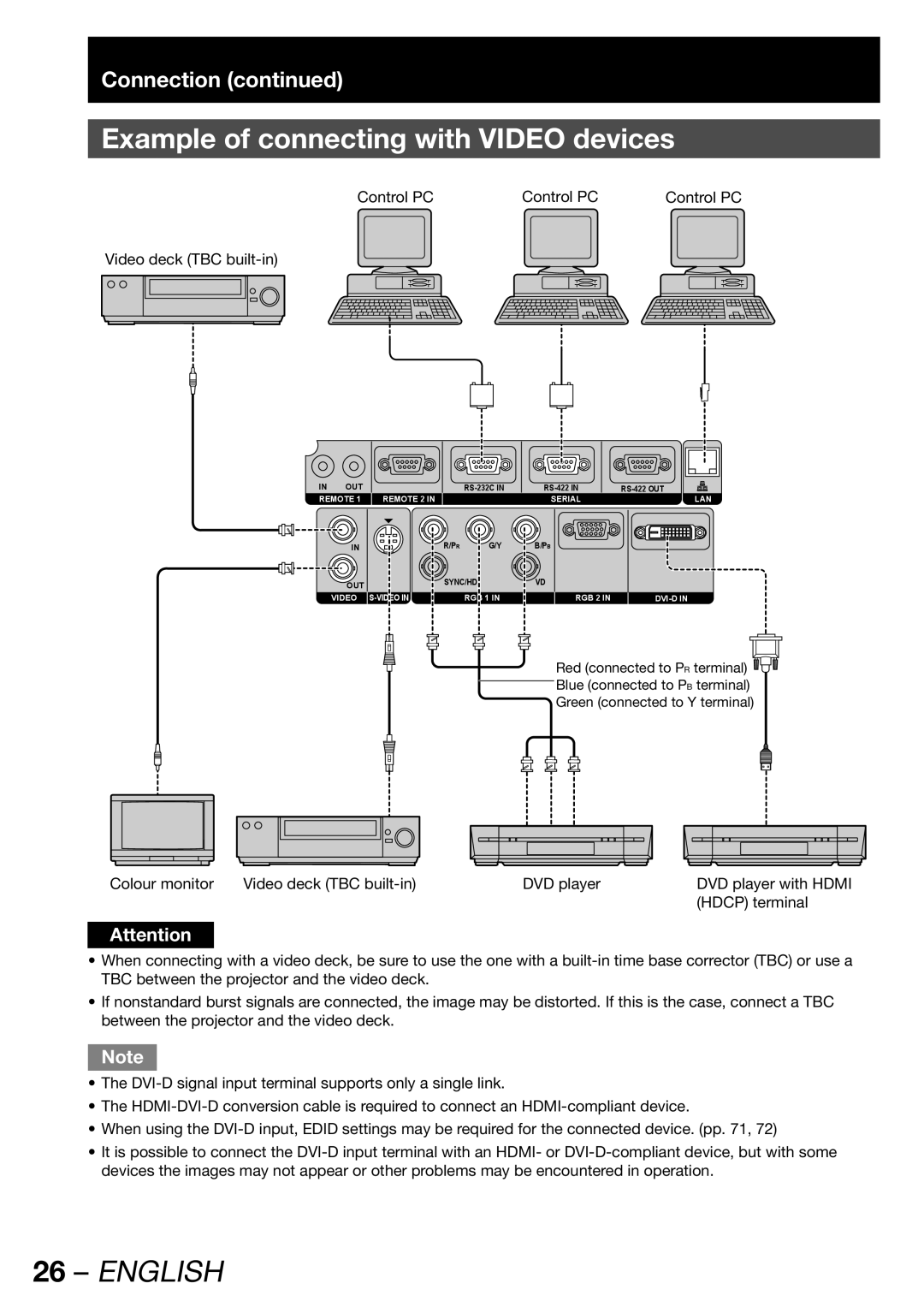Connection (continued)
Example of connecting with VIDEO devices
Control PC | Control PC | Control PC |
Video deck (TBC built-in)
IN | OUT |
|
REMOTE 1 | REMOTE 2 IN | |
LAN
IN |
OUT
VIDEO
R/PR | G/Y |
SYNC/HD
RGB 1 IN
B/PB |
VD
RGB 2 IN
Red (connected to PR terminal) ![]()
![]()
![]()
![]()
![]()
![]()
Blue (connected to PB terminal)
Green (connected to Y terminal)
Colour monitor Video deck (TBC | DVD player | DVD player with HDMI |
|
| (HDCP) terminal |
Attention
•When connecting with a video deck, be sure to use the one with a
•If nonstandard burst signals are connected, the image may be distorted. If this is the case, connect a TBC between the projector and the video deck.
Note
•The
•The
•When using the
•It is possible to connect the