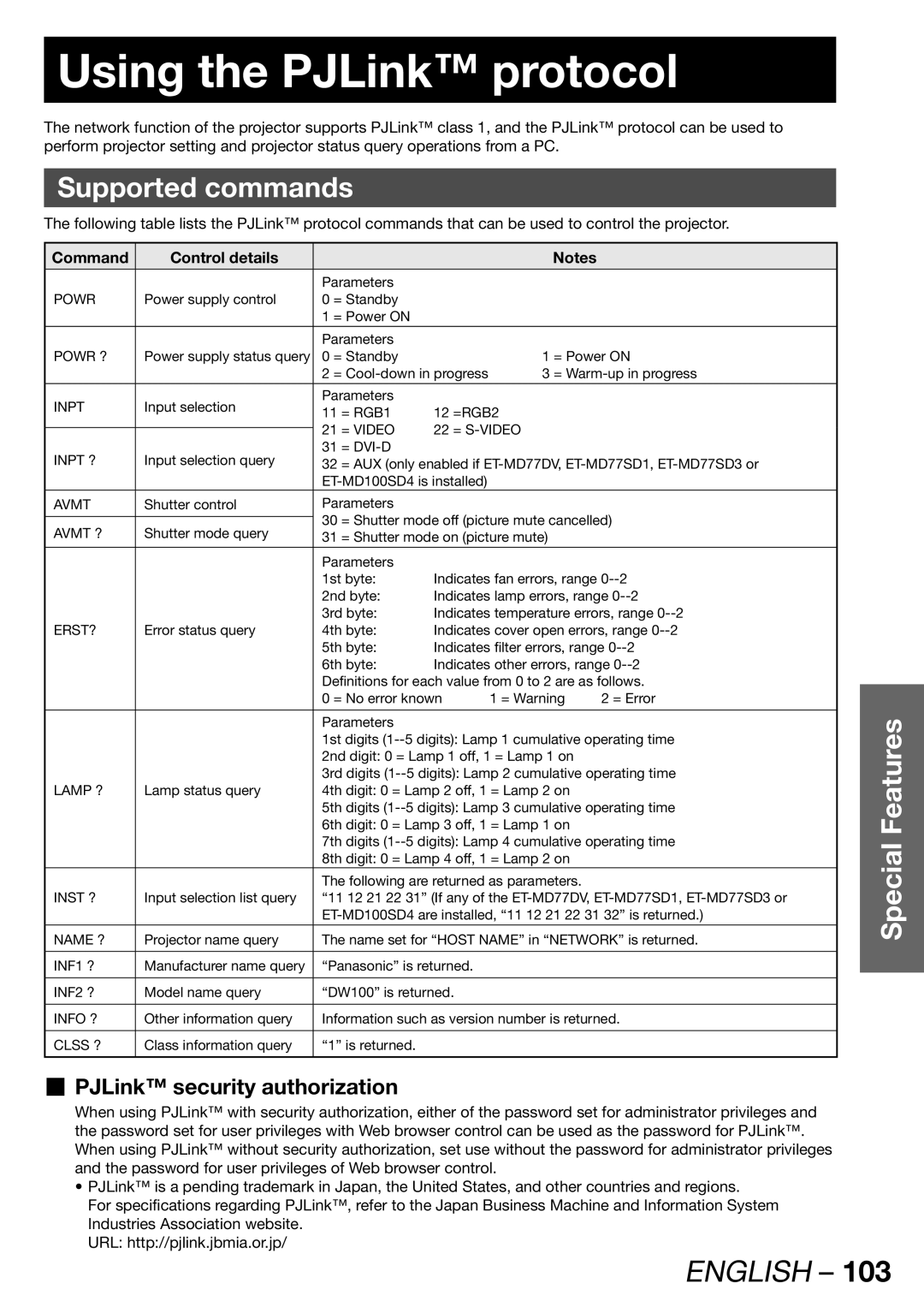Using the PJLink™ protocol
The network function of the projector supports PJLink™ class 1, and the PJLink™ protocol can be used to perform projector setting and projector status query operations from a PC.
Supported commands
The following table lists the PJLink™ protocol commands that can be used to control the projector.
Command | Control details |
|
| Notes |
| |
|
|
|
|
|
| |
|
| Parameters |
|
|
| |
POWR | Power supply control | 0 = Standby |
|
|
| |
|
| 1 = Power ON |
|
|
| |
|
| Parameters |
|
|
| |
POWR ? | Power supply status query | 0 = Standby |
| 1 = Power ON | ||
|
| 2 = | 3 = | |||
|
|
|
|
|
| |
INPT | Input selection | Parameters |
|
|
| |
11 = RGB1 | 12 =RGB2 |
| ||||
|
|
| ||||
|
| 21 = VIDEO | 22 = |
| ||
|
|
| ||||
INPT ? | Input selection query | 31 = |
|
|
| |
32 = AUX (only enabled if | ||||||
|
|
|
| |||
AVMT | Shutter control | Parameters |
|
|
| |
|
| 30 = Shutter mode off (picture mute cancelled) | ||||
AVMT ? | Shutter mode query | |||||
31 = Shutter mode on (picture mute) |
| |||||
|
|
|
|
|
| |
|
| Parameters |
|
|
| |
|
| 1st byte: | Indicates fan errors, range | |||
|
| 2nd byte: | Indicates lamp errors, range | |||
|
| 3rd byte: | Indicates temperature errors, range | |||
ERST? | Error status query | 4th byte: | Indicates cover open errors, range | |||
|
| 5th byte: | Indicates filter errors, range | |||
|
| 6th byte: | Indicates other errors, range | |||
|
| Definitions for each value from 0 to 2 are as follows. | ||||
|
| 0 = No error known | 1 = Warning | 2 = Error | ||
|
|
|
|
|
| |
|
| Parameters |
|
|
| |
|
| 1st digits | ||||
|
| 2nd digit: 0 = Lamp 1 off, 1 = Lamp 1 on |
| |||
|
| 3rd digits | ||||
LAMP ? | Lamp status query | 4th digit: 0 = Lamp 2 off, 1 = Lamp 2 on |
| |||
|
| 5th digits | ||||
|
| 6th digit: 0 = Lamp 3 off, 1 = Lamp 1 on |
| |||
|
| 7th digits | ||||
|
| 8th digit: 0 = Lamp 4 off, 1 = Lamp 2 on |
| |||
|
| The following are returned as parameters. |
| |||
INST ? | Input selection list query | “11 12 21 22 31” (If any of the | ||||
|
| |||||
|
|
| ||||
NAME ? | Projector name query | The name set for “HOST NAME” in “NETWORK” is returned. | ||||
|
|
|
|
| ||
INF1 ? | Manufacturer name query | “Panasonic” is returned. |
|
| ||
|
|
|
|
| ||
INF2 ? | Model name query | “DW100” is returned. |
|
| ||
|
|
| ||||
INFO ? | Other information query | Information such as version number is returned. | ||||
|
|
|
|
|
| |
CLSS ? | Class information query | “1” is returned. |
|
|
| |
|
|
|
|
|
| |
PJLink™ security authorization
When using PJLink™ with security authorization, either of the password set for administrator privileges and the password set for user privileges with Web browser control can be used as the password for PJLink™. When using PJLink™ without security authorization, set use without the password for administrator privileges and the password for user privileges of Web browser control.
•PJLink™ is a pending trademark in Japan, the United States, and other countries and regions.
For specifications regarding PJLink™, refer to the Japan Business Machine and Information System Industries Association website.
URL: http://pjlink.jbmia.or.jp/
Special Features