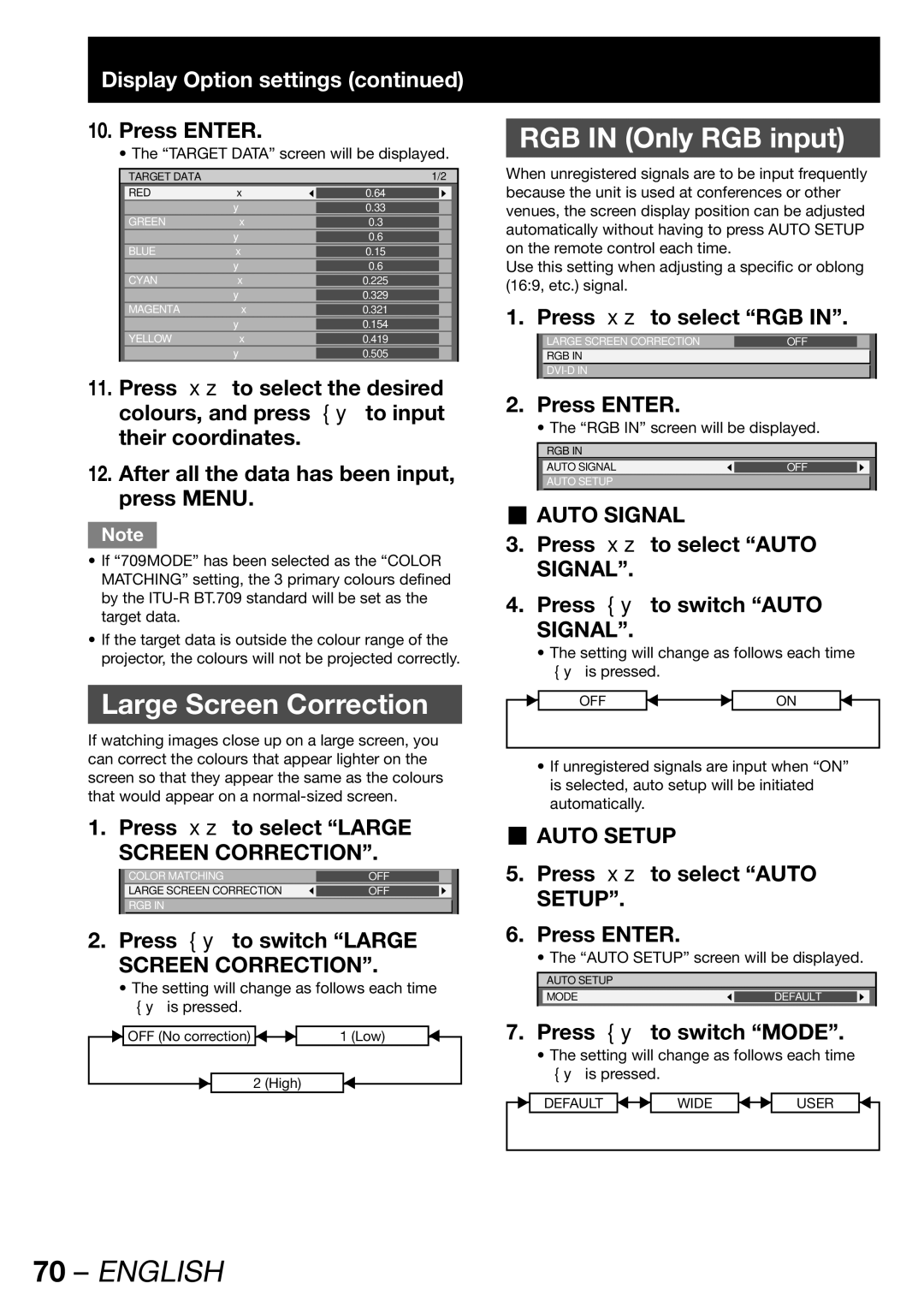Display Option settings (continued)
10.Press ENTER.
• The “TARGET DATA” screen will be displayed.
RGB IN (Only RGB input)
| TARGET DATA |
| 1/2 |
| |
| RED | x | 0.64 |
|
|
|
| y | 0.33 |
|
|
| GREEN | x | 0.3 |
|
|
|
| y | 0.6 |
|
|
| BLUE | x | 0.15 |
|
|
|
| y | 0.6 |
|
|
| CYAN | x | 0.225 |
|
|
|
| y | 0.329 |
|
|
| MAGENTA | x | 0.321 |
|
|
|
| y | 0.154 |
|
|
| YELLOW | x | 0.419 |
|
|
|
| y | 0.505 |
|
|
|
|
|
|
|
|
11.Press ▲▼ to select the desired colours, and press ◄► to input their coordinates.
12.After all the data has been input, press MENU.
Note
•If “709MODE” has been selected as the “COLOR MATCHING” setting, the 3 primary colours defined by the
•If the target data is outside the colour range of the projector, the colours will not be projected correctly.
When unregistered signals are to be input frequently because the unit is used at conferences or other venues, the screen display position can be adjusted automatically without having to press AUTO SETUP on the remote control each time.
Use this setting when adjusting a specific or oblong (16:9, etc.) signal.
1. Press ▲▼ to select “RGB IN”.
| LARGE SCREEN CORRECTION | OFF |
|
|
| RGB IN |
|
|
|
|
|
|
|
2.Press ENTER.
• The “RGB IN” screen will be displayed.
RGB IN
AUTO SIGNAL | OFF |
|
|
|
|
AUTO SETUP
AUTO SIGNAL
3.Press ▲▼ to select “AUTO SIGNAL”.
4.Press ◄► to switch “AUTO SIGNAL”.
•The setting will change as follows each time ◄► is pressed.
Large Screen Correction
If watching images close up on a large screen, you can correct the colours that appear lighter on the screen so that they appear the same as the colours that would appear on a
OFF | ON |
•If unregistered signals are input when “ON” is selected, auto setup will be initiated automatically.
1. Press ▲▼ to select “LARGE SCREEN CORRECTION”.
| COLOR MATCHING | OFF |
|
| LARGE SCREEN CORRECTION | OFF |
|
| RGB IN |
|
|
2.Press ◄► to switch “LARGE SCREEN CORRECTION”.
•The setting will change as follows each time ◄► is pressed.
| OFF (No correction) |
| 1 (Low) |
| ||
|
|
| ||||
|
|
|
|
|
| |
|
|
| 2 (High) |
|
| |
|
|
|
|
| ||
AUTO SETUP
5.Press ▲▼ to select “AUTO SETUP”.
6.Press ENTER.
• The “AUTO SETUP” screen will be displayed.
AUTO SETUP
MODE | DEFAULT |
|
|
|
|
7.Press ◄► to switch “MODE”.
•The setting will change as follows each time ◄► is pressed.
DEFAULT | WIDE | USER |