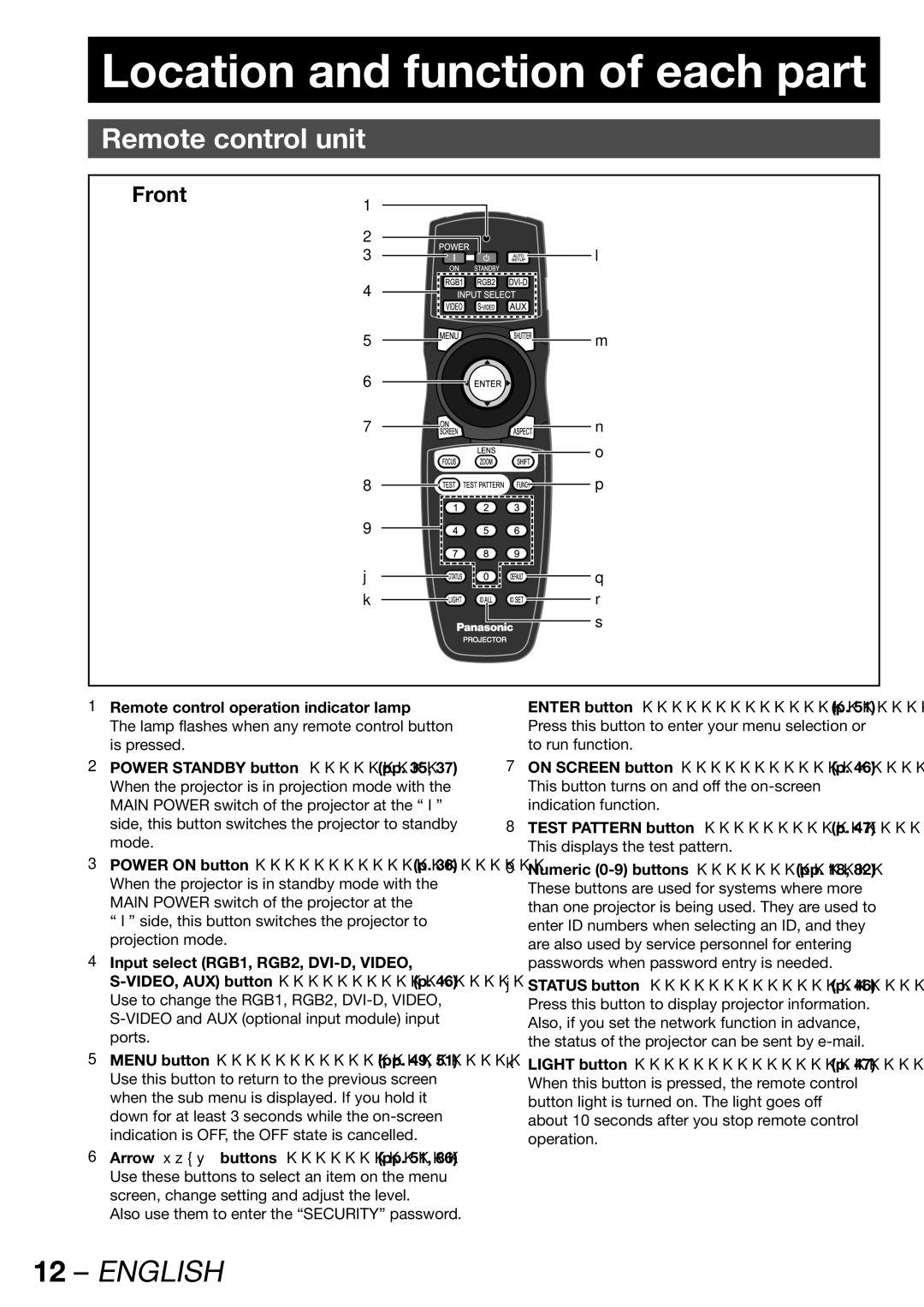Location and function of each part
Remote control unit
Front
1
2
3
4
5
6
7
8
9
j k
l
m
n o
p
q r s
1Remote control operation indicator lamp
The lamp flashes when any remote control button is pressed.
2POWER STANDBY button ・・・・・・・・・ (pp. 35, 37) When the projector is in projection mode with the MAIN POWER switch of the projector at the “ l ” side, this button switches the projector to standby mode.
3POWER ON button ・・・・・・・・・・・・・・・・・・・・ (p. 36) When the projector is in standby mode with the MAIN POWER switch of the projector at the
“ l ” side, this button switches the projector to projection mode.
4Input select (RGB1, RGB2,
5MENU button ・・・・・・・・・・・・・・・・・・・・・ (pp. 49, 51) Use this button to return to the previous screen when the sub menu is displayed. If you hold it down for at least 3 seconds while the
6Arrow ▲▼◄►buttons ・・・・・・・・・・・・ (pp. 51, 86) Use these buttons to select an item on the menu screen, change setting and adjust the level.
Also use them to enter the “SECURITY” password.
ENTER button ・・・・・・・・・・・・・・・・・・・・・・・・ (p. 51) Press this button to enter your menu selection or to run function.
7ON SCREEN button ・・・・・・・・・・・・・・・・・・・ (p. 46) This button turns on and off the
8TEST PATTERN button ・・・・・・・・・・・・・・・・ (p. 47) This displays the test pattern.
9Numeric
jSTATUS button ・・・・・・・・・・・・・・・・・・・・・・・ (p. 46) Press this button to display projector information. Also, if you set the network function in advance, the status of the projector can be sent by
kLIGHT button ・・・・・・・・・・・・・・・・・・・・・・・・・ (p. 47) When this button is pressed, the remote control button light is turned on. The light goes off about 10 seconds after you stop remote control operation.