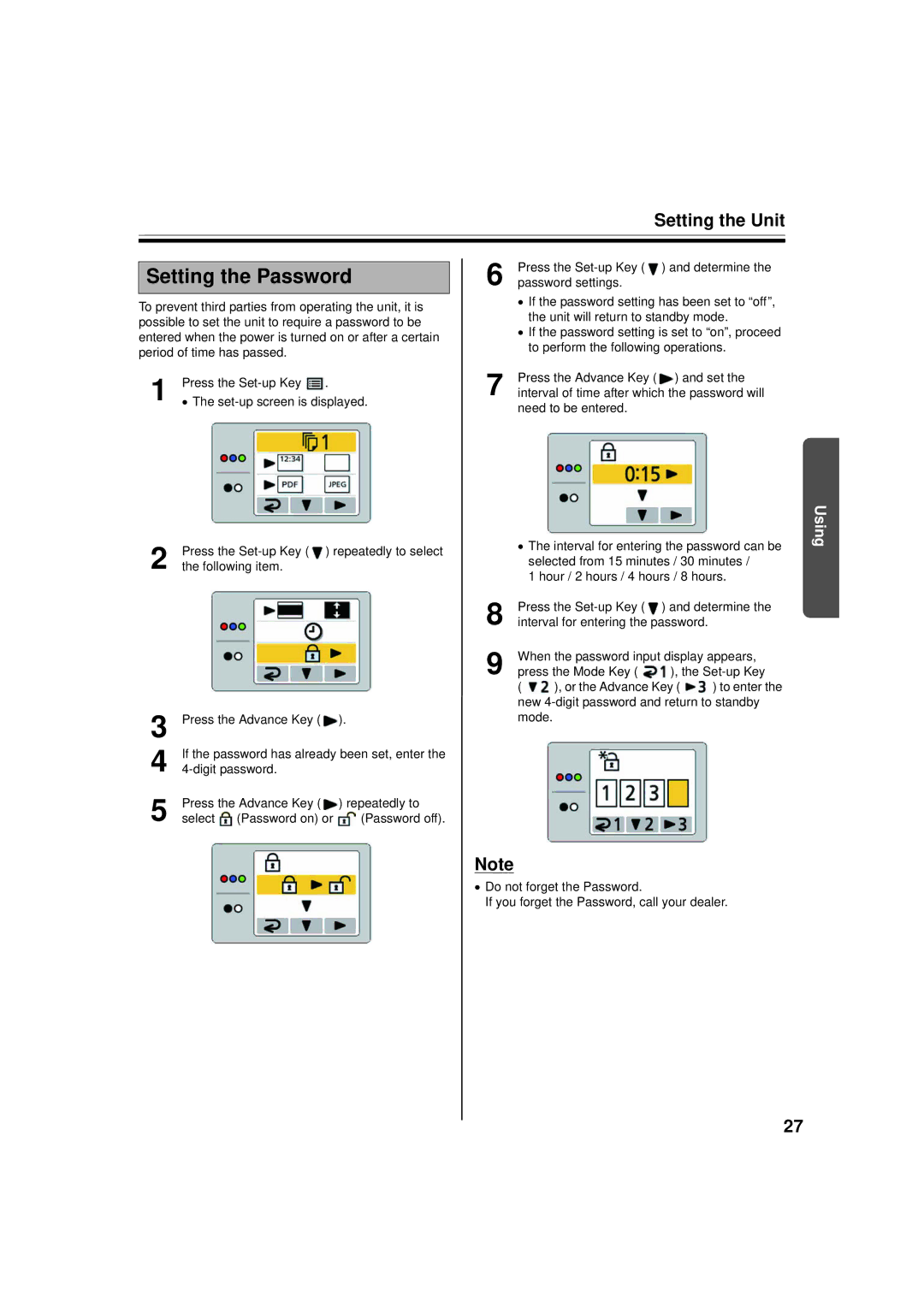8 Press the Set-up Key ( ) and determine the interval for entering the password.
9 When the password input display appears,
press the Mode Key ( ), the Set-up Key
( ), or the Advance Key ( ) to enter the new 4-digit password and return to standby mode.
• If the password setting has been set to “off”, the unit will return to standby mode.
• If the password setting is set to “on”, proceed to perform the following operations.
7 Press the Advance Key ( ) and set the interval of time after which the password will need to be entered.
Setting the Unit
Setting the Password
To prevent third parties from operating the unit, it is possible to set the unit to require a password to be entered when the power is turned on or after a certain period of time has passed.
1 | Press the | . |
• The | ||
6 | Press the |
password settings. |
2 | Press the | • The interval for entering the password can be | |
selected from 15 minutes / 30 minutes / | |||
the following item. | |||
1 hour / 2 hours / 4 hours / 8 hours. | |||
|
|
3 | Press the Advance Key ( | ). | |
4 | If the password has already been set, enter the | ||
| |||
5 | Press the Advance Key ( | ) repeatedly to | |
select | (Password on) or | (Password off). | |
Note
• Do not forget the Password.
If you forget the Password, call your dealer.
Using
27