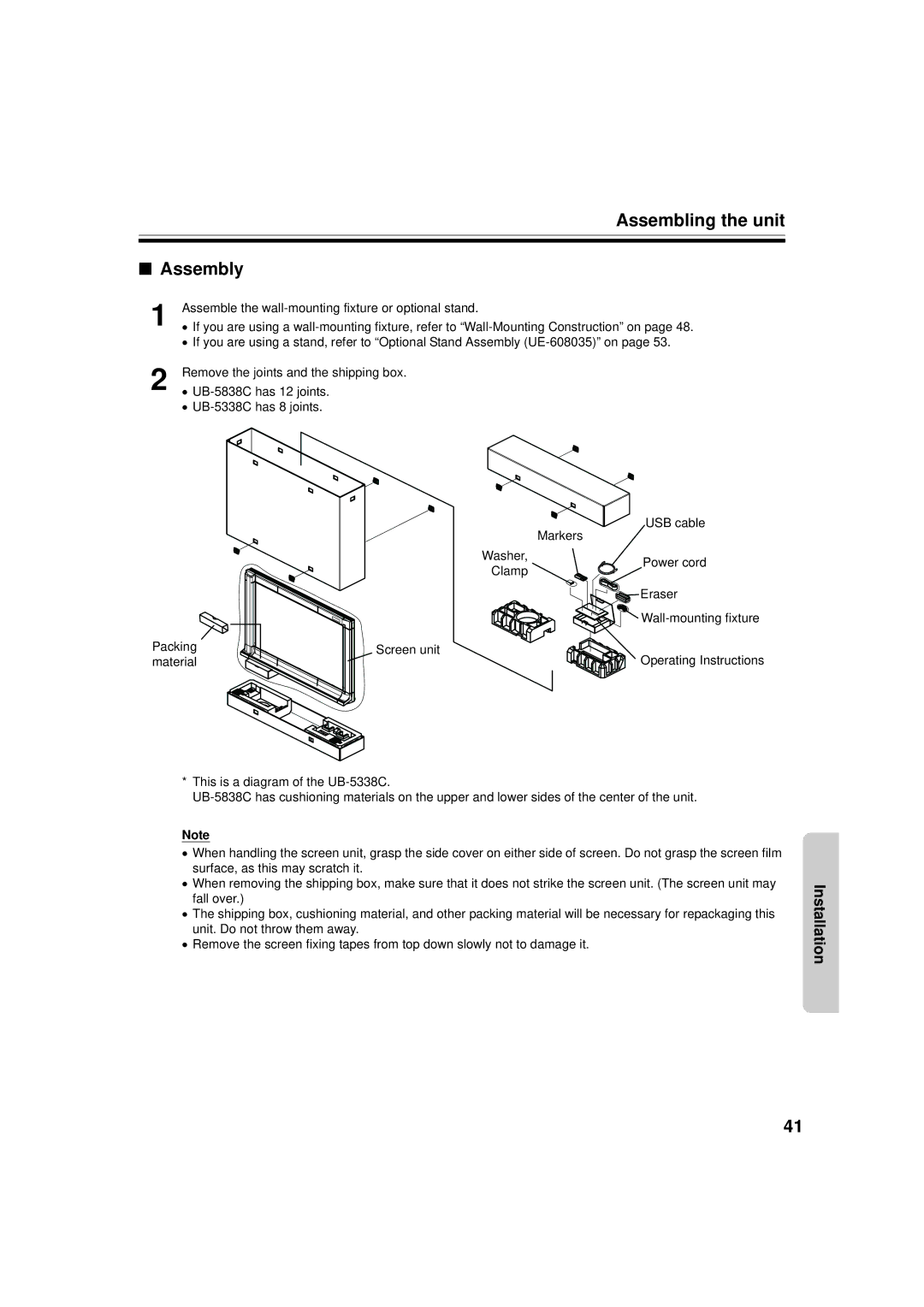Assembling the unit
■Assembly
1Assemble the
•If you are using a
•If you are using a stand, refer to “Optional Stand Assembly
2Remove the joints and the shipping box.
•
•
USB cable
Markers
Packing material
Washer,
Clamp ![]()
Screen unit
Power cord
![]()
![]()
![]()
![]()
![]() Eraser
Eraser ![]()
![]()
![]()
![]()
![]()
Operating Instructions
*This is a diagram of the
Note
•When handling the screen unit, grasp the side cover on either side of screen. Do not grasp the screen film surface, as this may scratch it.
•When removing the shipping box, make sure that it does not strike the screen unit. (The screen unit may fall over.)
•The shipping box, cushioning material, and other packing material will be necessary for repackaging this unit. Do not throw them away.
•Remove the screen fixing tapes from top down slowly not to damage it.
Installation
41