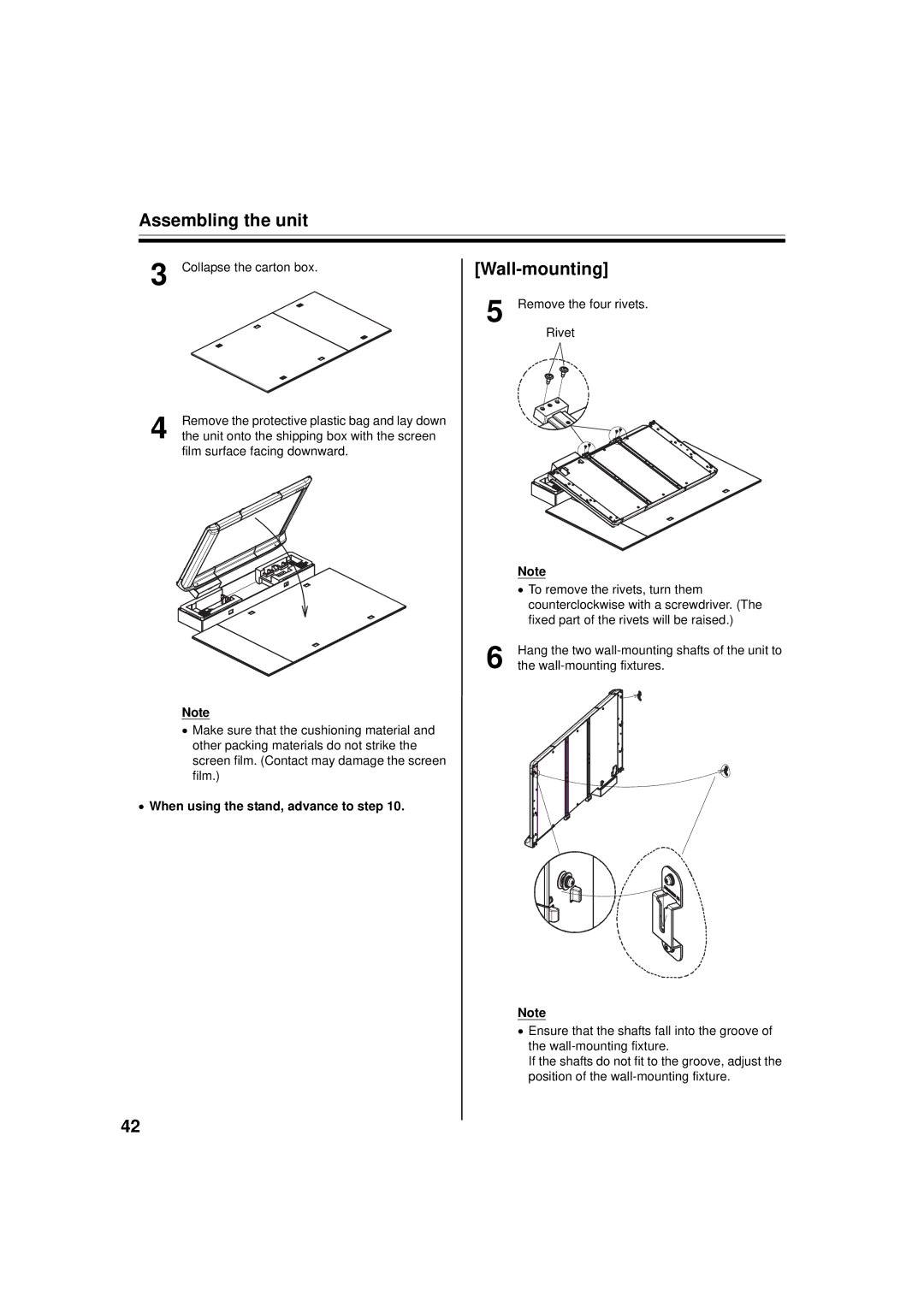Assembling the unit
3 | Collapse the carton box. |
|
| ||
|
| 5 Remove the four rivets. |
|
| Rivet |
4 | Remove the protective plastic bag and lay down |
the unit onto the shipping box with the screen |
film surface facing downward.
6
Note
•Make sure that the cushioning material and other packing materials do not strike the screen film. (Contact may damage the screen film.)
•When using the stand, advance to step 10.
Note
•To remove the rivets, turn them counterclockwise with a screwdriver. (The fixed part of the rivets will be raised.)
Hang the two
Note
•Ensure that the shafts fall into the groove of the
If the shafts do not fit to the groove, adjust the position of the
42