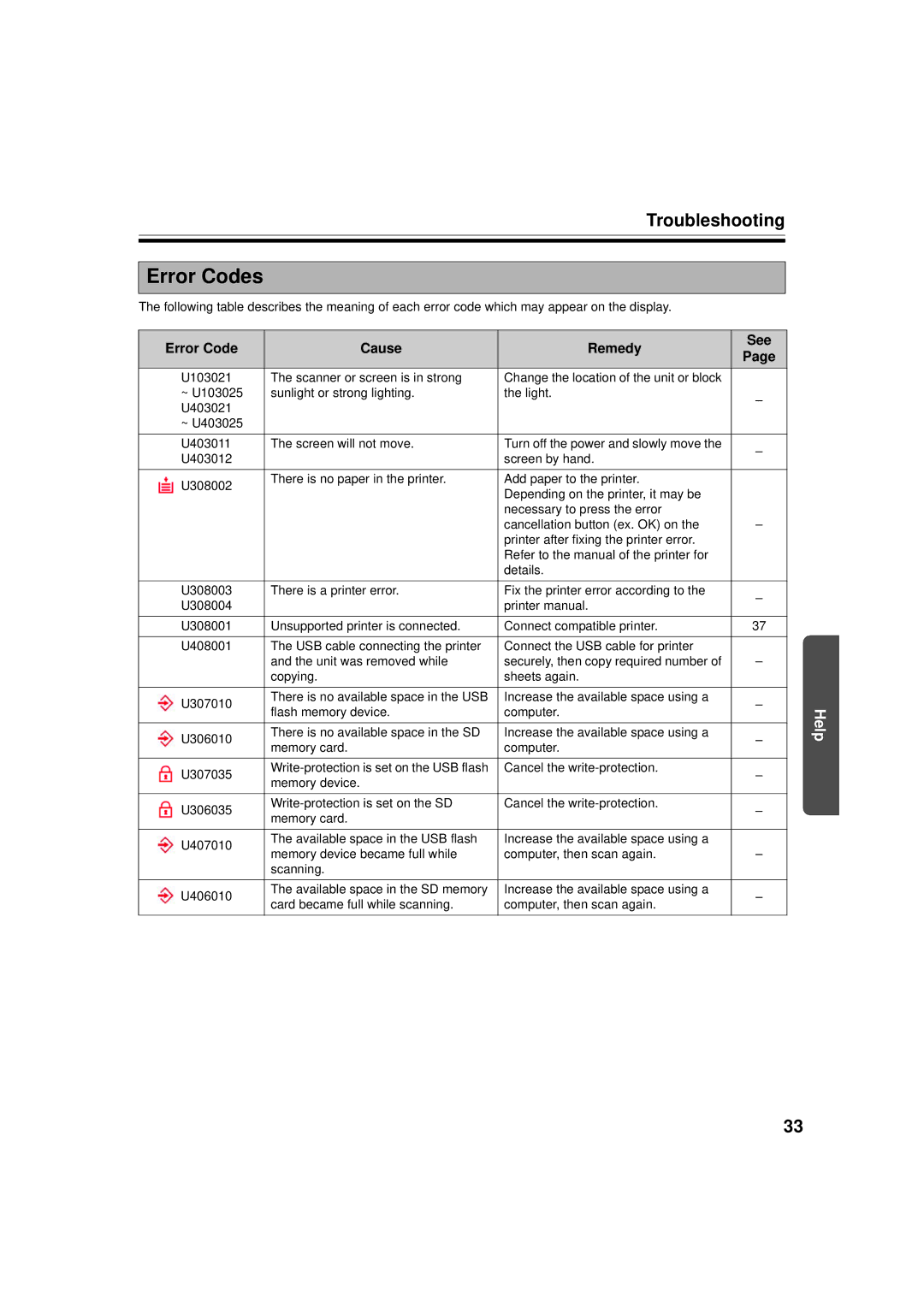Troubleshooting
Error Codes
The following table describes the meaning of each error code which may appear on the display.
Error Code | Cause | Remedy | See |
| |
Page |
| ||||
|
|
|
| ||
U103021 | The scanner or screen is in strong | Change the location of the unit or block |
|
| |
~ U103025 | sunlight or strong lighting. | the light. | – |
| |
U403021 |
|
|
| ||
|
|
|
| ||
~ U403025 |
|
|
|
| |
|
|
|
|
| |
U403011 | The screen will not move. | Turn off the power and slowly move the | – |
| |
U403012 |
| screen by hand. |
| ||
|
|
| |||
|
|
|
|
| |
U308002 | There is no paper in the printer. | Add paper to the printer. |
|
| |
| Depending on the printer, it may be |
|
| ||
|
|
|
| ||
|
| necessary to press the error |
|
| |
|
| cancellation button (ex. OK) on the | – |
| |
|
| printer after fixing the printer error. |
|
| |
|
| Refer to the manual of the printer for |
|
| |
|
| details. |
|
| |
|
|
|
|
| |
U308003 | There is a printer error. | Fix the printer error according to the | – |
| |
U308004 |
| printer manual. |
| ||
|
|
| |||
|
|
|
|
| |
U308001 | Unsupported printer is connected. | Connect compatible printer. | 37 |
| |
|
|
|
|
| |
U408001 | The USB cable connecting the printer | Connect the USB cable for printer |
|
| |
| and the unit was removed while | securely, then copy required number of | – |
| |
| copying. | sheets again. |
|
| |
|
|
|
|
| |
U307010 | There is no available space in the USB | Increase the available space using a | – | Help | |
flash memory device. | computer. | ||||
|
| ||||
|
|
|
| ||
U306010 | There is no available space in the SD | Increase the available space using a | – | ||
memory card. | computer. |
| |||
|
|
| |||
|
|
|
|
| |
U307035 | Cancel the | – |
| ||
memory device. |
|
| |||
|
|
|
| ||
|
|
|
|
| |
U306035 | Cancel the | – |
| ||
memory card. |
|
| |||
|
|
|
| ||
|
|
|
|
| |
U407010 | The available space in the USB flash | Increase the available space using a |
|
| |
memory device became full while | computer, then scan again. | – |
| ||
|
| ||||
| scanning. |
|
|
| |
|
|
|
|
| |
U406010 | The available space in the SD memory | Increase the available space using a | – |
| |
card became full while scanning. | computer, then scan again. |
| |||
|
|
| |||
|
|
|
|
|
33