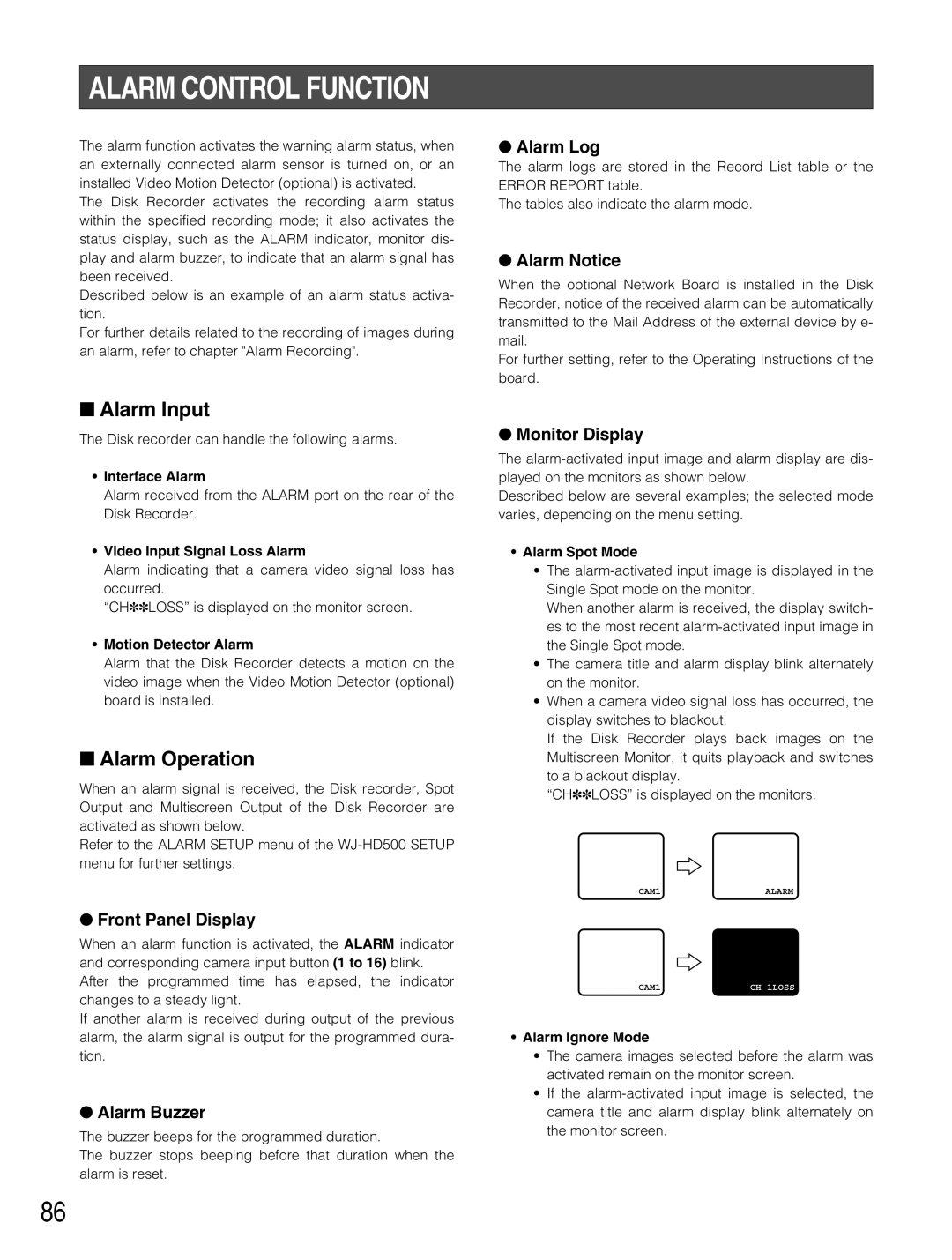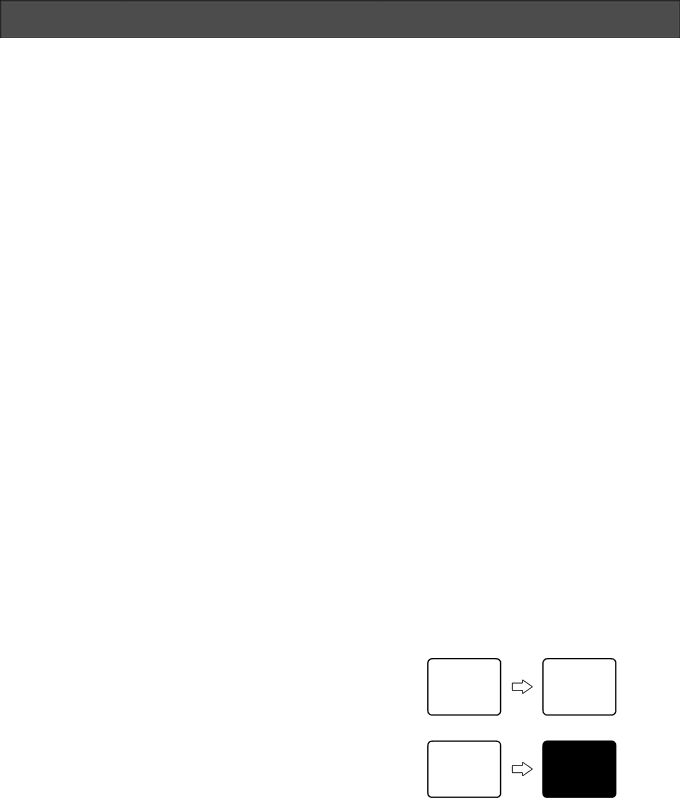
ALARM CONTROL FUNCTION
The alarm function activates the warning alarm status, when an externally connected alarm sensor is turned on, or an installed Video Motion Detector (optional) is activated.
The Disk Recorder activates the recording alarm status within the specified recording mode; it also activates the status display, such as the ALARM indicator, monitor dis- play and alarm buzzer, to indicate that an alarm signal has been received.
Described below is an example of an alarm status activa- tion.
For further details related to the recording of images during an alarm, refer to chapter "Alarm Recording".
■Alarm Input
The Disk recorder can handle the following alarms.
•Interface Alarm
Alarm received from the ALARM port on the rear of the Disk Recorder.
•Video Input Signal Loss Alarm
Alarm indicating that a camera video signal loss has occurred.
“CH✽✽LOSS” is displayed on the monitor screen.
•Motion Detector Alarm
Alarm that the Disk Recorder detects a motion on the video image when the Video Motion Detector (optional) board is installed.
■Alarm Operation
When an alarm signal is received, the Disk recorder, Spot Output and Multiscreen Output of the Disk Recorder are activated as shown below.
Refer to the ALARM SETUP menu of the
●Front Panel Display
When an alarm function is activated, the ALARM indicator and corresponding camera input button (1 to 16) blink. After the programmed time has elapsed, the indicator changes to a steady light.
If another alarm is received during output of the previous alarm, the alarm signal is output for the programmed dura- tion.
●Alarm Buzzer
The buzzer beeps for the programmed duration.
The buzzer stops beeping before that duration when the alarm is reset.
●Alarm Log
The alarm logs are stored in the Record List table or the ERROR REPORT table.
The tables also indicate the alarm mode.
●Alarm Notice
When the optional Network Board is installed in the Disk Recorder, notice of the received alarm can be automatically transmitted to the Mail Address of the external device by e- mail.
For further setting, refer to the Operating Instructions of the board.
●Monitor Display
The
Described below are several examples; the selected mode varies, depending on the menu setting.
•Alarm Spot Mode
•The
When another alarm is received, the display switch- es to the most recent
•The camera title and alarm display blink alternately on the monitor.
•When a camera video signal loss has occurred, the display switches to blackout.
If the Disk Recorder plays back images on the Multiscreen Monitor, it quits playback and switches to a blackout display.
“CH✽✽LOSS” is displayed on the monitors.
CAM1ALARM
CAM1 | CH 1LOSS |
•Alarm Ignore Mode
•The camera images selected before the alarm was activated remain on the monitor screen.
•If the
86